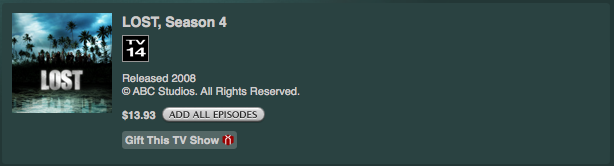It's been exactly one month since I received my iPad Wi-Fi 3G on April 30th. In the last 31 days, the iPad has become my go-to device for almost everything. Each morning, after I prepare for my day, I walk over to my nightstand, where I lay the iPad before I turn out the lights to sleep. It's been charging overnight with the volume on low so that nighttime notifications (it's insane that some people send the email at 2 AM) don't wake my wife. I don't need to charge it overnight - the iPad battery does indeed last through a whole day of use - I want it fully ready for my day.
The first two days with the iPad 3G were the most telling. I had stayed home that day to ensure that I did not miss the FedEx delivery. The iPad came pre-charged and ready to go. In anticipation of delivery I had read a host of reviews of iPad app and had already downloaded quite a few to iTunes (on my Mac mini). I own a second generation iPod Touch, so getting the iPad on my home Wi-Fi network, setting up email and calendar, and syncing apps and other content was easy and familiar. My next step was to pick a cellular plan. As promised, I had two no-contract options: 250MB for $14.95 and Unlimited for $30. I chose the 250MB and regretted it two days later. Here's why.

The day after the iPad arrived was a Saturday, and we had planned to attend an event honouring my college Physics professor who was retiring. My wife and I both attended Drew University in Madison (a borough in Morristown, NJ) and as we headed out for the one hour drive north, I handed the iPad to my kids in the backseat. Why my wife and I chatted about our party days in college, the kids were busy in the back surfing the Internet, playing games and watching movies. We've had a Netflix subscription for quite some time, and when Netflix started offering streaming video via our TiVo, the service became even more valuable. That value increases even further when you consider that my kids can now watch Netflix instant queue movies on the iPad - on-demand movies from the backseat of the car. Via 3G. AT&T 3G.
We were at the event for about 6 hours with the iPad providing constant (the battery finally quit after 9 PM) entertainment for my kids while we caught up with our "boring friends" (as my daughter called them) from college. By Sunday afternoon, I had used up the entire 250MB. The iPad warned me at 10% and 5%, and before long, I had signed on for the Unlimited data plan. Living in the cloud requires high bandwidth connections.
I always start my day with coffee. I've developed a taste for Ethiopian coffees - Harrar and Yirgacheffe - brewed using the French Press method. This week I am enjoying Ethiopia Amaro Gayo Washed from Gimme! Coffee. Its taste is subtle and smooth. I am enjoying drinking it black. I have Type 1 diabetes, and part of my daily routine involves testing my blood sugars and injecting insulin based on the glucometer readings and what I plan to eat for breakfast. Through trial and error, my endocrinologist and I determined that for breakfast, I should wait 30 minutes after taking insulin before eating. That's thirty minutes to use the iPad while enjoying a great cup of Java on my front patio. Bliss!
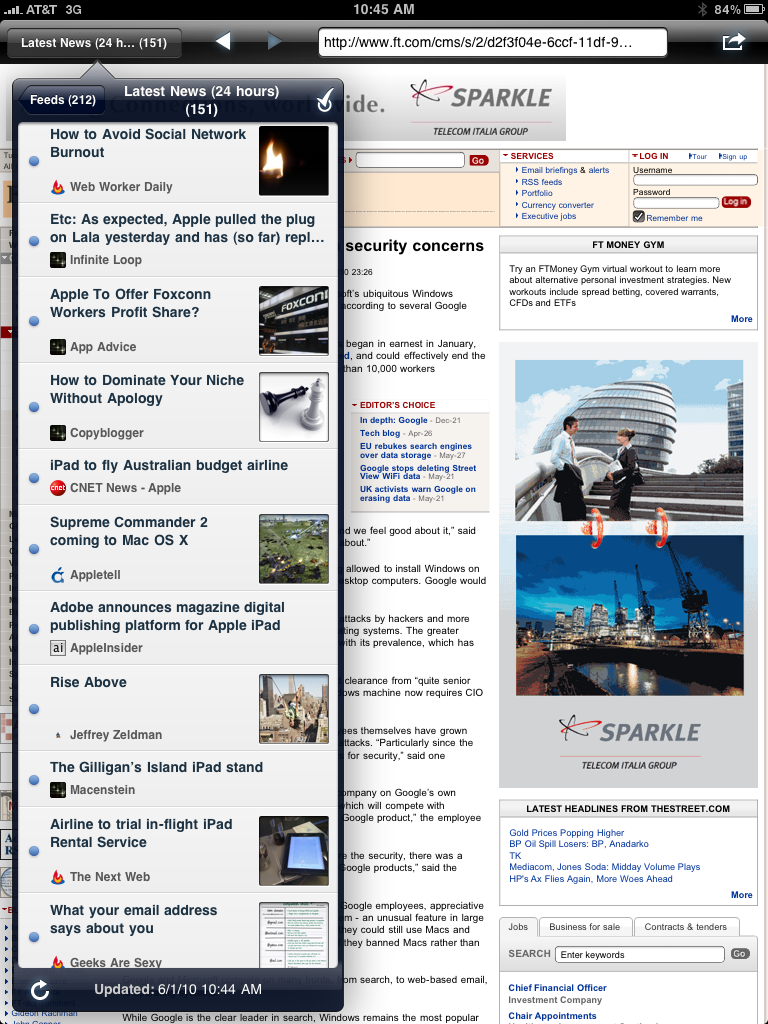
The most frequently used app on my iPad is my RSS feed reader, NetNewsWire. It's also the feed reader I use on my iMac and MacBook. Upon launch, NetNewsWire syncs my read/unread items with Google Reader. I subscribe to over 200 news feeds, so reading everything is impossible. I do a quick scan of the headlines in the left pop-out panel, select the story I want to read and sit back for another sip coffee. Portrait mode is perfect for reading web articles. I prefer reading the articles as just text, but NetNewsWire also has a built-in web browser if I choose to read the article on the original web site. With a tap I can share what I'm reading via Twitter, e-mail or save for reading later in Instapaper.
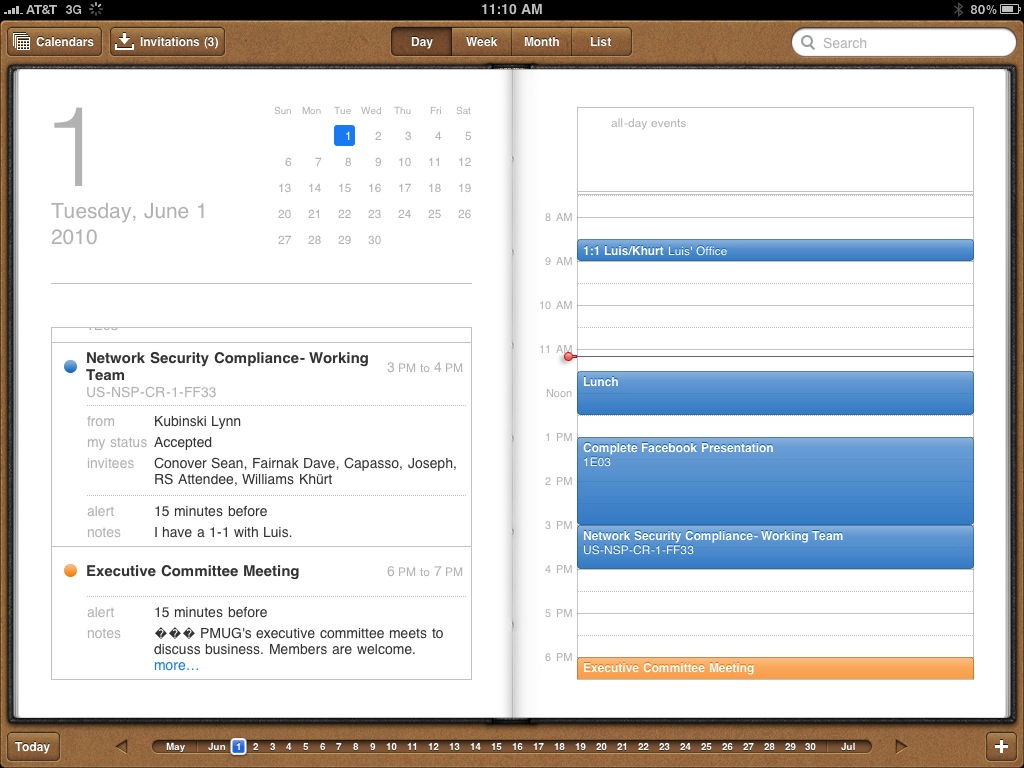
Before I head off to work, I quickly check my iPad calendar so I can start thinking about what I need to do when I arrive at the office. I also check for meeting changes or accept/decline new meetings invitations. In day view mode, The iPad Calendar mimics the look of a paper-based day planner., which I find comforting. At work, I keep my iPad in a stand I made from my son's Lego. It works well in either portrait or landscape orientations while viewing my calendar. I don't need to use the iPad calendar at work. My work computer has Outlook 2007. The iPad is just more fun.
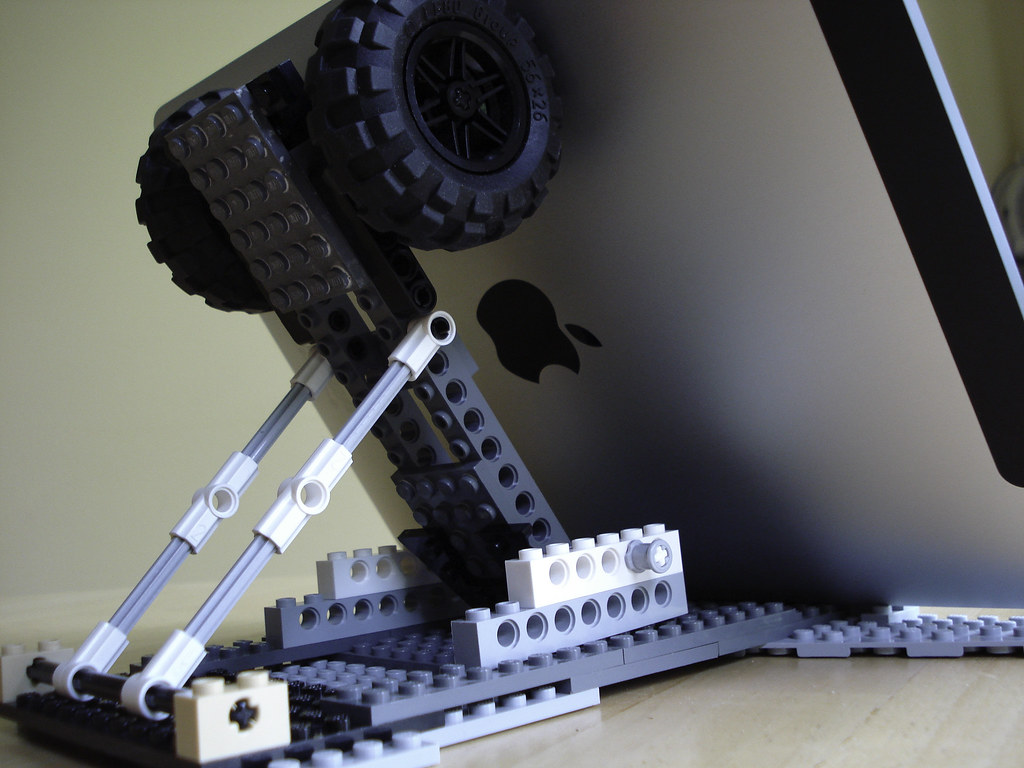
I take my iPad to all my meetings. I use it to keep notes, quickly Google an answer to a meeting question, or pull up the current document under discussion. My coworkers are amazed that I can get work done with this lightweight device. I remind them that walking around with the 1.5lb instant-on iPad beats carrying around a 6lb computer. However, I find the back of the iPad to be a bit slippery, and I was concerned that I might drop it. After much research I decided to order the DODOcase for iPad. It's designed to duplicate the look of the popular Moleskine journals that were used by famous artist and writers. This works for me since I have been using Moleskines for a few years to keep my professional and personal notes. It turns out I'm not the only one. This morning, during our weekly one-on-one, my director was excited to show me that his iPad 3G will arrive June 18 (one day before father's day) and he mentioned he ordered the same case. Good to know we think alike.

On the lunch break, I use the iPad to catch up on my social networks and general news. I love Twitter, and there are quite a few excellent twitter clients for the iPad that make use of the 9.7" screen. My favourite is TweetDeck. It has a multi-column view - I prefer to use I in portrait - and support for multiple twitter accounts.
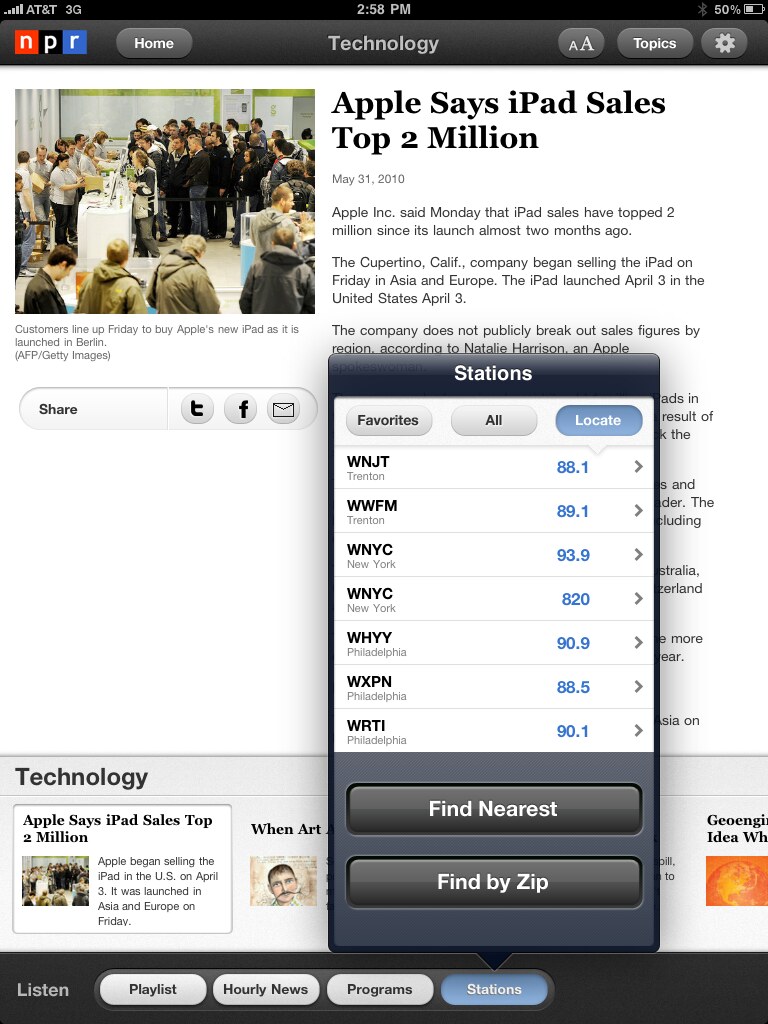
NPR and the BBC both have excellent news clients. Both apps provide live streaming of breaking news, and the NPR app also provides access to previously recorded shows. Reading news items is slightly easier on the BBC News app, and both apps provide tools for sharing (email, Facebook, and Twitter).

When I get back home, the iPad becomes an entertainment device. I love playing games with my kids, but I generally dislike board games, especially games with dice. However, I discovered a few good games for the iPad that my kids and I enjoy. The first game we played together is FriendSheep HD - a silly action board game for up to four players. The game showed up a competitive streak that I did not think my kids had. They had an intense delete in beating Dad. The ridiculously named game aims to herd sheep and make them stay put or prevent them from eating your patch of grass. I think we played this one five times yesterday. Time flies when you are having fun.

The other multi-person iPad game that has become popular in my home is Small World for iPad. This iTunes description says it all.
Small World is an award-winning fantasy board game where two (human only) players vie for conquest and control of a world that is simply too small to accommodate all of the zany races such as dwarves, wizards, amazons, giants, orcs and even humans that inhabit it. Sitting across from each other around the iPad, you will use your troops to occupy territory and conquer adjacent lands to push the other players’ races off the face of the earth, in this rip-roaring fun digital board game.
When not playing or working on my iPad, I read books. So far I have bought only one book, Linchpin: Are You Indispensable? By Seth Godin, in the iBooks app. The app is easy to use, and you can purchase books right from the app. But iBooks has a limited catalogue of recent publications. Fortunately, both Amazon and Barnes & Noble have released the app for the iPad. If you are a Kindle or Nook user, you can download your existing purchases to the iPad. Amazon and B& N have a more extensive catalogue, and many older titles are available. Any book you can find in iBooks can be found in the Kindle and B& N eReader catalogues. The downside to the Kindle and eReader apps is that you must visit the Amazon.com and B& N web sites to make purchases. In-app book purchases are not available. Still, it is nice to know that anything my Kindle and Nook carrying colleagues can I access, I can do as well from my iPad.

One other area where the iPad has made a difference is with my photography. I bought the iPad Camera Connection Kit. The iPad Camera Connection Kit includes two accessories for importing photos and videos:
- Camera Connector: Features a USB port to directly connect your digital camera using its USB cable.
- SD Card Reader: Features an SD card slot to directly connect an SD card.
In addition to supporting digital cameras and SD cards, you can also import photos and videos from your original iPhone, iPhone 3GS, and iPod nano using the Camera Connector. iPad and the Camera Connection Kit support standard photo formats, including JPEG and RAW.
Instead of waiting until I get home to preview and process my images, with this little device I download pictures from my camera's SD card, crop or make other adjustments (there are a plethora of great iPad apps for this), and upload to photo-sharing sites like flickr.com. The iPad has added freedom to my photography. I can imagine a professional photographer shooting a wedding event and being able to provide a sample set of preview images for the wedding party.
I love my iPad and each day I find new ways to use it. The iPad is not for everyone and is not meant as a replacement for my computer - I still use an iMac for serious photo and video editing - but it does most of what I do on a daily basis. And this is only the beginning. I'm looking forward to next week's WWDC where iPhone OS 4 (and perhaps a new iPhone) will be released and I expect Apple has a few more surprises up Steve's turtle neck sleeves.
This article was inspired by the article, Typical Day With the iPad, by James Kendrick.
Links:
* Typical Day With the iPad
* What's Inbox Zero?
* Type 1 diabetes
* Friendsheep HD: The Insanely Popular Party GameBy Floating Cube Studios
* Small World for iPad By Days Of Wonder, Inc.
* Linchpin: Are You Indispensable?
* Will Apple rebirth Lala.com at the WWDC?