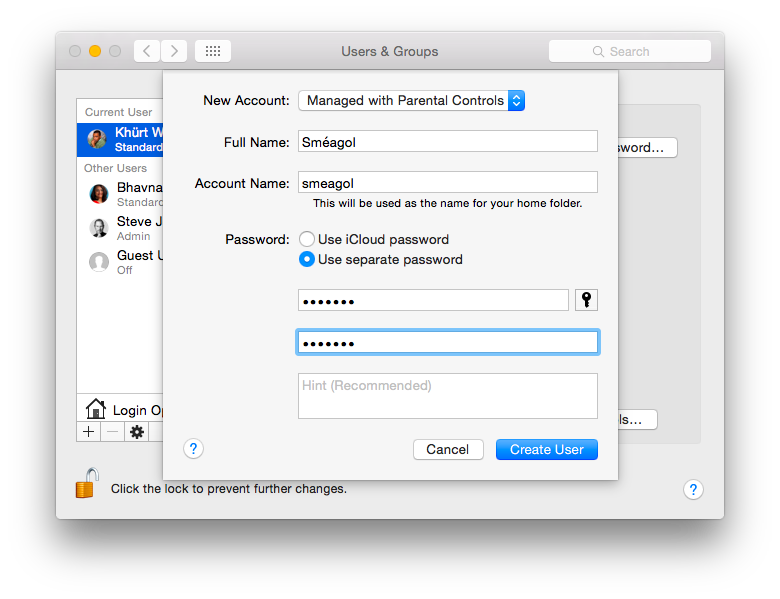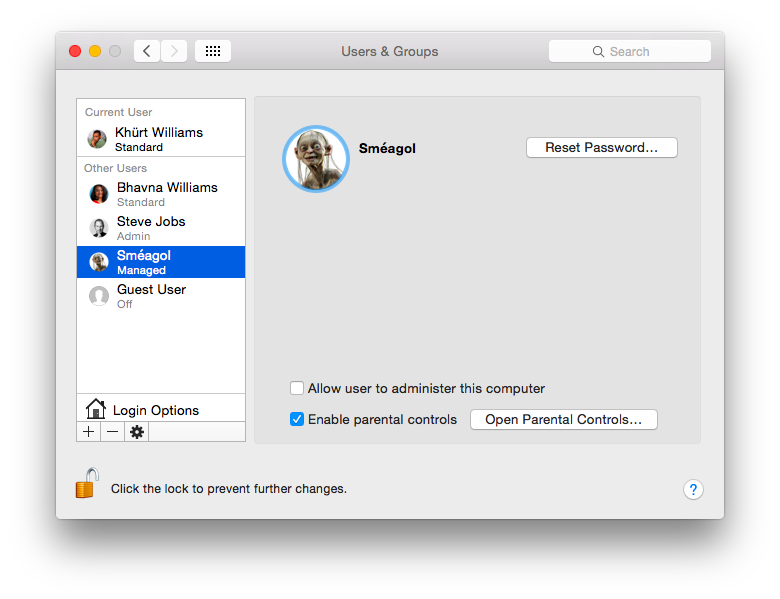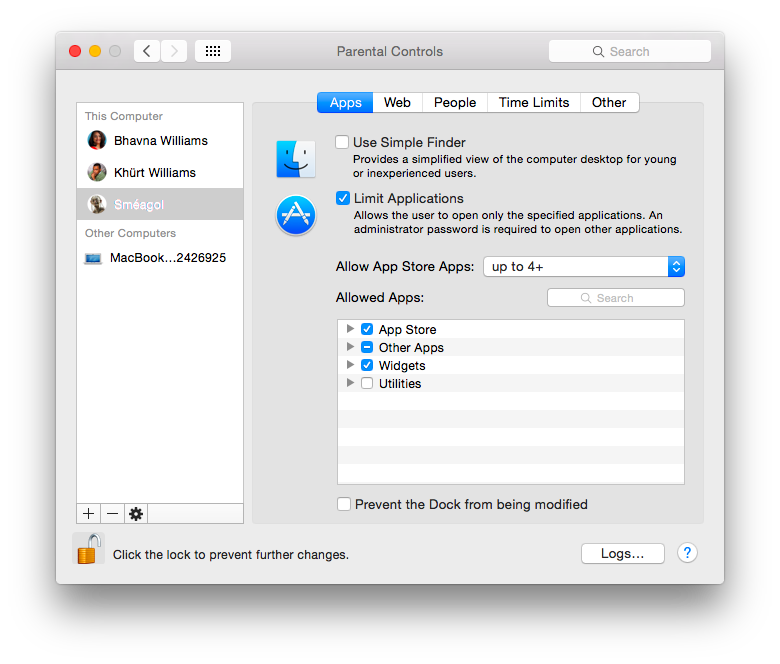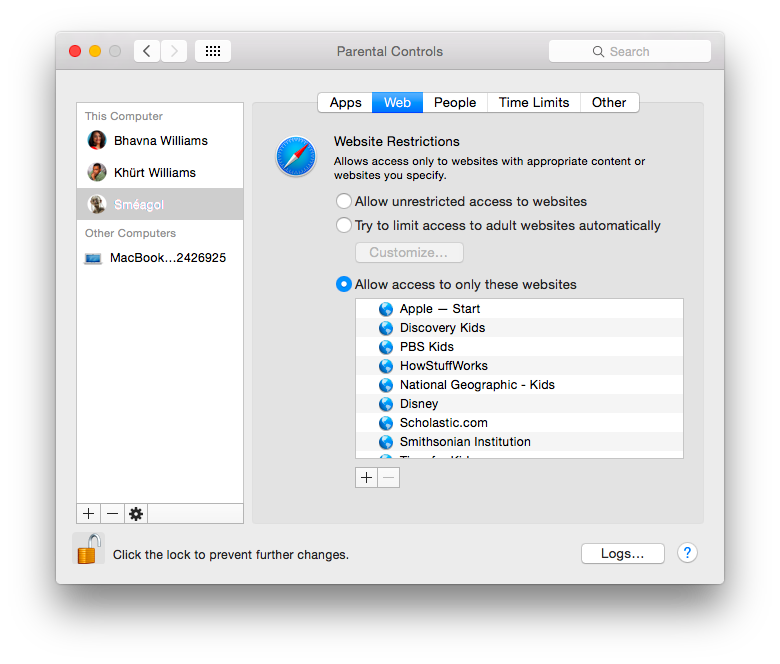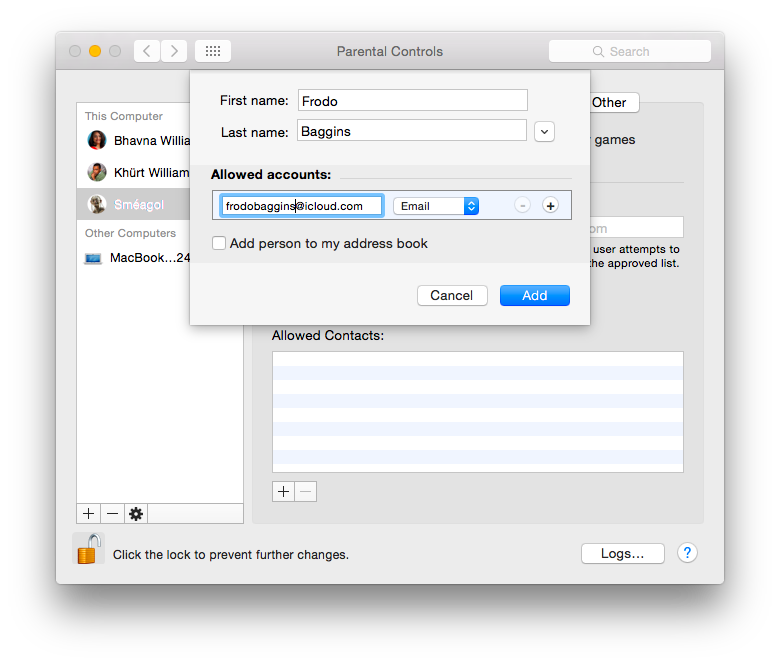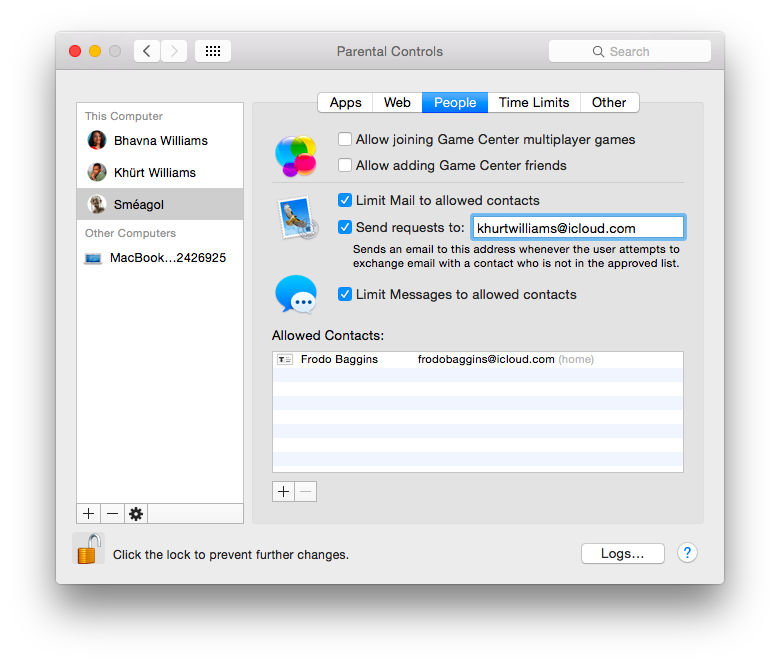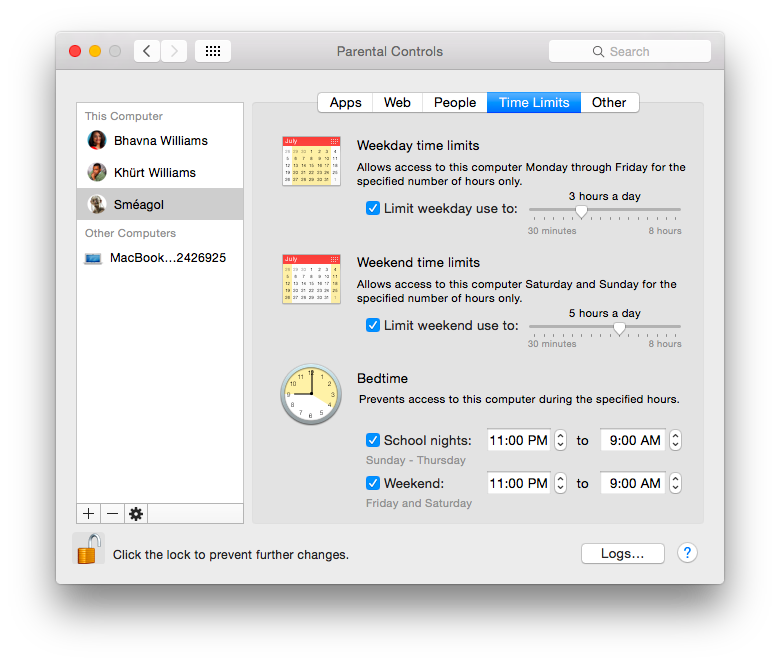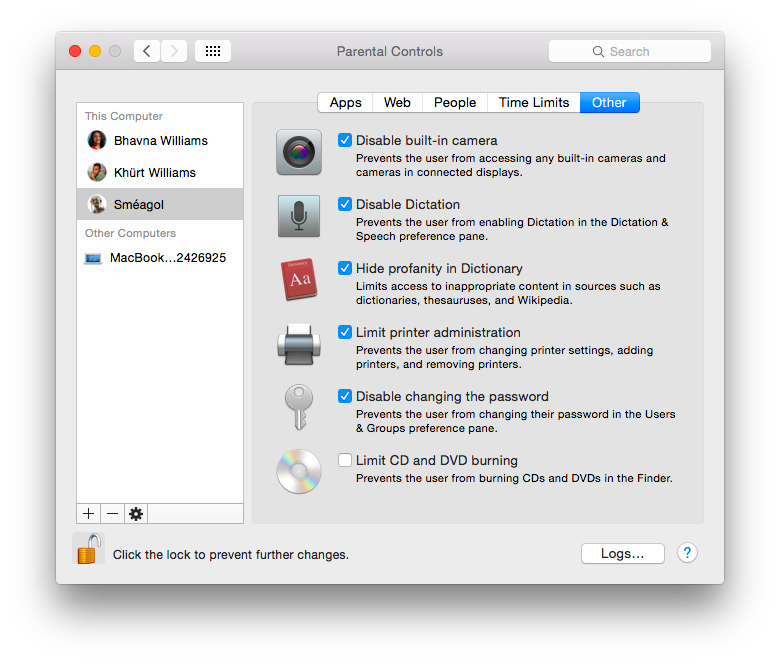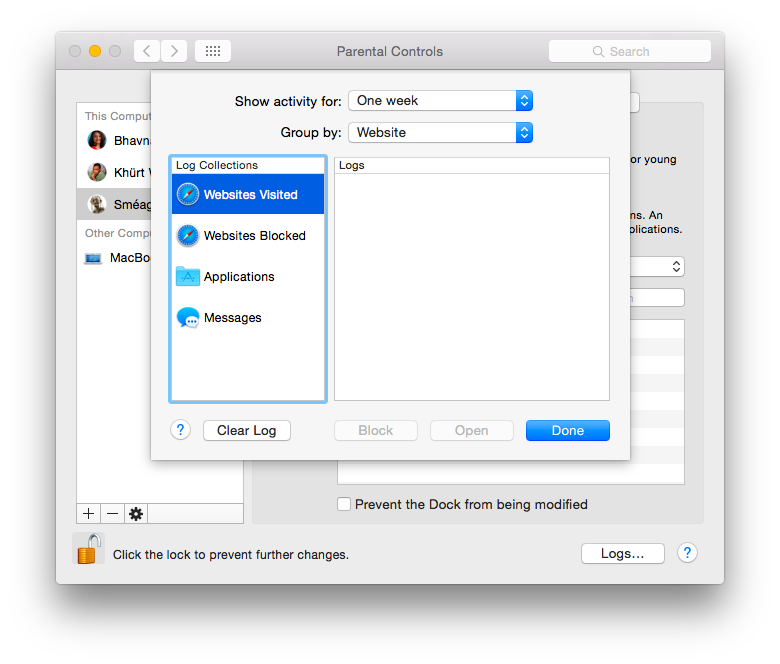Bhavana and I took the kids to see Jurassic World a few weeks ago. The film is rated PG-13 — these are movies appropriate for kids over 12 — but we both noticed how many younger kids was attending the film with their parents. We had a few pre-K kids in our session. His mother had to keep "shushing" him during the movie because he kept asking questions; loudly. The film has dinosaurs eating people and tearing them to bloody shreds. Are those visuals appropriate for a 4-year-old kid?
Sometimes the PG-13 movies have surprises. We were surprised while watching one of the recent Avengers movies. There was a scene where they walk into a bar to talk to the Wolverine character, and he responds “F*ck Off”. We also saw parents taking their young kids to watch PG-13 movies like the Hunger Games where kids kill each other. I don't consider these movies appropriate for any kids under 13.
What is the definition of PG-13? I looked it up.
PG-13 is thus a sterner warning to parents to determine for themselves the attendance in particular of their younger children as they might consider some material not suited for them. Parents, by the rating, are alerted to be very careful about the attendance of their under-teenage children. A PG-13 film is one which, in the view of the Rating Board, leaps beyond the boundaries of the PG rating in theme, violence, nudity, sensuality, language, or other contents, but does not quite fit within the restricted R category. Any drug use content will initially require at least a PG-13 rating. In effect, the PG-13 cautions parents with more stringency than usual to give special attention to this film before they allow their 12-year olds and younger to attend. If nudity is sexually oriented, the film will generally not be found in the PG-13 category. If violence is too rough or persistent, the film goes into the R (restricted) rating. A film's single use of one of the harsher sexually-derived words, though only as an expletive, shall initially require the Rating Board to issue that film at least a PG-13 rating. More than one such expletive must lead the Rating Board to issue a film an R rating, as must even one of these words used in a sexual context. These films can be rated less severely; however, if, by a special vote, the Rating Board feels that a lesser rating would more responsibly reflect the opinion of American parents. PG-13 places larger responsibilities on parents for their children's moviegoing. The voluntary rating system is not a surrogate parent, nor should it be. It cannot, and should not, insert itself in family decisions that only parents can, and should, make. Its purpose is to give prescreening advance informational warnings so that parents can form their judgments. PG-13 is designed to make these parental decisions easier for films between PG and R.
Bhavana and I never took the kids to movies that were inappropriate for their age. For years we took our kids to G rated only movies. The kind that makes you laugh and cry and teach you something about family and friendship along the way. The PG, PG-13 and R rated movies? We sucked it up, stayed home, and watched them on DVD or Netflix when the kids went to sleep. If we wanted to see a movie in the theatre, we found a baby sitter (usually a family member). They got to spend time with an aunt and uncle, and we got to be out for a few hours.
While I understand that young parents need a break from cleaning up messes and endless hours of Dora the Explorer and Thomas again and again, a PG-13 rated movie isn’t the best place — in my opinion — to hang out with your kids. Don’t be surprised when your 5-year-old starts using words like bitch, asshole and f*ck. Those PG-13 movies are stealing your babies innocence.
I see no excuse for parents to bring their elementary school-aged kids to teenage level movies. Common Sense Media cautions about any kids any 10 seeing this movie but from my estimation that was the most significant demographic for this movie.
Here's what Jurassic Park author, Michael Crichton, wrote when asked whether young kids should see the original movie:
This is a parental decision. I would say, below six it’s an immediate ‘No.’ Above 8 or 9, it’s, ‘Why not?’ … If the parents restrict exposure, which a lot of parents also do, then my suggestion is, see the movie yourself and decide whether you want your kid to see it. But I think there is absolutely an issue about this picture, that it is not suitable for very young children, and my kid (age 4) is not going to see it, and she’s unhappy about that.