As of the beginning of 2020, LR/Instagram is no longer a viable way to post directly to Instagram. The developer’s note on their website says: “Service Note: Instagram has updated their protocol and currently plugin does not work. We are investigating the issue and the plugin will be updated when a fix is available.”
Jeffrey Friedl is a software developer and photographer based in Japan. For years he has been scratching his own itch and creating plugins for Adobe Lightroom that make using and exporting images from Lightroom easier. He makes these plugins available for a nominal fee -- whatever you want to pay. I've used many of his plugins for years.
Need to export images to Tumblr or Twitter or Facebook? Need to control what metadata is/isn't included during any export? Need to inject Creative-Commons license data into exported images? Jeffrey has written plugins to do each of those things. And some of the export plugins can be combined with other export plug-ins. Which is what prompted this blog post.
Some time ago I [started using the Automattic’s WordPress.com export plugin to export directly from Adobe Lightroom to my Jetpack-powered WordPress.org website. This plugin-in saves me time.
One of Jeffrey’s plugins is the Metadata Wrangler Export Plugin. This “export filter” plugin for Lightroom allows me to strip or modify selected metadata components from images as they are exported.
I just learnt a trick for adding EXIF data to the caption of the images I post to this website and also to Instagram by combining the two plugins.
I use the Metadata Wrangler Export Plugin as a post-process action to overwrite the caption metadata field with image data from my Lightroom catalogue before it is exported to WordPress.
Here’s the information inserted into the caption.
{Title?<p>{Title}</p>—}{Caption?<p>{Caption}</p>—}
<p>{CameraName?{CameraName}} {Lens?+ {Lens}} {FocalLengthMM?@ {FocalLengthMM}}, {Aperture?{Aperture}} {ShutterSpeed? at {ShutterSpeed}}, {ISO? ISO {ISO}}</p>
{RightsUsageTerms?<p>{RightsUsageTerms}</p>}
These preset template tokens inserts the image capture information such as camera make and model, and image EXIF data.
On my WordPress website, images with a caption display will display capture information.
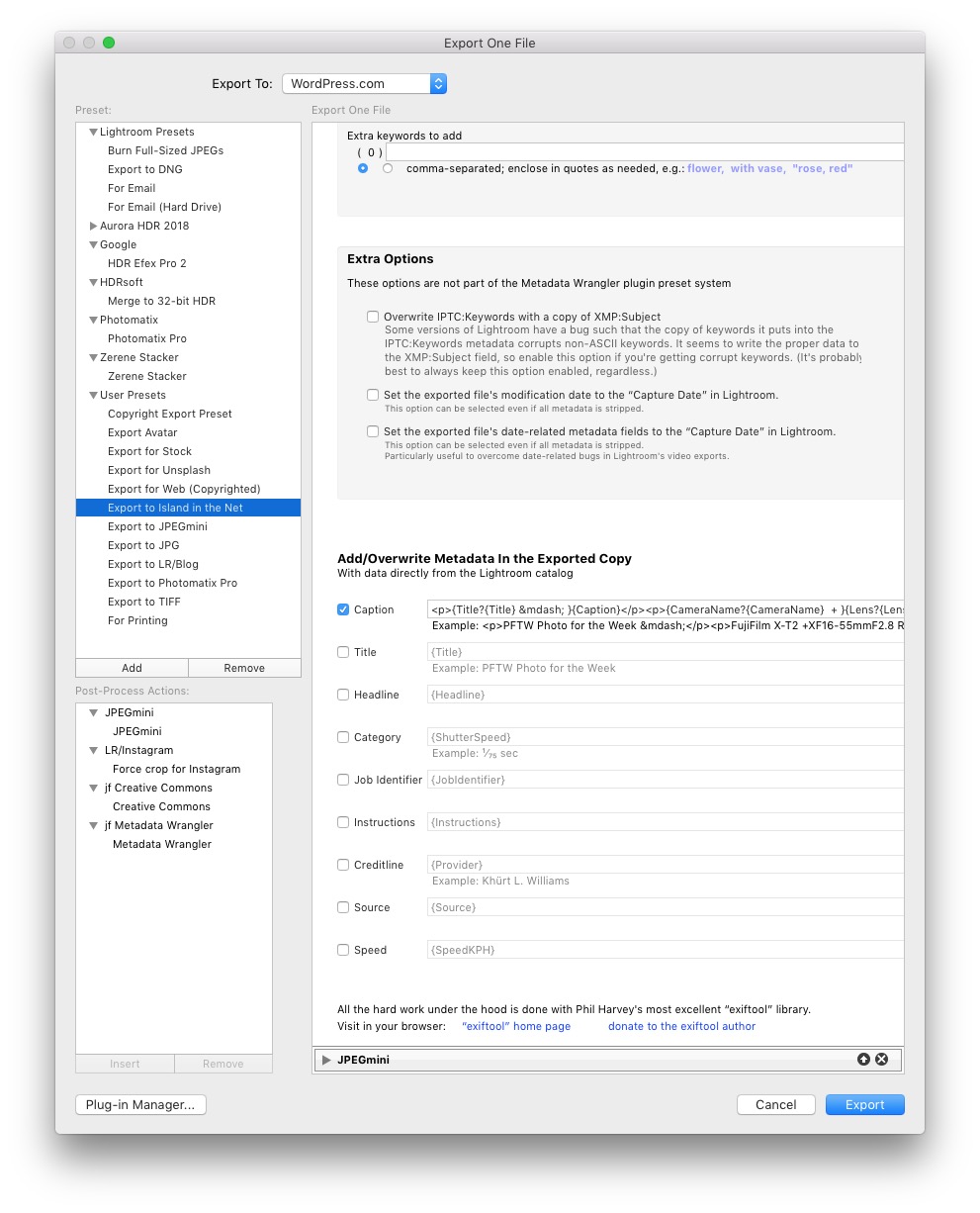

It is a long established fact that a reader will be distracted by the readable content of a page when looking at its layout. The point of using Lorem Ipsum is that it has a more-or-less normal distribution of letters, as opposed to using ‘Content here, content here’, making it look like readable English. Many desktop publishing packages and web page editors now use Lorem Ipsum as their default model text, and a search for ‘lorem ipsum’ will uncover many web sites still in their infancy. Various versions have evolved over the years, sometimes by accident, sometimes on purpose (injected humour and the like).
Interesting, and very useful, though I don't use Lightroom.
As a Linux user, I use XnView MP to manage my photos and Darktable for raw editing.
I chose XnView MP years ago, specifically because of the control it gave me over metadata. I can mass change captions, etc., for a set of jpgs. I can also preset simple edits and captions when I need a quick fix for blog posts.
Darktable allows metadata preset when loading a group of raw images, and creates the xmp file which carries the metadata into the final jpg. From there it's a matter of darg and drop to WP and everything is there.
Gutenberg, which I really like, also makes caption editing much more efficient.
The challenge which I haven't fully resolved yet, is captioning photos when I edit in Snapseed and upload directly from a mobile device.
Hi Jerry,
It's been a while since I looked at DarkTable. I stuck with Lightroom because of the camera + lens support and a large number of time-saving export plugins. I have a family and a job and limited time for my photography hobby. Anything that speeds up the workflow adds value. Take a look at the rest of Jeffrey's plugins.
NOTE: I did the whole Linux desktop thing in the early 2000's. I was actually a member of the Linux User Group in Princeton and developed web apps on Linux for decades (built my first Linux server in 1994). Circa 2007, I realized that I could have a hardware and software supported desktop OS and all the goodness of UNIX/Linux by buying a Mac. Not a hater. Just a pragmatist. I still use Linux for all my websites.
Hi Khurt
I did have a few issues with DarkTable last year when I acquired a Lumix TZ100, but that appears to have been resolved. Of late much of my photography is headed for the blog, and I find Snapseed a better means of finishing that resolution of photo. I'm still doing the 9 to 5 as an IT Manager / Head of IT, though the family have grown up, but I am very pressured time-wise. As you say, anything that speeds up workflow... .
Totally agree about the Mac. A few traumas in the last few years have left a budget choice of do a bit of travel, or invest in hardware. Travel won! It is a work in progress though.
I'm very interested in some of your articles on the Indie-web. I do need to do some research I think.
Travel wins. More opportunity for photography.