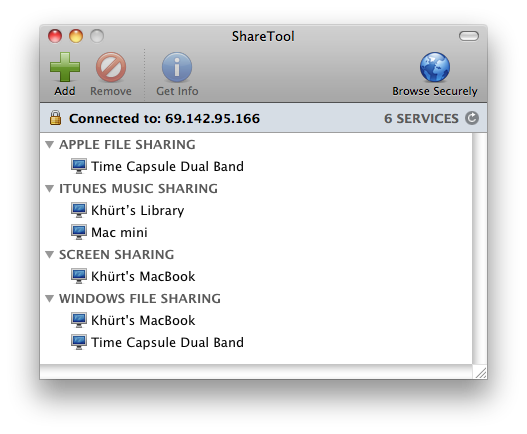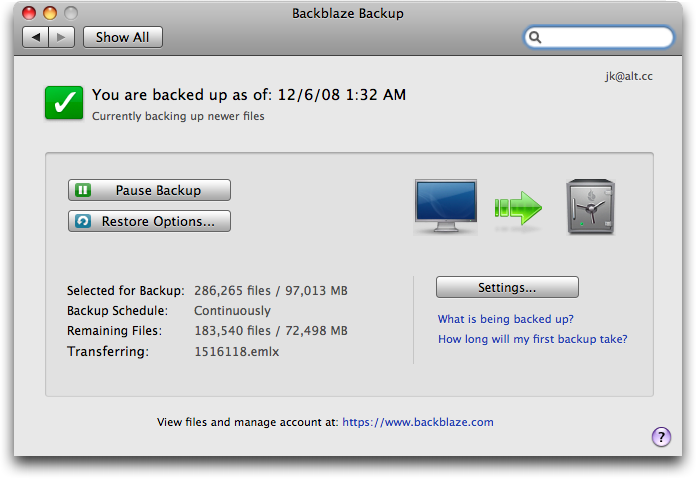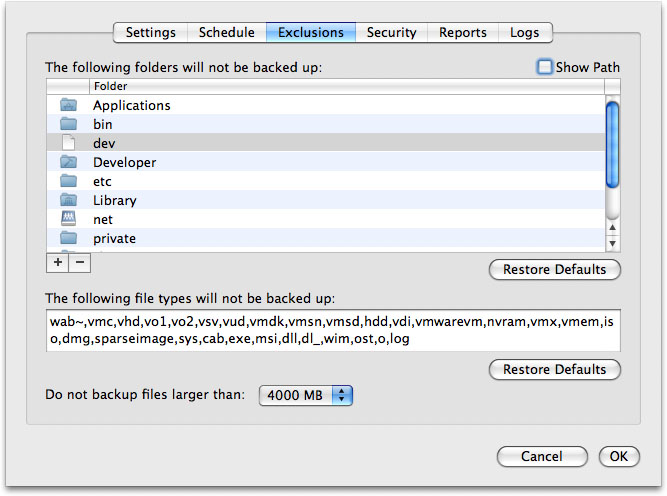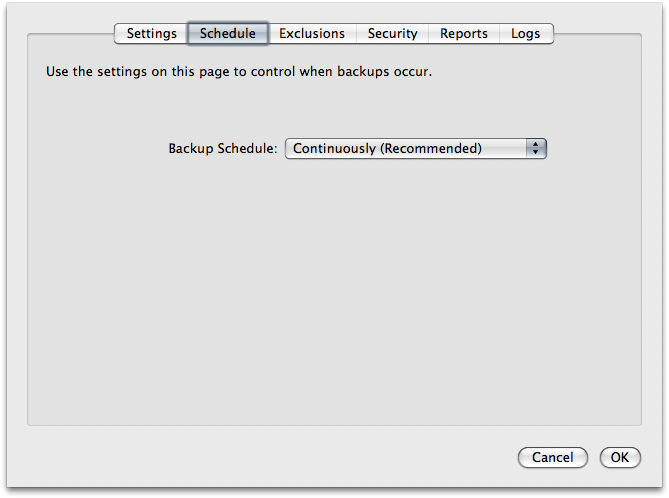When my MobileMe account came up for renewal, I let it expire. I did not need it. I had found cheaper and better alternatives.
 When Apple's $99 MobileMe service was released I was quick to register. With MobileMe I could access my mail, contacts, and calendar information in the “cloud” and keep everything in sync across my Macs, my iPod Touch (not iPhone for me as yet), and the web automatically. I could upload my photos to a web gallery and invite my friends and family to view my photo slideshow and download their favorites. iDisk allowed me to store and share files online and access them from another Mac, or from my iPod Touch or from a web browser on any computer. With iDisk Sync, I could keep a copy of my iDisk files on my local hard drive for offline editing and when I reconnected my changes would automatically sync back to my iDisk.
When Apple's $99 MobileMe service was released I was quick to register. With MobileMe I could access my mail, contacts, and calendar information in the “cloud” and keep everything in sync across my Macs, my iPod Touch (not iPhone for me as yet), and the web automatically. I could upload my photos to a web gallery and invite my friends and family to view my photo slideshow and download their favorites. iDisk allowed me to store and share files online and access them from another Mac, or from my iPod Touch or from a web browser on any computer. With iDisk Sync, I could keep a copy of my iDisk files on my local hard drive for offline editing and when I reconnected my changes would automatically sync back to my iDisk.
However, when my subscription for MobileMe came up for renewal I let it lapse. Why? I've been using the Google Mail service since it launched in 2004 and with Snow Leopard I am able to sync my Gmail to Mail.app, my Google Calendar to iCal, and my Google Contacts to AddressBook. I can access these services from any computer with a web browser (I prefer Google Chrome), any Mac on which I have an account, and from my iPod Touch (and iPhone if I had one). All for FREE!
But what about MobileMe's Gallery feature? I've had a Flickr Pro account for a few years. For just $24.95/year, Flickr provides me with unlimited uploads and storage for high-resolution original images and high-definition video. With a free Flickr account, you can upload 2 videos and 100MB worth of photos each calendar month. I can create slideshows, edit my photos, share with friends and family, or link my photos back to my blog. Don't try any of that with MobileMe.
While MobileMe provides 20GB of storage that space is used for all your email, calendar, address book, photos, and files. With my photos hosted on Flick, and my email,calendar and address book safely stored on Google's super reliable "cloud", I found that I did not need much online file storage. I started using Dropbox. Dropbox allows me to sync my files online and across multiple computers (Mac, Linux and Windows) - automatically. The free version provides 2GB of online storage, which is quite sufficient for my needs. Sharing files is simple and Dropbox provides access to my files via any web browser and my iPod Touch. Oh, and it also provides interactive photo galleries.
So, yes, I let my MobileMe account expire. And I did not miss it. My wallet felt a little heavier too. I had saved about $75.
Then a few months later I was working on my brother-in-laws Mac and needed access to files on my Mac mini. Of course, the very files I needed would not be on my Dropbox account. I had no way to access my Mac mini. It was then that I realized how useful MobielMe's "Back to My Mac" feature is.
Back to My Mac puts any Mac OS X Leopard or Snow Leopard Mac you use within easy reach. MobileMe finds your remote Mac computers over the Internet and displays them in the Finder on the Mac you’re using. With Back to My Mac Screen Sharing, you can control your remote Mac as though you’re sitting in front of it.
Fortunately my brother-in-law lives near my home but Back to My Mac would have been more convenient than driving back home, copying the files to the Dropbox folder, and driving back to my brother-in-law's home. I did not like that. I had to find a solution. A few weeks later I discovered an application from YazSoft called ShareTool. ShareTool lets you access all of the Bonjour services on your home network from anywhere. This includes iTunes Music Sharing, Screen Sharing, File Sharing, printing, and more. In effect with ShareTool I can remotely access any Mac service on my home network as though I was physically on the home network.
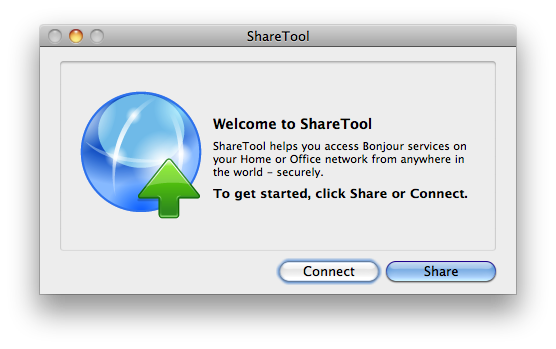
Once installed, ShareTool presents the user with two choices of operation - Connect or Share. The Share options configures a Mac to provide services over the Internet while the Connect options allows the remote Mac to connect to that share node. Click the Share button and ShareTool automatically configures your router and the current Mac with the proper network settings. To connect to a remote host over the Internet from your other Mac you'll need information about the Internet address address and port that the remote ShareTool host is using. Don't worry about writing this down as ShareTool contains a feature that will email this information to you when you setup the "Share". Simply copy that information from the email into the other ShareTool and start working.
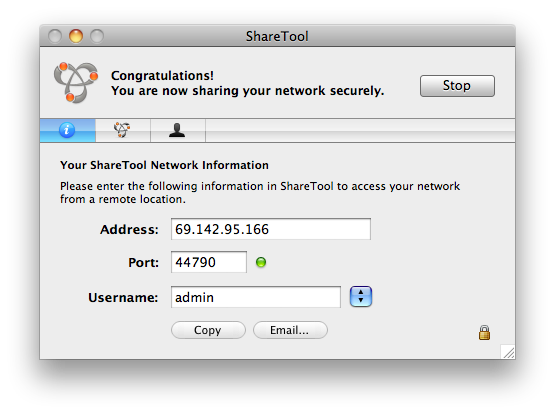
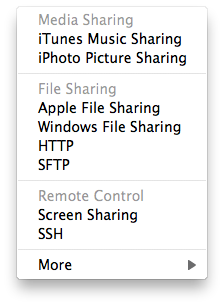 ShareTool provides a number of other features to make accessing your Mac over the Internet both easy and secure. You can specify exactly which Bonjour services are available including, iTunes Music Sharing, iPhoto Picture, sharing, Apple File Sharing, Windows file sharing, Screen Sharing, SSH, printing or any other service running on the remote Mac that uses the Bonjour service. I have my HD TiVo set to share files with my Mac via Bonjour. From work I am able to pull up one of my recorded TV shows and watch it during my lunch hour. I'm the paranoid type and allow access to my computer over the open Internet can be scary, so I am happy that ShareTool encrypts it communication using AES-128 bit encryption and uses a unique and randomly generate key each time a connection is created. ShareTool can also be used over a VPN and provides an audit feature so I can see exactly which users are using the service.
ShareTool provides a number of other features to make accessing your Mac over the Internet both easy and secure. You can specify exactly which Bonjour services are available including, iTunes Music Sharing, iPhoto Picture, sharing, Apple File Sharing, Windows file sharing, Screen Sharing, SSH, printing or any other service running on the remote Mac that uses the Bonjour service. I have my HD TiVo set to share files with my Mac via Bonjour. From work I am able to pull up one of my recorded TV shows and watch it during my lunch hour. I'm the paranoid type and allow access to my computer over the open Internet can be scary, so I am happy that ShareTool encrypts it communication using AES-128 bit encryption and uses a unique and randomly generate key each time a connection is created. ShareTool can also be used over a VPN and provides an audit feature so I can see exactly which users are using the service.
When sharing my network I configured ShareTool to send an email with the connection information, automatically update an external DNS service, and auto launch iTunes and iPhoto. From the comfort of my desk I can listen to my entire iTunes library over the Internet. How sweet it is. When connecting to my home network from work ShareTools will show me my home network just as though I was sitting at home. I can see all my Macs in the Finder, connect to them, open and edit files, move, create or delete folder - pretty anything I could do while at home. I am able to connect to my Time Capsule over the Internet and setup Time Machine to use the remote Time Capsule for backup.
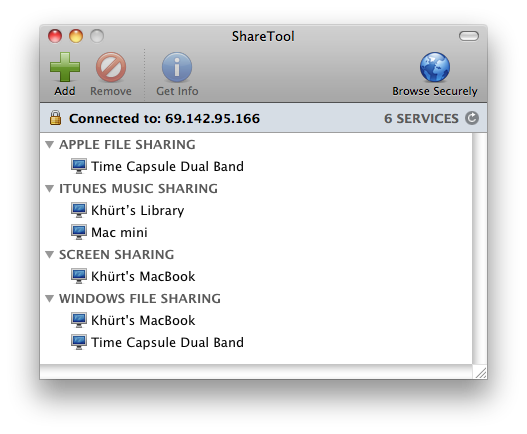
I am still playing around with ShareTool but I have not discovered any limitations to what I can do over the Internet. The trial copy of ShareTools limits each session to just 15 minutes but this is enough time to discover the true potential of this awesome tool. ShareTool is just $20 for a single license but you can get a discount when additional licenses are purchased.
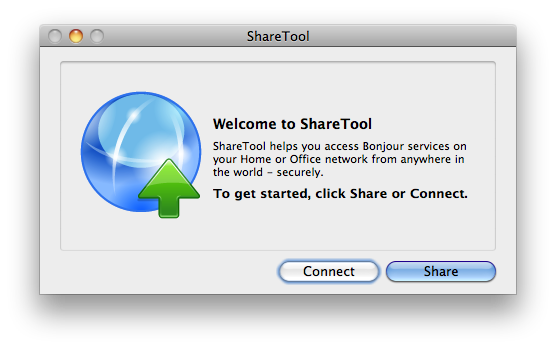

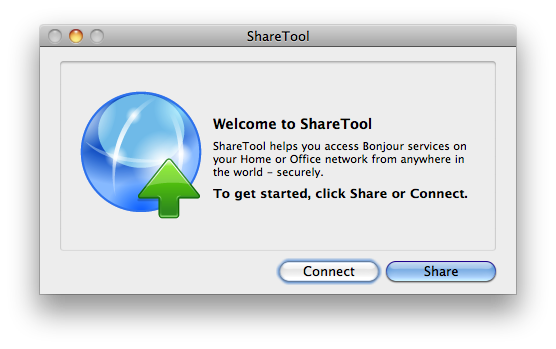
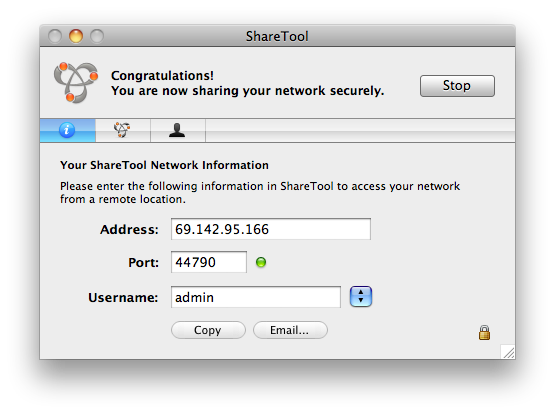
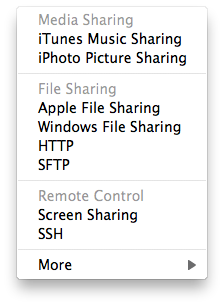 ShareTool provides a number of other features to make accessing your Mac over the Internet both easy and secure. You can specify exactly which Bonjour services are available including, iTunes Music Sharing, iPhoto Picture, sharing, Apple File Sharing, Windows file sharing, Screen Sharing, SSH, printing or any other service running on the remote Mac that uses the Bonjour service. I have my HD TiVo set to share files with my Mac via Bonjour. From work I am able to pull up one of my recorded TV shows and watch it during my lunch hour. I'm the paranoid type and allow access to my computer over the open Internet can be scary, so I am happy that ShareTool encrypts it communication using AES-128 bit encryption and uses a unique and randomly generate key each time a connection is created. ShareTool can also be used over a VPN and provides an audit feature so I can see exactly which users are using the service.
ShareTool provides a number of other features to make accessing your Mac over the Internet both easy and secure. You can specify exactly which Bonjour services are available including, iTunes Music Sharing, iPhoto Picture, sharing, Apple File Sharing, Windows file sharing, Screen Sharing, SSH, printing or any other service running on the remote Mac that uses the Bonjour service. I have my HD TiVo set to share files with my Mac via Bonjour. From work I am able to pull up one of my recorded TV shows and watch it during my lunch hour. I'm the paranoid type and allow access to my computer over the open Internet can be scary, so I am happy that ShareTool encrypts it communication using AES-128 bit encryption and uses a unique and randomly generate key each time a connection is created. ShareTool can also be used over a VPN and provides an audit feature so I can see exactly which users are using the service.