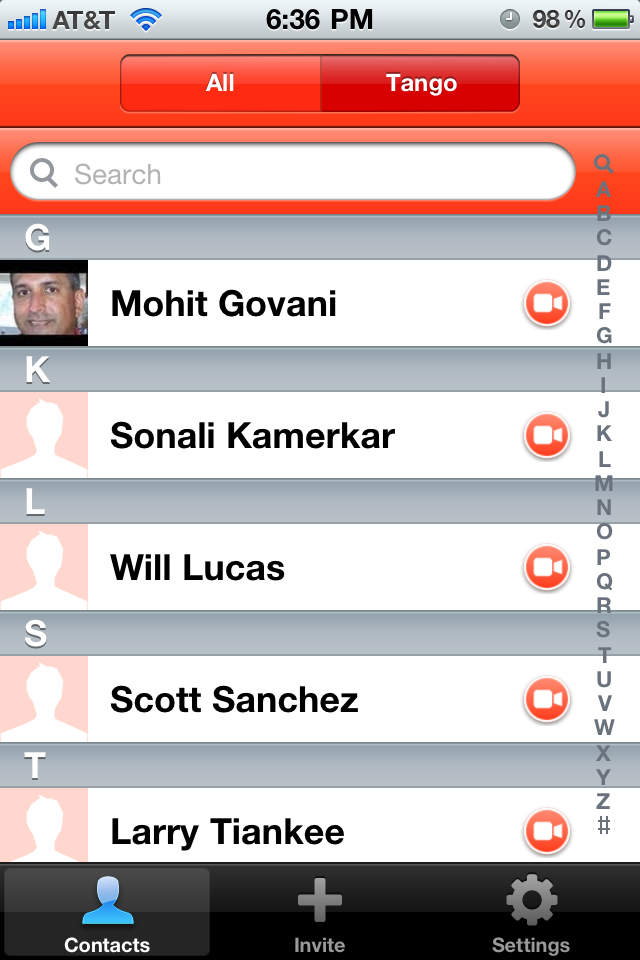When Apple released the iPhone 4 last summer they added a front facing camera and updated iOS with a new application called FaceTime. FaceTime allows two people with iPhone 4 to video chat. The feature is very popular with parents who travel a lot. They can use FaceTime to stay in touch with the kids or other loved one. The Apple commercial even shows proud new parents sharing their good news with far away relatives. Apple later released a FaceTime app for Mac OS X making iPhone 4 to Mac video conversations easy.
However, FaceTime does have two flaws that limits its utility. It works only while the user is connected to Wi-Fi and is available only on Apple devices. It does not work over the 3G cellular network. Most hotels and airports have some sort of Wi-Fi but being tethered to Wi-Fi does limit FaceTime's usefulness. This is a problem I've encountered with most other video chat applications in the past. The application was either only available on one type or phone or was limited to being used on a Wi-Fi network.
Tango is free app for iPhone 4 and Android that hopes to address those problems. Tango is a video chat app that works similarly to FaceTime but allows calls to be made over Wi-Fi or the 3G (or 4G) cellular network. It does not need a phone with a front facing camera but things work better if you can see the person with whom you are talking. Setup is easy. From within the app, create an account with the Tango service using your phone number. Tango can also scan your phone book and find which of your contacts already use the service. You can invite your other friends to sign-up as well so you have more people to chat with. Both parties must have the app installed and be registered to use the service. Once registered making a call is simple. Tap the icon for the user you wish to call and Tango initiates the connection. You can use your iPhone 4 speakers or plug-in a set of headphones for more privacy. Once the call is initiated you can tap the video button to enable a video chat. Tango can use push notifications to alert you to incoming calls while you phone is busy doing other task.
Tango's video and audio quality is not as good as FaceTime but Tango but is a lot more useful than FaceTime. I can video chat from anywhere with my wife via iPhone 4 or with my buddy on his Droid X.