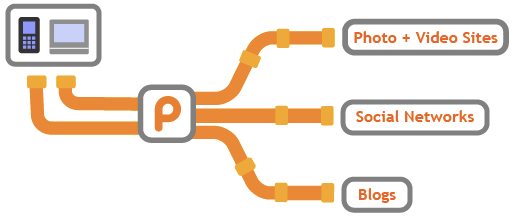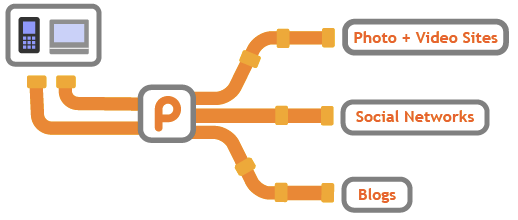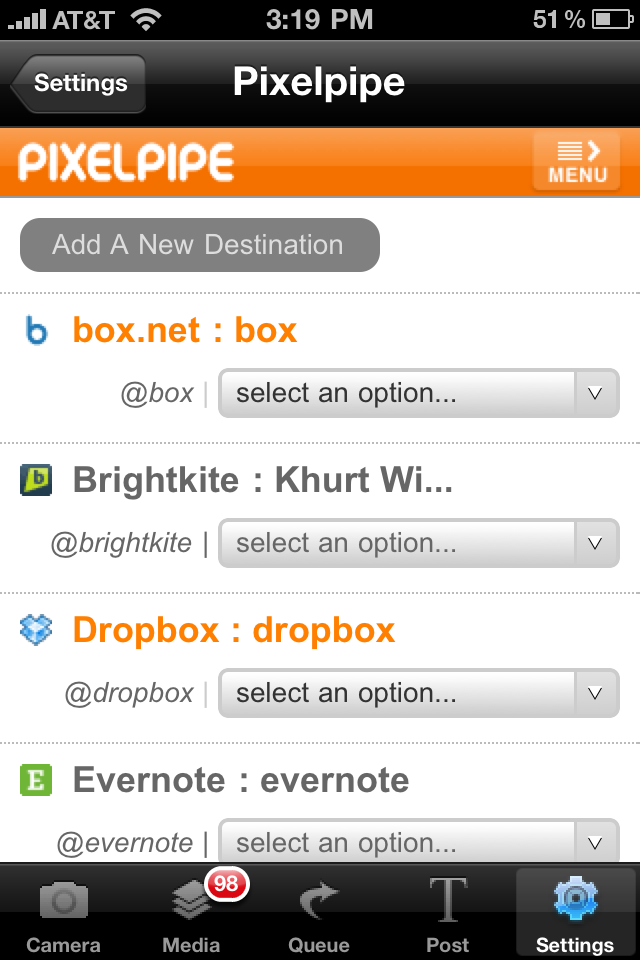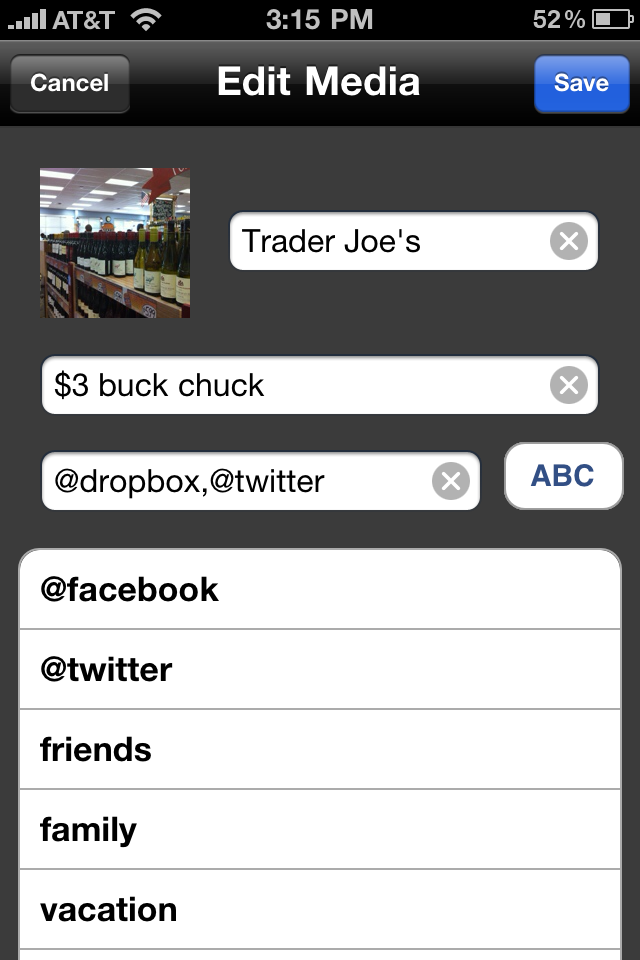I upgraded my iPhone 4 to the latest iOS version 4.1. Apple promised some new features and a bug fix. One of the bug fixes was a cause for much celebration in my home. My wife is happy that her cheek no longer hangs up her calls. Hopefully her family will stop teasing us about AT&Ts network.
Two of the new features I looked forward to was High Dynamic Range (HDR) photography and uploading of 720p video to YouTube. I was disappointed by both.
I took a short video which I uploaded in app to YouTube. Camera app prompted me for my Google username and password and a few seconds later I was viewing my uploaded content. Maybe I’m just being critical but the video quality looked no different from that I see when I uploaded with the iOS 4.0 320p limit.
HDR photography is a technique that involves taking a photo of the same subject at different exposure levels and combining the multiple exposure to create an image with a greater dynamic range luminance between the lightest and darkest areas of an image than standard photographic methods. It can produce excellent results when used correctly.
Standard photo taken with iPhone 4 camera app

HDR photo taken with iPhone 4 camera app

HDR photo processed with the Photomatix Pro plug-in for Adobe Photoshop Lightroom 3

There is only a slight difference between the two photos processed on the iPhone 4 and I’m not sure I like the HDR results. The photo processed in Photomatix Pro has more depth of colour.