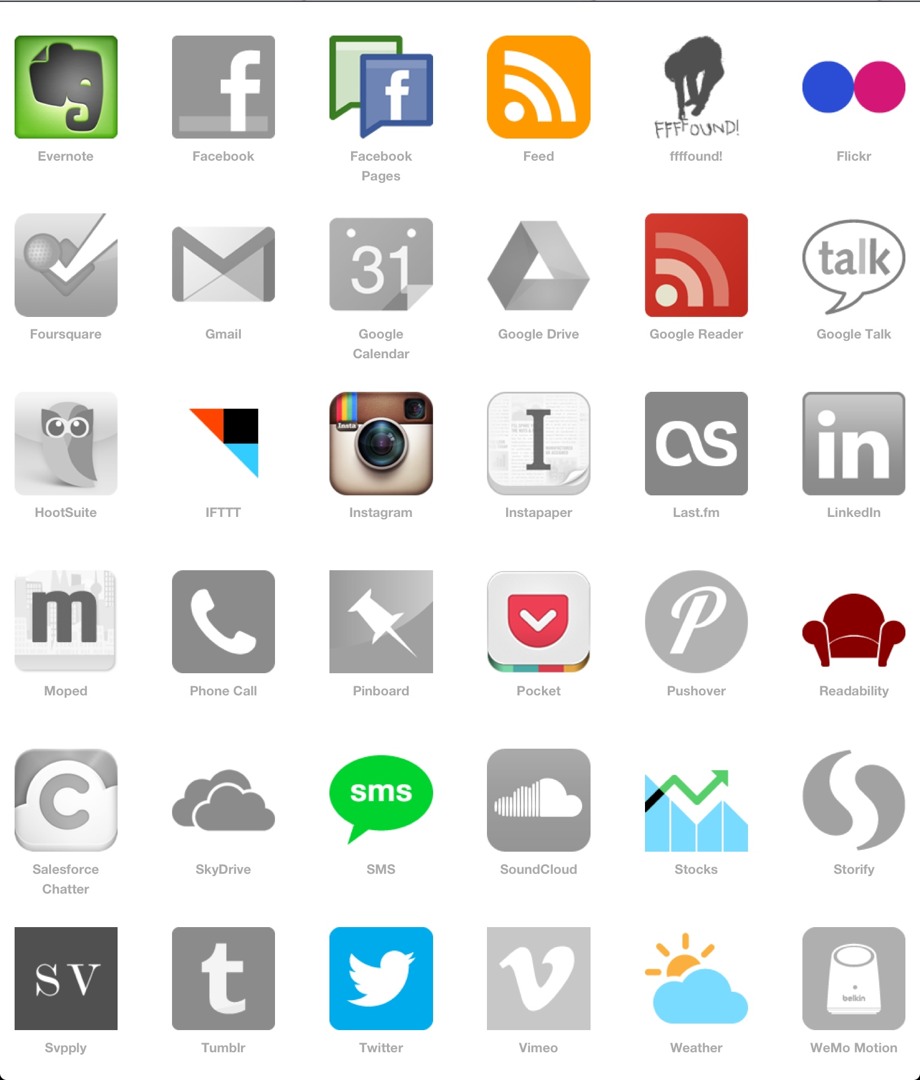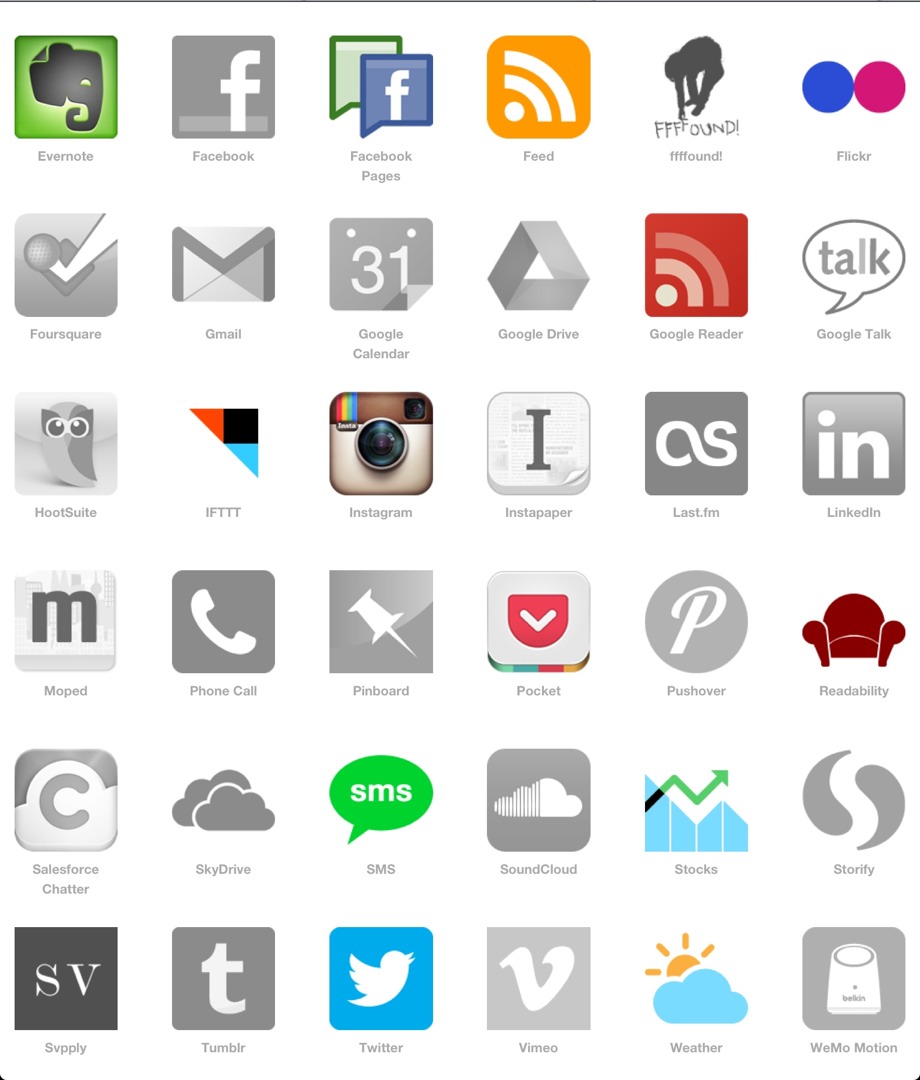The first tab, Slow Feeds, lets you switch between All or Unread items for sites with few content every day: for instance, this is where I can find things like the iFixit Blog, Minimal Mac, or Beautiful Pixels. These are sites that I am interested in, but that because of their low-volume nature could sometimes easily get lost in the plethora of unread items (ever wondered why these sites usually don’t publish on Apple keynote day?). The app has been very accurate at picking “slow feeds” for me, going back a few months to older items it knew I might have missed — indeed, thanks to Slow Feeds I rediscovered many articles that I had unintentionally ignored.Federico Viticci
I started using Slow Feeds while researching alternative for Google Reader. I spent most of my reading time in the Slow Feeds tab. I had missed so much great content in the information flood from the over 200 feeds I subscribe to.