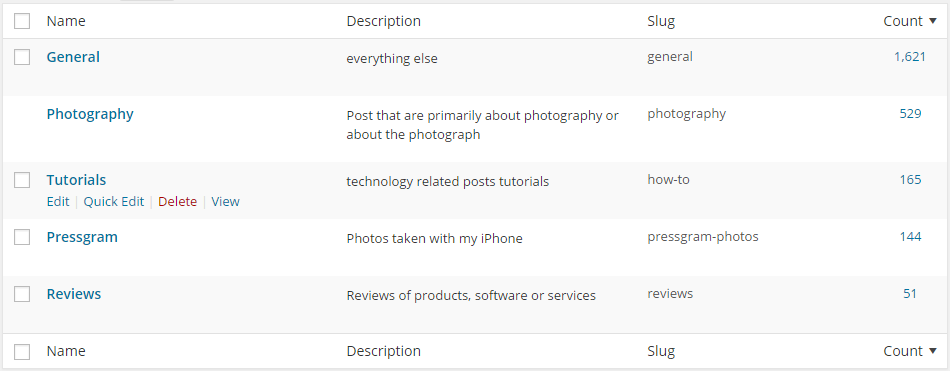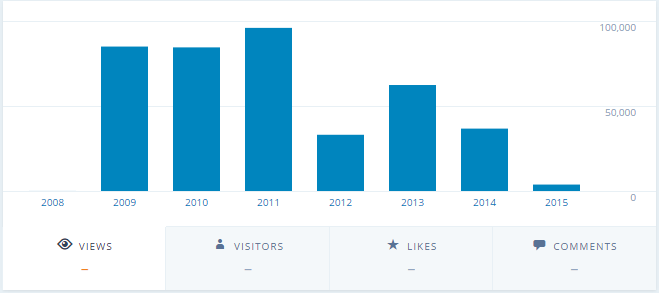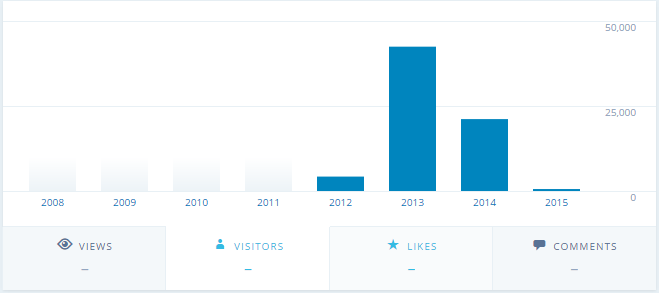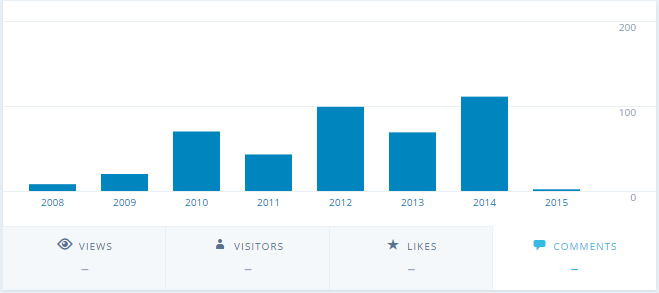There are many times when writing when I want a decent picture to complete my post. A a photographer I tend to use my own images. I either capture a new one specifically for that post or I use one from my Lightroom catalog. However, occasionally I don’t have anything in my portfolio that meets my needs and I may not have the time to create one.
For many bloggers doing their own photography is a chore. They either lack the time or the skill to create an image that meets their needs. Some turn to sock photography web sites and are disappointed. Many stock photography websites are either too expensive or have nothing but images of staid looking characters in suits.
Inexpensive or free stock photography sources was a recent topic of discussion on the Desk community. There are a growing number of websites offering amazing free stock imagery. Someone started a list of sites that offer free stock images. Some sites on the list were decent but I found many lacking. I did my research and found several site that have free stock images that in my opinion are high quality. These photographs are free from copyright restrictions or licensed under Creative Commons, which means you can copy, change and distribute the images for commercial purposes, all without asking for official permission. Here’s my list.
- Unsplash
- Stock Snap
- Little Visuals
- Death to the Stock Photo
- Startup Stock
- CupCake
- Splitshire
- SheStock on 500px
- WeFunction Free Photos
- New Old Stock
- PhotoCollections
- Foodies Free Food Images
Of course having access to multiple sources of good quality stock images present a new problem. Choosing. With so many images available it easy to get caught up in find the perfect image for your post. When I first tried using these stock image sites I spent almost 30 minutes looking for an image to use on a post that took me almost as long to write. That's not efficient. Why waste thirty minutes of creative time on a treasure hunt? First you have to search the online stock image archives, then download and image. Then you resize and upload to your blogging platform, insert image and publish. This takes time away from writing and increases time to get your writing published. So I came up with a strategy to help with that.
When you have time, when you are not writing, you can visit these free stock web sites and download some of the images that you find compelling. Don't worry at this point how you will use that images. Just download it to a folder on your computer. If you want to be really efficient, upload the images to the media library of your blog host. You might want to categorize the images and add ALT tags and titles. Then when you need an image for a post, choosing will be easier and faster.
There’s a lot of different licenses on the photos featured above. Make sure you understand what the restrictions are, and if in doubt just give credit. You can find my Creative Commons Zero images on my Unsplash profile