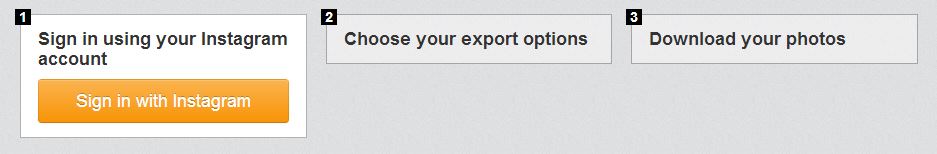I stopped in at [fusion_builder_container hundred_percent="yes" overflow="visible"][fusion_builder_row][fusion_builder_column type="1_1" background_position="left top" background_color="" border_size="" border_color="" border_style="solid" spacing="yes" background_image="" background_repeat="no-repeat" padding="" margin_top="0px" margin_bottom="0px" class="" id="" animation_type="" animation_speed="0.3" animation_direction="left" hide_on_mobile="no" center_content="no" min_height="none"][Rojo's Roastery](http://www.rojosroastery.com) in Princeton on my way to work. The café opens at 7AM and I have just enough time to sip on an espresso beverage and chat with the barista before I continue my commute. It's been only two days but I think I may have found a new morning ritual.
I had my Nikon SB-600 with me but I liked the light coming from the window at the front of the café. I don't know much about staging. I place the cup on one of the small tables and positioned it until it "felt right".
via [500px](http://500px.com/photo/47437342)[/fusion_builder_column][/fusion_builder_row][/fusion_builder_container]