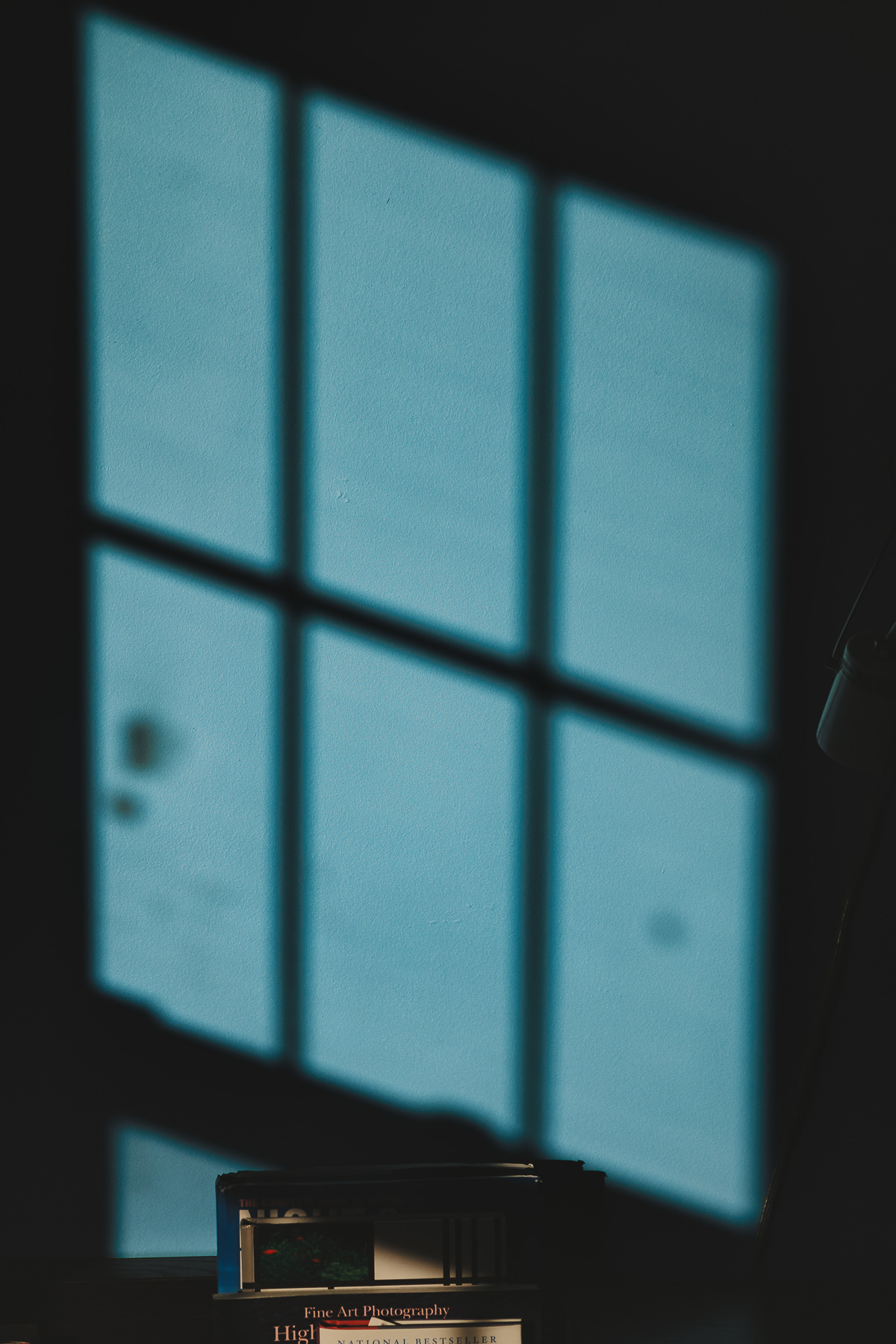Monday
This morning I looked through my Adobe Lightroom catalogue for inspiration. I wanted to revisit some places I had photo walks in the winter of past years.
I stayed close to home in 2020, afraid to go out. By the end of 2020, I had conditioned my mind to disappointment. Compared to 2019, when I captured almost 400 photos in December, even while recovering from multiple eye surgeries, in December 2020, I captured only 137. I captured just over 3600 images in 2020. In 2019, I captured over 6000. I did better in 2021. I have taken over 4300 photographs so far this year.
After reading this post by Thomas Fitzgerald, I have started framing my photos for Instagram using Lightroom’s Print Module. It may seem gimmicky, but it does return a print feeling to Instagram.
If you post on Instagram, I’m sure you’ve encountered the problem of getting your images to fit within the Instagram aspect ratio. Instagram uses 5X4 (or 4X5) as the ratio for images posted to the platform, but most cameras shoot 6X4. There are many ways around this, such as cropping to the right ratio and making special Instagram versions. Another popular option is to frame your image in its default format inside a white frame that fits on Instagram. This is quite common, and I recently got a question from a reader asking if there was a way to do this from within Lightroom. There is, and it involves using the Print Module.