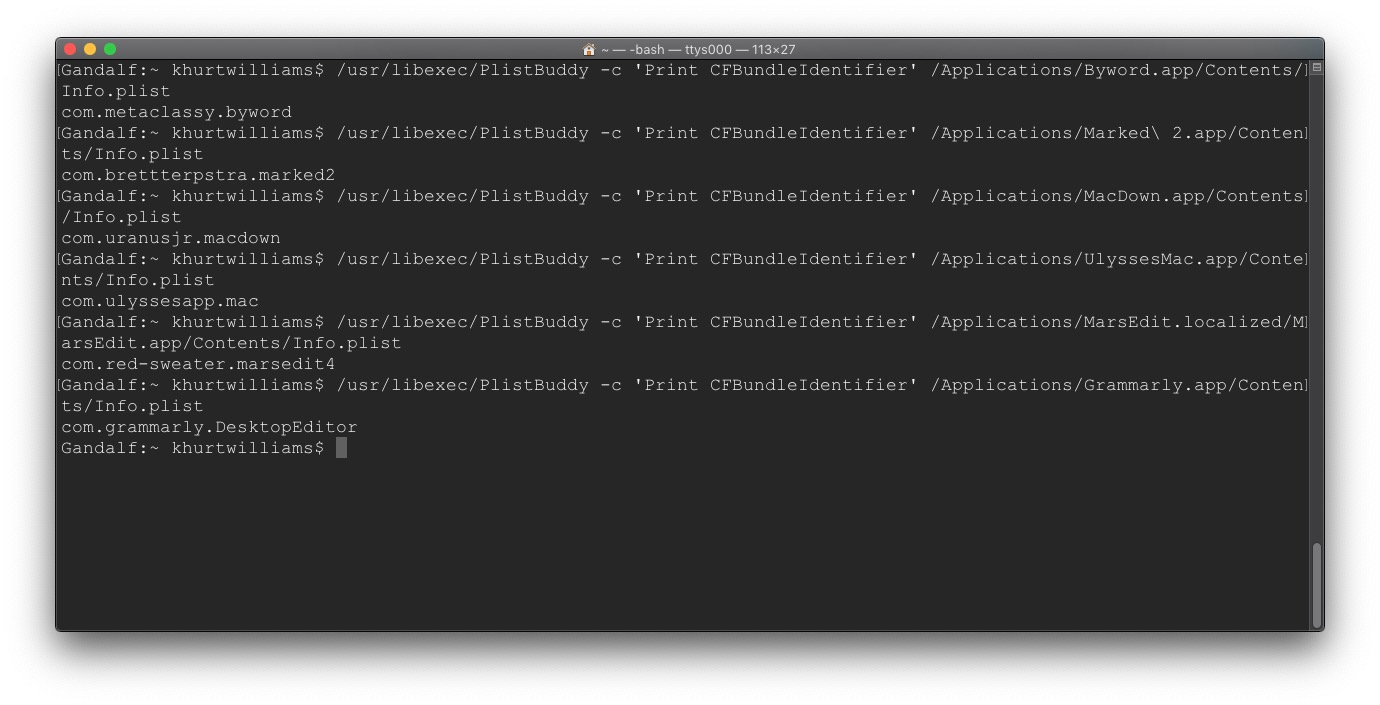It was a good idea to move system software updates out of the App Store app and (back1) into a System Prefs panel. System software updates aren’t from the App Store, and System Prefs is — duh — the correct place to manage the system. But everything about the presentation of release notes in this sheet is obviously bad. Macs have displays ranging from large to giant, but these release notes are displayed in a fixed-size pane that shows less text than an iPhone SE. Seriously. The rigidity and clear lack of thoughtfulness makes it feel like a dialog box from some other operating system, like an old version of Windows. If this sheet were part of a student’s assignment in an intro to Mac programming class, a good teacher would send it back and explain how to make a sheet resizable, how to make text selectable (and thus copy-able), and how to make URLs clickable.
Maybe John's complaint will get Apple to fix this.
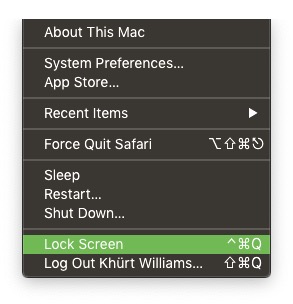 The default keyboard shortcut for locking the screen on macOS Mojave is Command + Control + Q. You can use these keystrokes at any time. Once you hit the command sequence on the keyboard, the current macOS user session screen will instantly lock, requiring a login to regain access to the session.
The default keyboard shortcut for locking the screen on macOS Mojave is Command + Control + Q. You can use these keystrokes at any time. Once you hit the command sequence on the keyboard, the current macOS user session screen will instantly lock, requiring a login to regain access to the session.