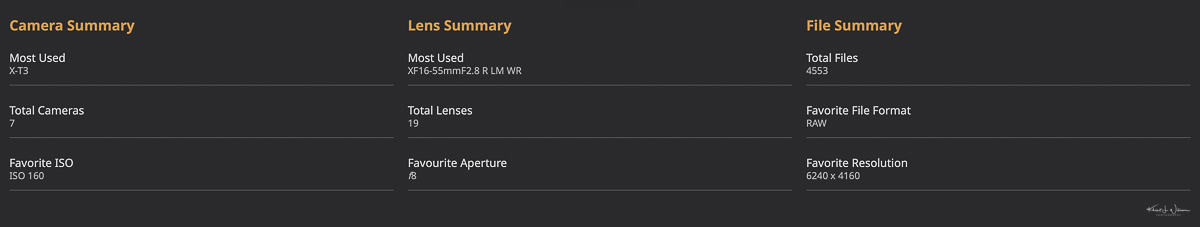The Analytics Dashboard For Lightroom is a free web-based application that analyses the data in your Lightroom Classic Catalogue and displays statistics and graphs to help you visualise the result. Cheyne Wallace, a software engineer and photography enthusiast from San Francisco, created this helpful tool. Unlike Flickr, the Adobe Lightroom catalogue file has all the meta-data about my photographs.
To use Lightroom Dashboard, visit the website and drag a copy (not the original) of your Catalog onto the webpage. Lightroom Dashboard then takes a few minutes to analyse the data in the Catalog file before presenting its findings.
To ensure your privacy, your Catalog is not uploaded to the website's server during this process. The results are based on using Lightroom Dashboard with my Lightroom Classic Catalog. I configured the period to cover one year using the options provided at the top of the screen.
In 2019 and 2021, I used The Analytics Dashboard For Lightroom, to analyse my Adobe Lightroom Classic catalogue file. I am repeating the analysis for 2023.
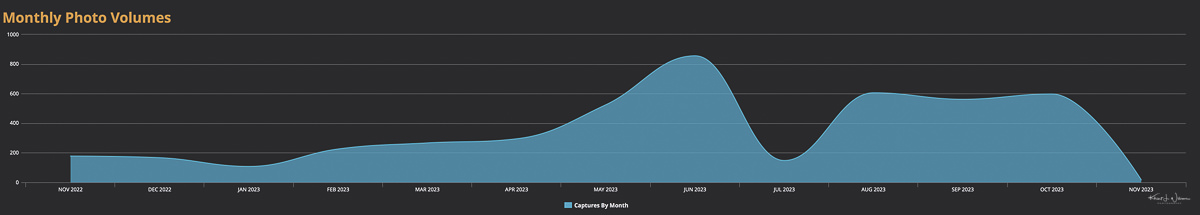
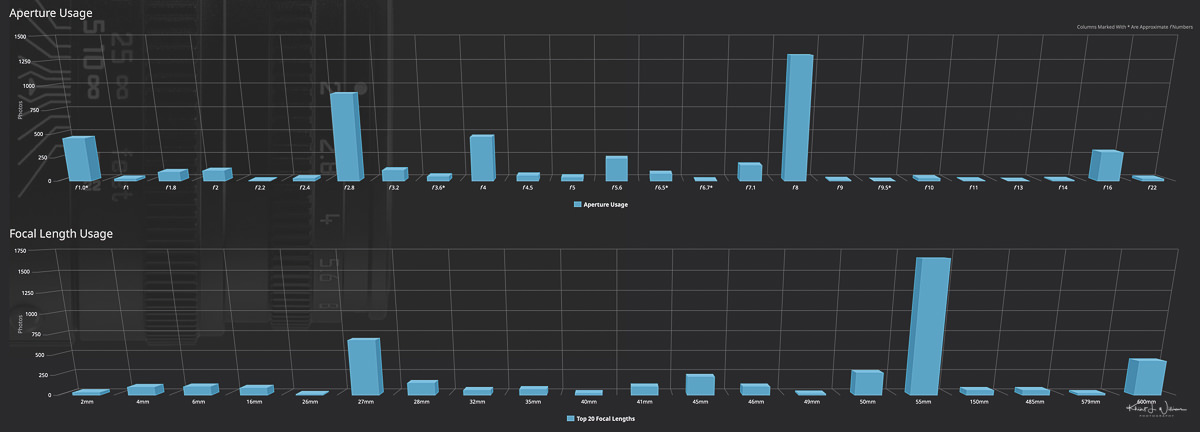
Between November 2022 and November 2023, I used seven cameras and nineteen lenses to take photos. The report generated by The Analytics Dashboard For Lightroom showed that I took 4557 pictures in 2023, similar to the number of images I captured in 2021.
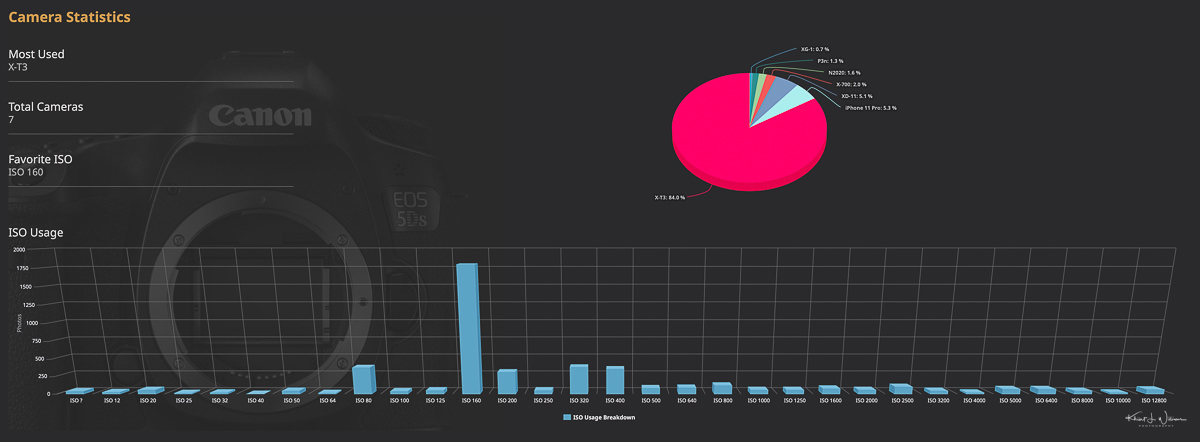
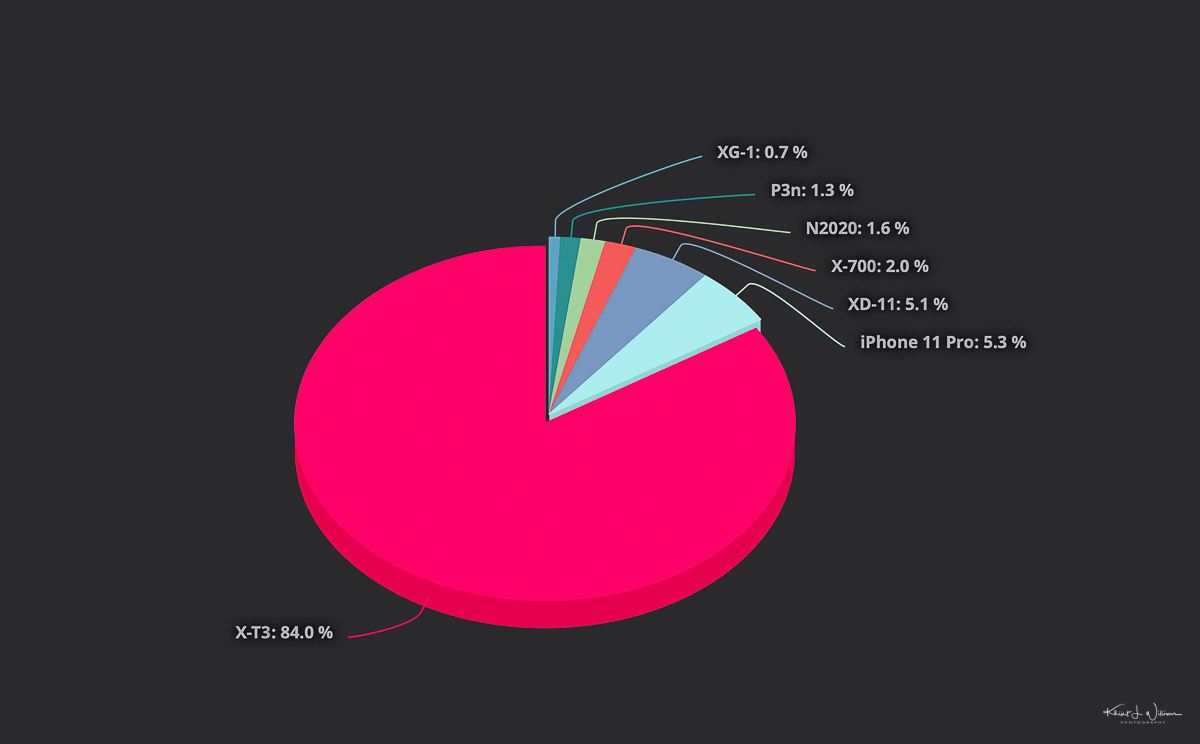
My go-to camera was my FUJIFILM X-T3, followed by my iPhone 11 Pro. Meanwhile, I used my FUJINON XF16-55mmF2.8 R LM WR lens the most, which is among the best lenses made by FUJIFILM. After switching camera systems from Nikon to FUJIFILM, I had a minimal budget to build my FUJIFILM kit, even after selling all of my Nikon gear. For several years, this was my sole FUJINON lens. Despite being my oldest lens, I still love it, and it was also my most used lens in 2021.
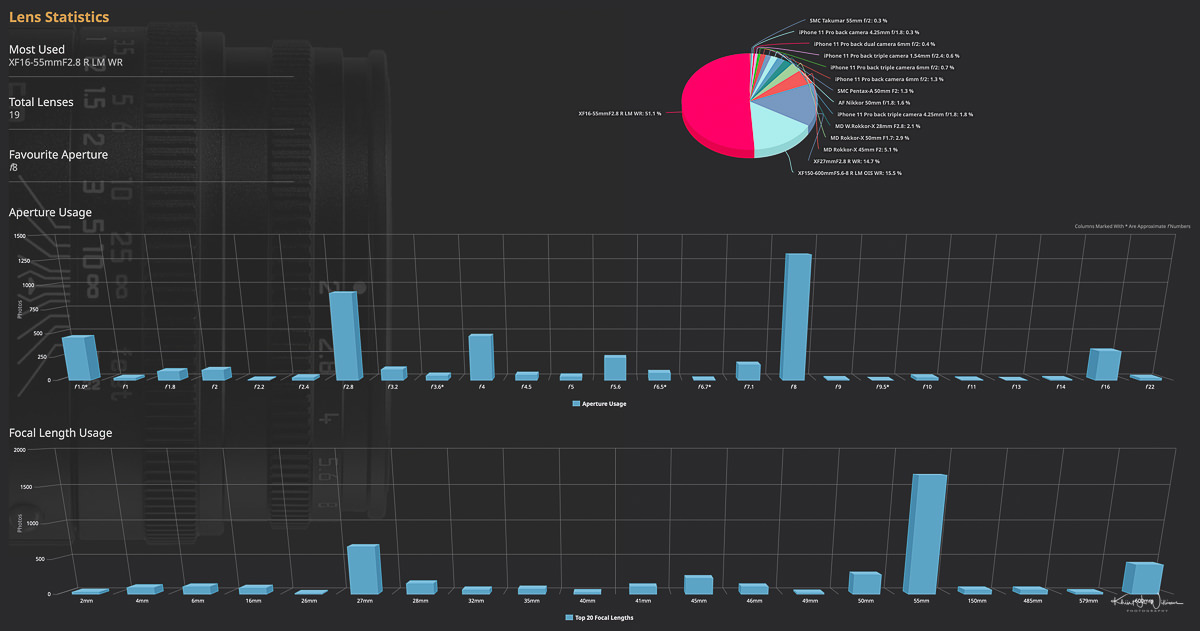
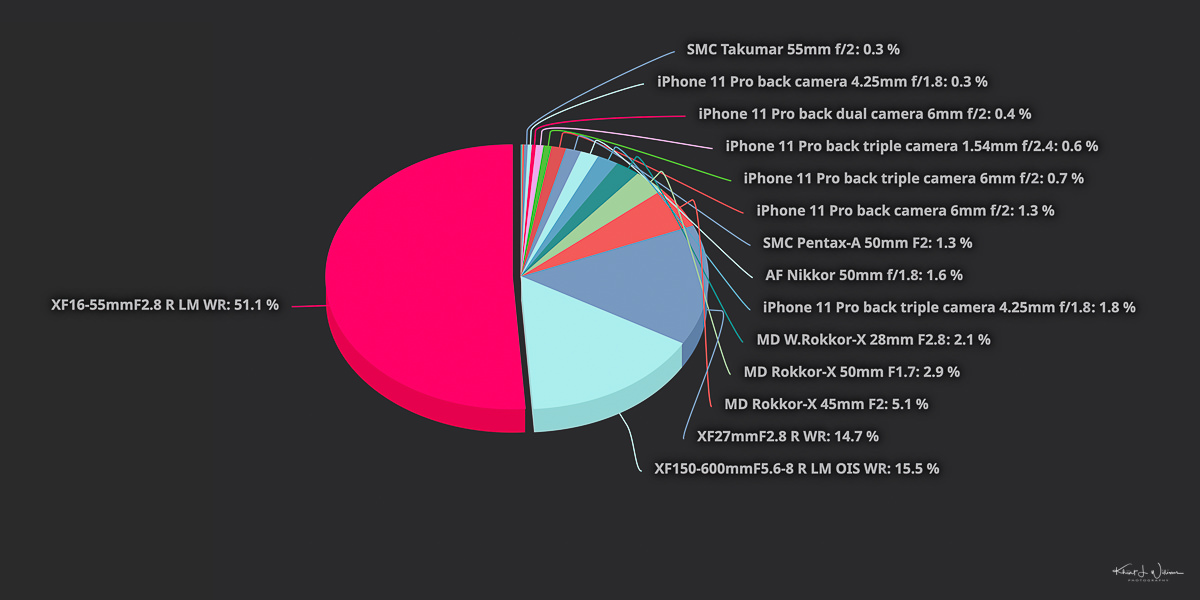
However, I've been using my FUJINON XF150-600mmF5.6-8 R LM OIS WR lens more often lately. It's my second most used lens, and it's also the most expensive one I have. I have made more bird photographs and less walk-around street photography in 2023 than in previous years.
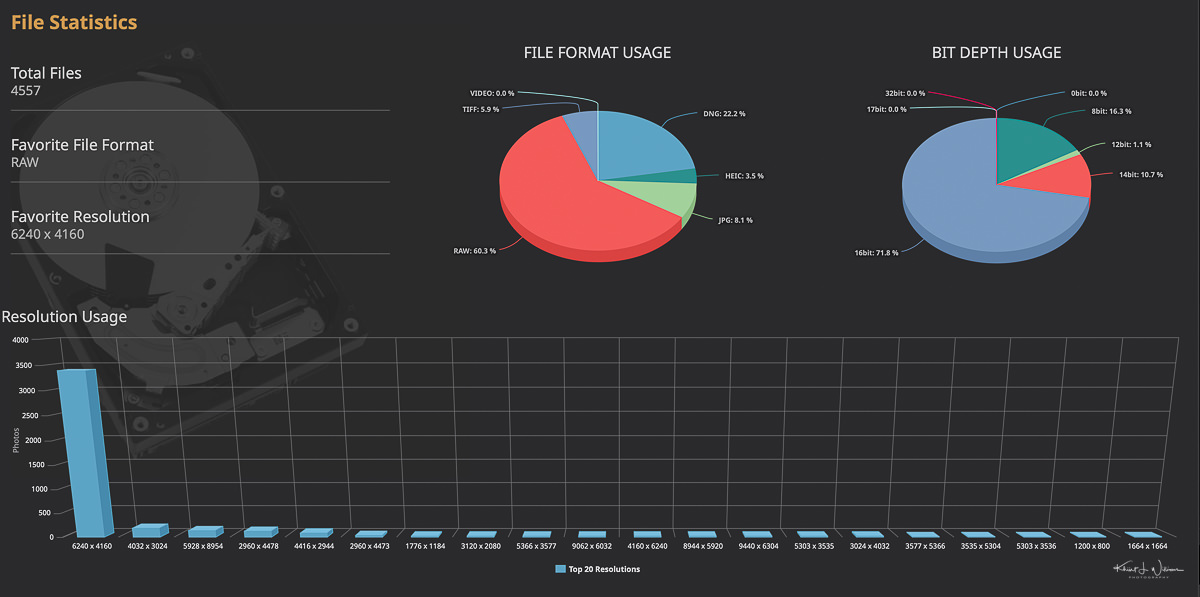
My favourite ISO was ISO 160, the native ISO of the X-T3, and my favourite aperture was f/8. I usually use this aperture when using my FUJINON XF27mmF2.8 R WR or 35mm film-era lenses that I adapted to the X-T3. When I'm taking photos of my craft ales, I usually use my FUJINON XF16-55mmF2.8 R LM WR lens at 55mm focal length and f/2.8 or my Minolta MD Rokkor-X 50mm f/1.7 at f/2.8. Does that explain anything?
I used my 35mm film-era prime lenses more often than my iPhone back cameras, and my film-era 35mm cameras were used more often than my iPhone 11 Pro. It's unsurprising since I'm trying to use 35mm film more. But what surprised me was how often I used my Minolta XD-1 compared to my iPhone 11 Pro. I used my Minolta XD-1 almost as much as my iPhone 11 Pro!