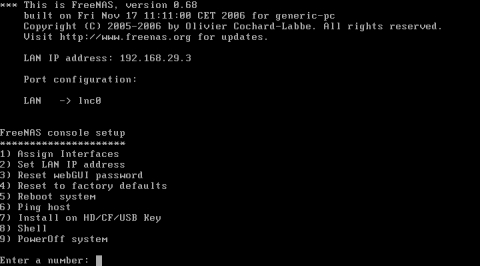Apple’s new AirPort Extreme Base Station (Best Current Price: $172.08) solves three major wireless networking problems in one blow: speed, range, and configuration. The gateway also makes sharing multiple printers and hard drives across a network as easy as plugging in a cable.
So begins Macworld's review of Apple's AirPort Extreme Base Station. I have to admit when I first heard about this wireless access point (WAP) and it's features I wanted one. That USB connector got my attention right away. I had just setup a Network Attached Storage (NAS) server using an old PC and FreeNAS. But using the Airport Extreme would provide a smaller and more elegant solution. However, $179 is a lot of money for a WAP.
...the new Extreme looks like a slightly squat Mac mini, making it easier to stack in multiples (although careful channel selection may be needed when doing so to avoid interference
With the mac mini stacked on top the WAP stacked on top the miniStack HD enclosure the whole setup would look good. I like when m electronic stuff looks good. But $179.....
It also sports a three-port 10⁄100 Mbps Ethernet switch, a useful feature for small, mixed wired/wireless networks found for years in Wi-Fi routers at a fraction of the cost of Apple’s previous Base Stations.
The AirPort Extreme Base Station does not have gigabit Ethernet. The LinkSys Wireless-N Gigabit Router with Storage Link has better specs for the same price.
Home users and small businesses will find the ability to add and control access to one or more hard drives connected via USB (or a separately purchased USB hub) a much less expensive option than many of the alternatives, such as using a dedicated NAS (network-attached storage) drive or using a dedicated computer as a file server.
The affore mentioned LinkSys router has this feature as well. I like the idea of connecting my printer to the USB port and sharing it's functions accross the network. Not having the printer attached to a computer allows me to flexibility in where I can put the printer and AP. While attaching an external HD to the WAP is cheaper and easire than building a dedicated NAS server, FreeNAS supports more protocols (AFP, SSH, CIFS, rsync, NFS ) than the AirPort Extreme Base Station. This makes it a better choice for my hetergeneous platform (Windows and OS-X).
Apple’s new AirPort Extreme Base Station may have been a long time coming, but it’s worth the wait for anyone whose network needs either greater speed or longer distance. While cheaper 802.11n gateways are already on the market, none matches Apple’s for features or ease of setup. Apple just needs to step up to the plate and add gigabit Ethernet to fulfill this speed demon’s full potential.
Hm....I can do get better features from other vendors so other than asthetics why would I buy this? Please! Help me find a reason.