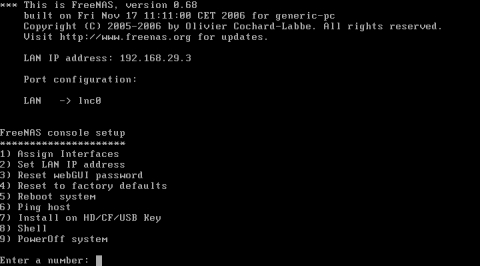Blog
Guinea Pig
The results of my recent blood tests indicate I have an HbA1c of 7.5. What!!!! No way. This does not make sense to me. I test 5-6 times a day, before and after meals. According to my meter (FreeStyle Flash) my 15 days average is 104. That should put the HbA1c between 5 and 6. Something strange is happening here.
I just finished reading "Think like a pancreas" and I remember reading about the Dawn Phenomenon. While sleeping the body releases certain hormones which can have the effect of raising blood sugar. One can go to bed with a reading of 95 and wake up with a reading of 108. So I performed a test. I went to bed at 10 PM and woke up during the night (2AM and 4 AM) to take blood glucose readings. The numbers are as follow:
| Time | meter reading |
|---|---|
| 10 PM | 95 mg/dL |
| 2 AM | 95 mg/dL |
| 4 AM | 94 mg/dL |
| 6:30 AM | 108 mg/dL |
The last set of numbers I took just after waking up. My numbers appear to be higher in the morning than they were when I went to bed. For my last blood test, I recall my bedtime numbers ( I need to start keeping a log ) before going to bed were just over 100. The lab tests show that my urine glucose was 128 mg/dL and my blood glucose was 111 mg/dL the morning I took the test ( about 7:30 AM). Does this mean I suffer from the Dawn Phenomenon? This would likely explain that rather high HbA1c number.
So how do I deal with this? Not sure. I can skip my bedtime snack. I did that last night and my BG was 108 mg/dL so that was not much help. I plan to increase my basal dosage by 1 unit and repeat last nights tests. I guess some experimentation ( on myself !! ) is in order. Now I'm scared!!
FreeNAS
I was able to get a FreeNAS server up and running in a short period of time. FreeNAS is a BSD based Network Attached Storage software package that supports CIFS (Samba), Apple File Protocol (AFP), FTP, SSH, NFS and RSYNC. I downloaded the FreeNAS software ISO and burned a CD. To install I booted the machine ( an again Dell XPS 4100 with 384MB RAM and a 80GB HD) with the disk in the drive. From the simple console style menu I set the IP address for the server and the password for the admin user. I also chose to install my configuration onto the local HD. This setup took just a few minutes.

Once I have the configuration save I was prompted to reboot the server. Once the server was booted and the software was running I launched a browser (Camino) on my mac and typed in the URL for the NAS server. I entered my username and password and was presented with the default page.

This part of the setup is quite easy. In fact the defaults will work just fine. The only things I changed were the time zone and hostname.
Configuring the server file system was a lot more challenging. I will not go into it here. The FAQ on the FreeNAS web site does an excellent job of explaining how to set this up but it does involve choosing a file system type (UFS, NTFS, or Software RAID), formatting the drive and mounting the file system.

Once that was done, I configured the services. I have Windows and Macs on my network so I configured the NAS for CIFS and AFP. I setup CIFS with a NetBIOS name for the server and my small network work-group. AFP was similarly easy to set up. Access controls are limited to anonymous, local user and domain. I used anonymous since I have a small home network. Make sure that if you choose localuser authentication that you create a group THEN create user within that group.
Once the server was configured I was able to browse the network (Windows) and see the NAS server in the server list and connect easily. In OS-X I entered Control-K to connect to the server and mount the NAS share on my desktop.
I remapped my wife's "My Documents" folder to the NAS server and she does not seem to notice any different in how here files are stored. The performance of the NAS is excellent even over an 802.11g network.