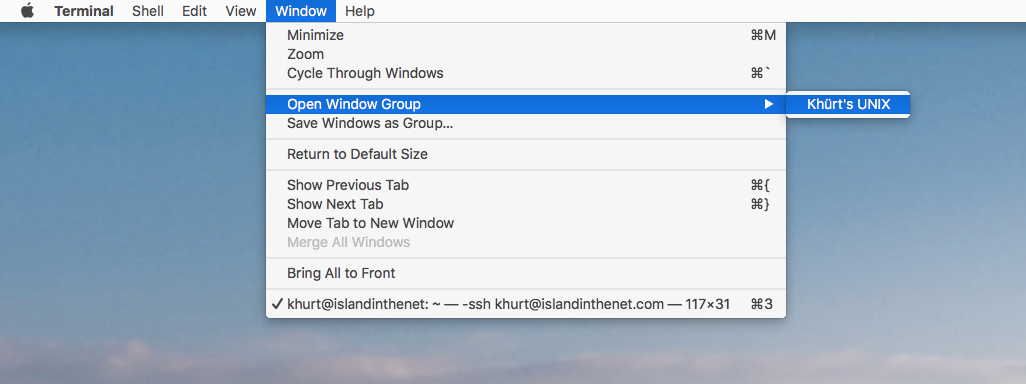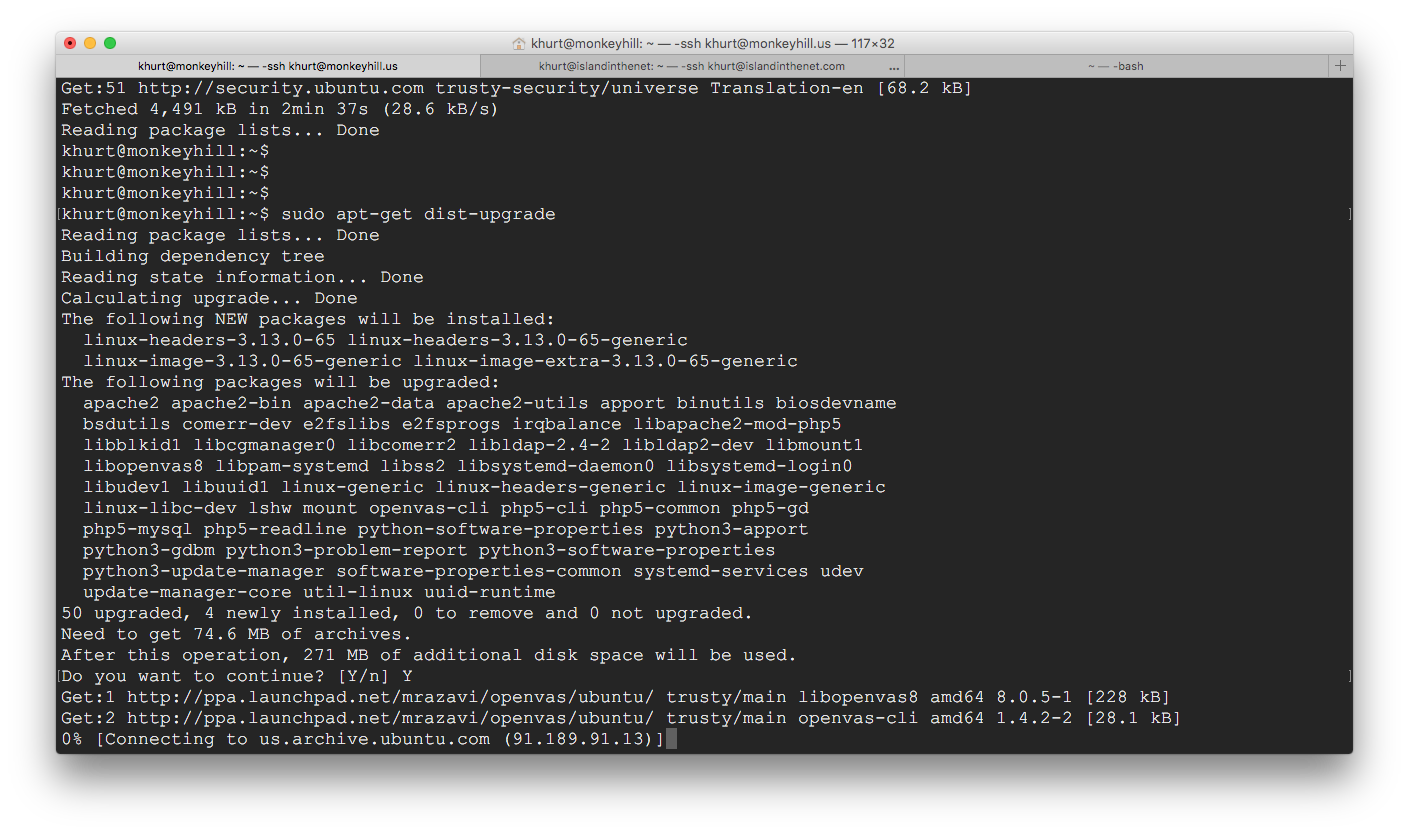A colleague posted this question to our Mac Users' discussion group.
Anyone have an suggestions on an SSH client that can save sessions kinds like a manager. Yea I use Putty (windows) or terminal window (Mac) , but I guess I am looking for a more full featured client and curious what folks out there use.
I found the question a bit odd since OS X Terminal has session management. To setup things up, launch Terminal and select "New Remote Shell" from the Shell menu.
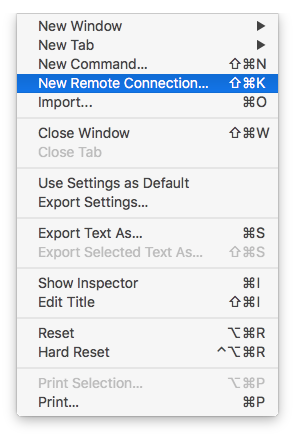
Select the service you want to set up, enter the information for the service, and then click + to save the service. Now that you have set up the remote connections you can launch Terminal and access them by selecting "New Remote Shell" from the Shell menu.
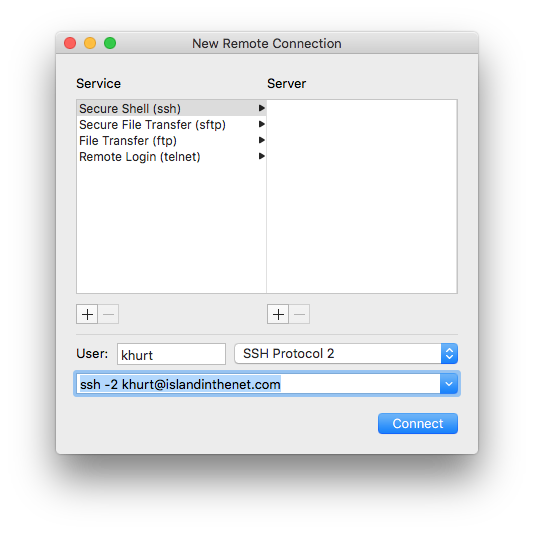
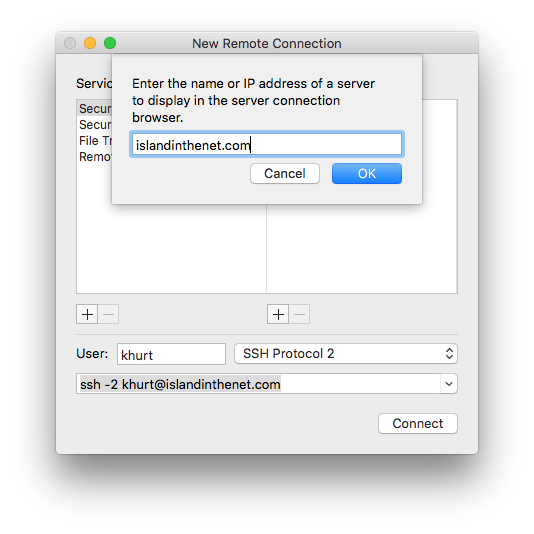
Since I created a remote session for the SSH connections I need to manage my servers, Terminal will open a new window for each service. his leave can create a messy desktop. If you have a lot of remote sessions that you access routinely together, you can get access to them as a group.
First I merge all open windows into tabs.
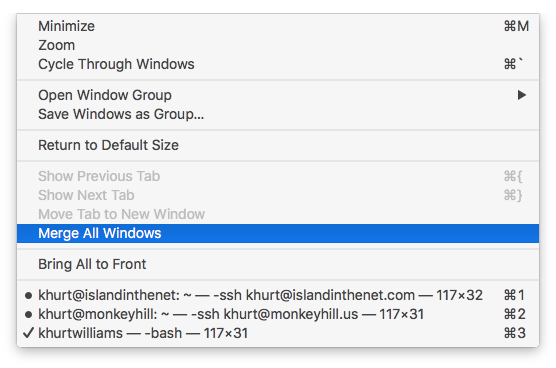
Then I saved the tabs as a window grouping. These commands can be found in the Windows menu of Terminal.
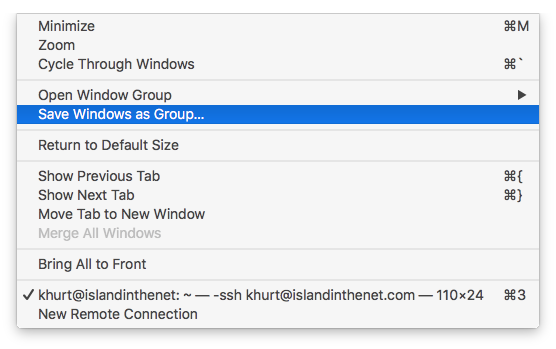
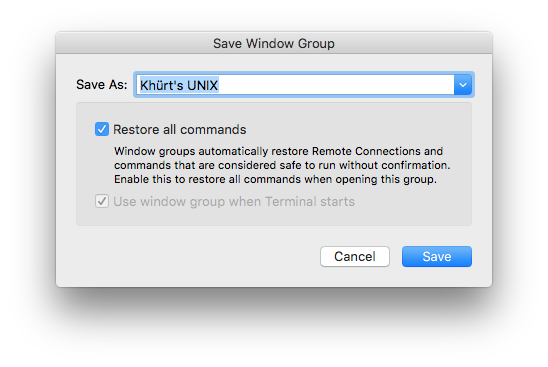
Now that I have the remote sessions organised into windows groups I can launch them when I want.