Technology will always be based on the dream of what we haven’t got. Nature is fixed, and a redwood has no say in whether or not it grows big. But behavior? All you have to do to get what you wish is to choose to act differently, which means you already have everything you need. A form of amazingness completely based on how you choose to think and act? That is, indeed, awesome.[fusion_builder_container hundred_percent="yes" overflow="visible"][fusion_builder_row][fusion_builder_column type="1_1" background_position="left top" background_color="" border_size="" border_color="" border_style="solid" spacing="yes" background_image="" background_repeat="no-repeat" padding="" margin_top="0px" margin_bottom="0px" class="" id="" animation_type="" animation_speed="0.3" animation_direction="left" hide_on_mobile="no" center_content="no" min_height="none"][Frank Chimero](http://frankchimero.com/blog/2013/02/all-kinds-of-awesome/)
[/fusion_builder_column][/fusion_builder_row][/fusion_builder_container]
Month: May 2013
Recovering photos from a formatted SD card
It was bound to happen sooner or later. I formatted an SD card full of photos before downloading to Lightroom. It was an easy mistake. I inserted the card into my iMac and got distracted doing something else in Lightroom. Thinking I had downloaded the files I inserted the SD card into my Nikon and formatted it.
After I got over that sinking feeling in my stomach I searched around the web for a solution. I tried an open source solution but it did not work. I got a mess of garbage files back. After a half hour I stumbled upon Wondershare's data recovery tool.
The software is $45. That seemed a bit steep and I wanted to be sure it would work. I installed the trial version of the Photo Recovery software and attempted to recover my images.

After setting the SD to read-only mode I mounted the card and launched the app. I selected "Raw Recovery" and was presented with a list of drives. It was easy to identify my SD card.
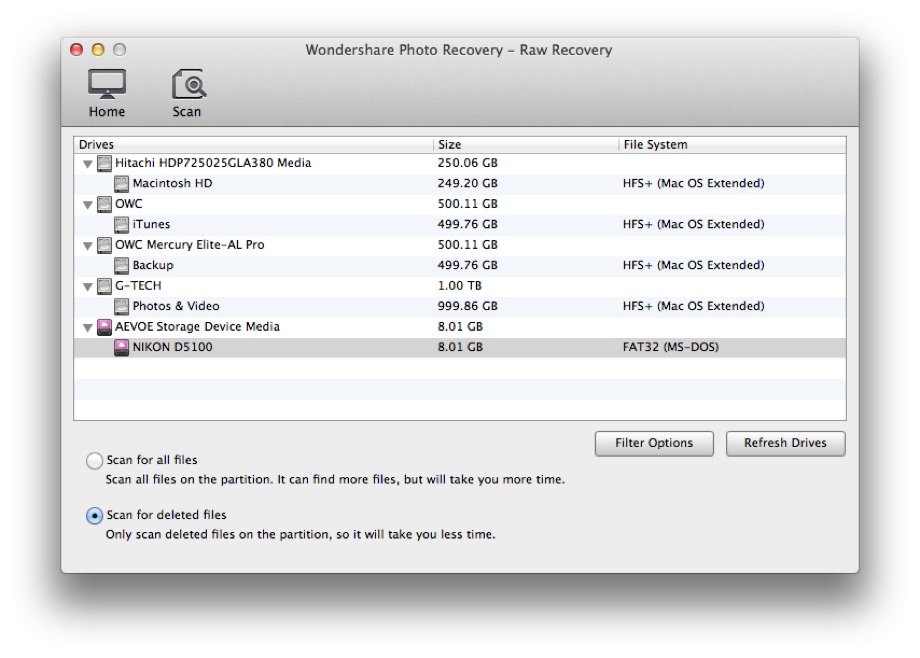
I selected my SD card from the list of drives and enabled the "Scan for deleted files". Then I clicked the big "Scan" button and crossed my fingers.
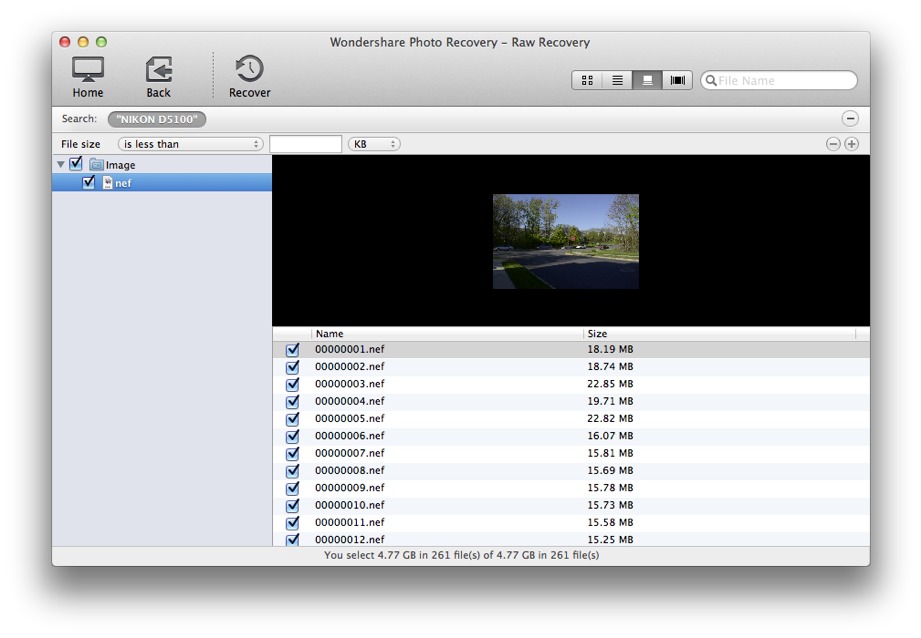
After about 10 minutes files started to appear. I waited until the scan was complete and selected the "nef" checkbox in the left hand pane. One click of the "Recover" button and my files were being saved to a destination folder of my choice. I was able to import these files completely into Lightroom.


