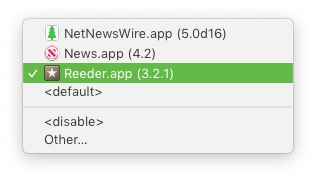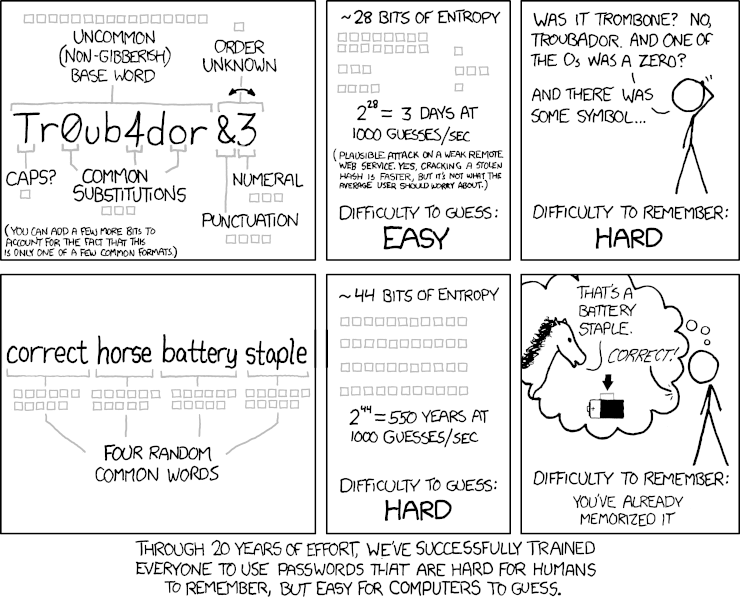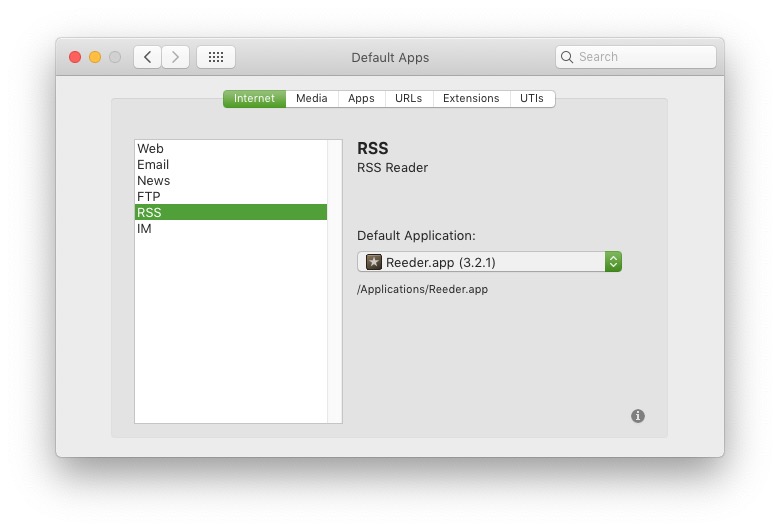Apple: iPad is a real computer.
People: Real computers have browser extensions.
Apple: [kills most Safari Mac extensions] You were saying?
Tag: Safari
1Password 7 and Safari 13
I am disappointed by this news. My family and I have used 1Password for several years. I’ve always paid to upgrade. The upgrade price, a separate purchase for iOS and macOS, was more than the typical app but for the utility that 1Password provided for my family, the pricing seemed fair.
But I don’t see much value in a 1Password subscription. The subscription price is significantly higher than the previous upgrade cost, doesn’t provide additional features that I want, and I am not convinced that I would see significant improvement in the software over the subscription time frame, one year.
However, now I won’t be able to use the software at all in my favourite browser. I have very few good choices. I could switch to another password manager, but the switching cost, time spent migrating all my account information, is high.
I could switch to another browser and keep using 1Password 6, but Google Chrome is anathema to me, and Firefox lacks integration with the operating system.
AgileBits is offering a discount for current 1Password 6 users. I will reluctantly upgrade to 1Password 7 for families and hope they have a better track record of updates and upgrades as Adobe does with their Creative Cloud.
RCDefaultApp
RCDefaultApp is a Mac OS X 10.2 or higher preference pane that allows a user to set the default application used for various URL schemes, file extensions, file types, MIME types, and Uniform Type Identifiers etc.
RCDefaultApp is a Mac OS X 10.2 or higher preference pane that allows a user to set the default application used for various URL schemes, file extensions, file types, MIME types, and Uniform Type Identifiers etc.
RCDefaultApp is a Mac OS X 10.2 or higher preference pane that allows a user to set the default application used for various URL schemes, file extensions, file types, MIME types, and Uniform Type Identifiers etc.