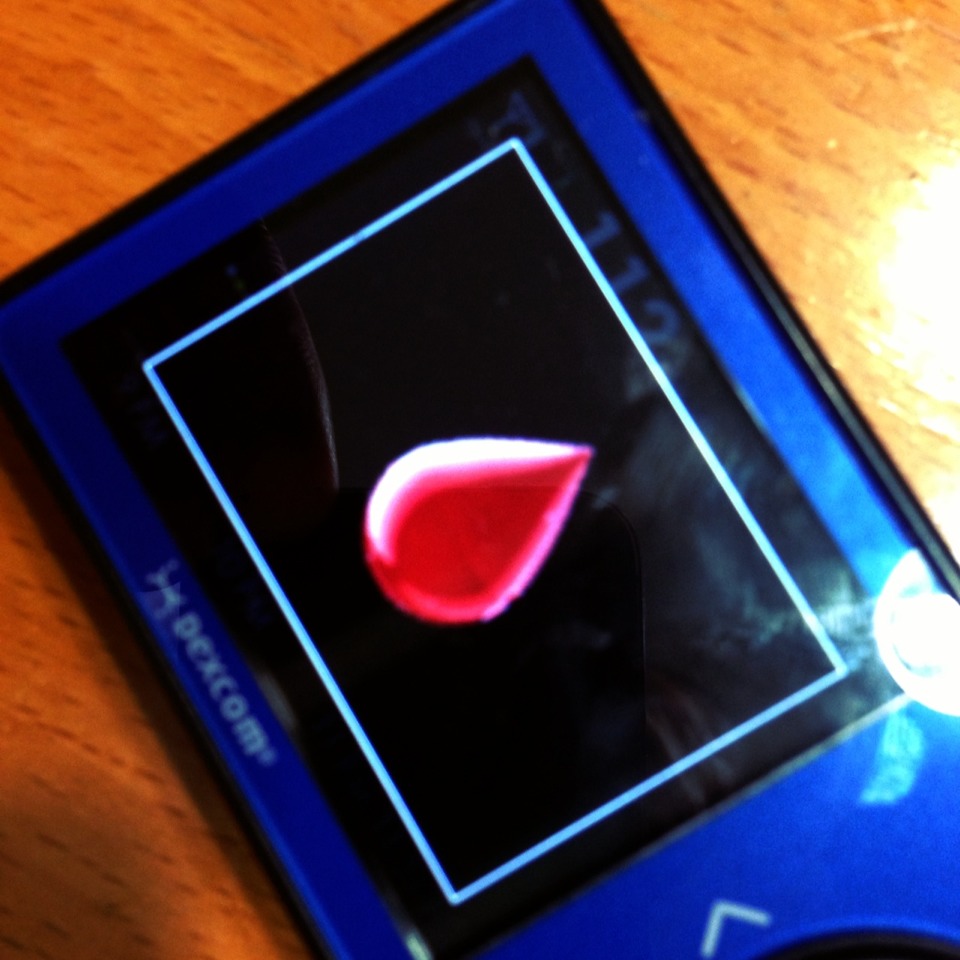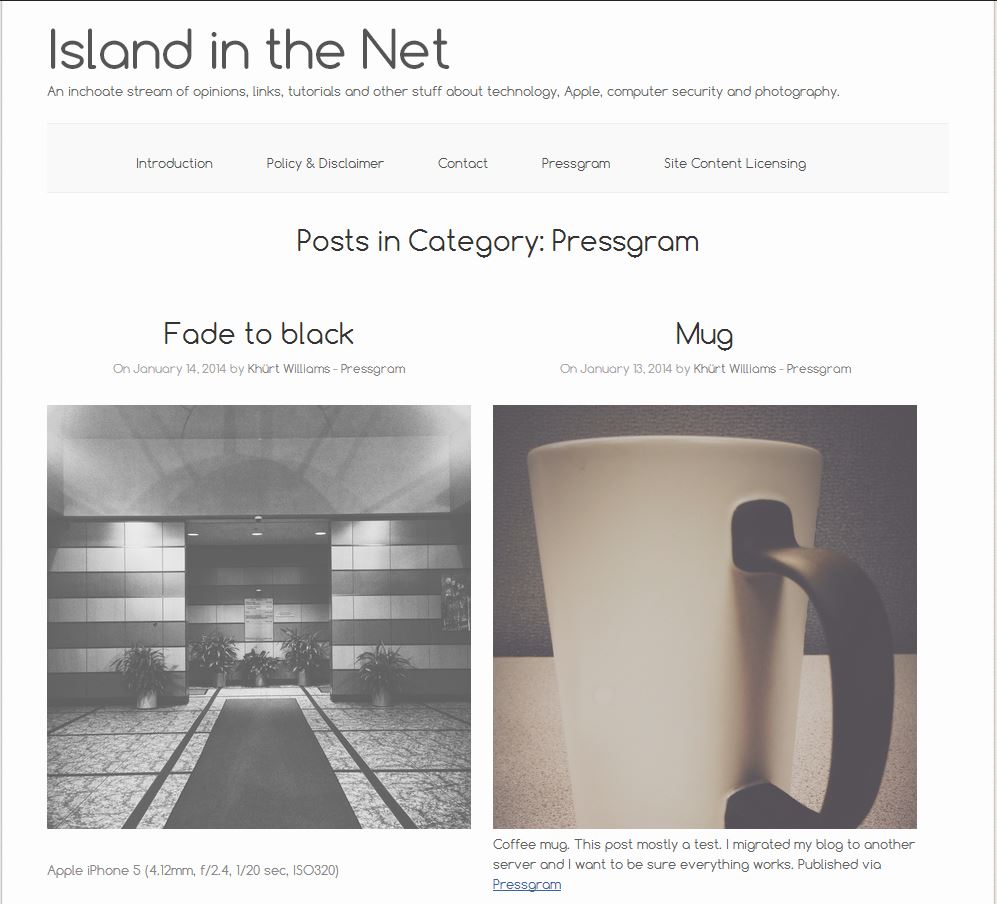What's the real difference between the Standard post format and the Image post format? The same number of images and the same result.
I'm getting better with the Lensbaby Composer, and I'm enjoying using it for macro photography. My biggest challenge has been focusing on. With macro, one has to be very steady when hand-held. A tripod helps, but it's not easy to place a tripod for the shot.
All images were shot handheld on my Nikon D5100 in manual mode. My Sekonic light-meter helped get the shutter readings for the chosen lens aperture. I used an aperture of f/5.6, which provided enough depth-of-field to get the subject in focus.

The Lensbaby has no electronics to signal the DX body. The Lensbaby Composer has a novel way to control depth of field using little discs with holes that are dropped into a cavity at the front of the lens. Apertures are manually controlled and not reported to the camera. The aperture discs allow apertures of f/2, 2.8, 4, 5.6, 8, 11, 16, and 22. Focus is accomplished by pushing the entire lens assembly forward for close focusing and back for distant focusing. This is a fully manual setup.
This little green guy was hopping around in the grassy area behind my home. He stopped his hopping to pose for me. I was happy about that. It can be hard to focus when the depth of field is minimal. Move your setup even just a few mm, and the entire image is out of focus.

The spider built a web between the stalk of one of my palms and the side of the house. Unlike the grasshopper, it didn't like posing, and the web moved gently in the wind. I had to take about twenty shots to get these two.