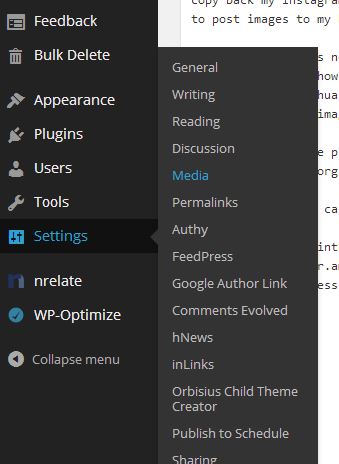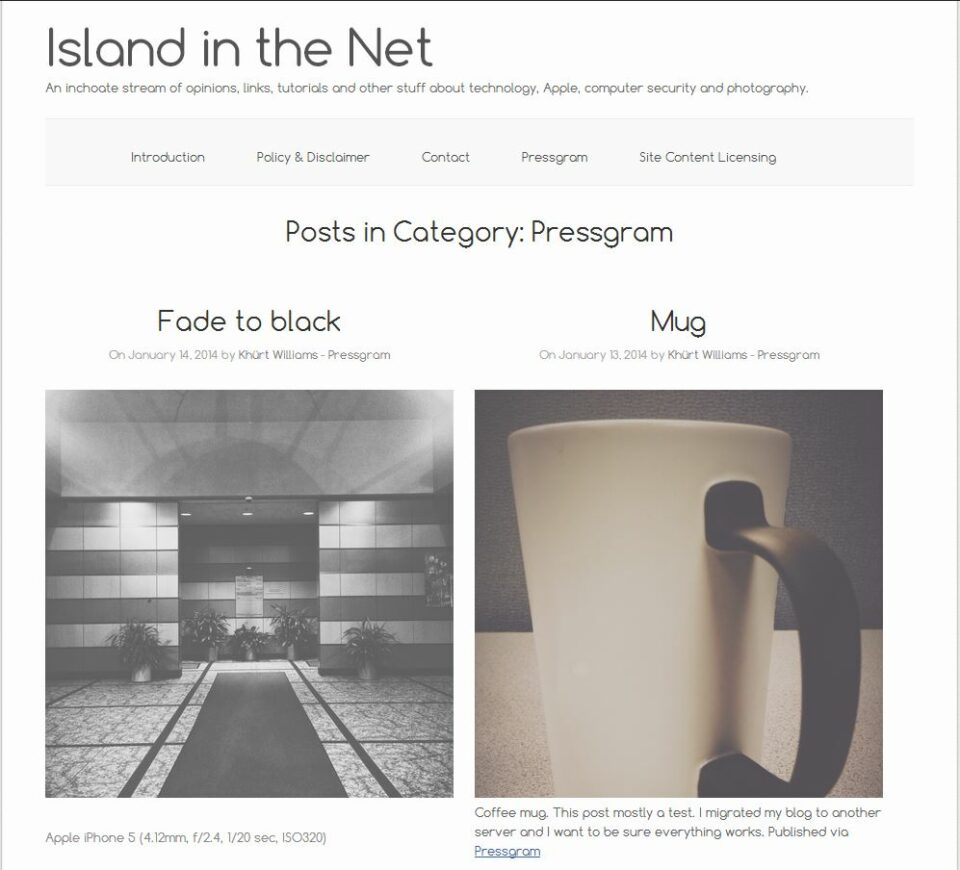My current workflow for publishing to my blog involves the distraction free Markdown text editor Byword to quickly get my thoughts down (Markdown syntax). Then I copy my text into either MarsEdit on my iMac
or Poster on my iPad. I have Byword on my iMac, iPad and iPhone and app syncs my content across devices using iCloud. I can work from any device.
Once I complete writing post I copy/paste into MarsEdit on the iMac or Poster on iOS. It’s a workflow that worked well for me until just now. But I recently learned that Poster was acquired by Automattic last year. Mostly Automattic will fold Poster’s features into the WordPress for iOS app.
Bummer! I also found a problem with the way Poster handles images on iOS and I was hoping to report to the developer. I use a WordPress plug-in to display EXIF data below the images on my blog. The app removes all EXIF data from images when uploading to WordPress. Many of the images posts I’ve created on iPad using Poster don’t display any EXIF information. I may have to go back and edit the last few weeks of blog posts.
I can publish plain text content directly from Byword on iOS so Poster is somewhat superfluous. If Poster isn’t going to be updated to fix this issue then I can no longer use it. I only used Poster because it could handle images, supported Markdown, and unlike Byword, I can edit my posts. Byword can publish to WordPress but can't edit existing posts.
In the interim I will try using the WordPress iOS app.