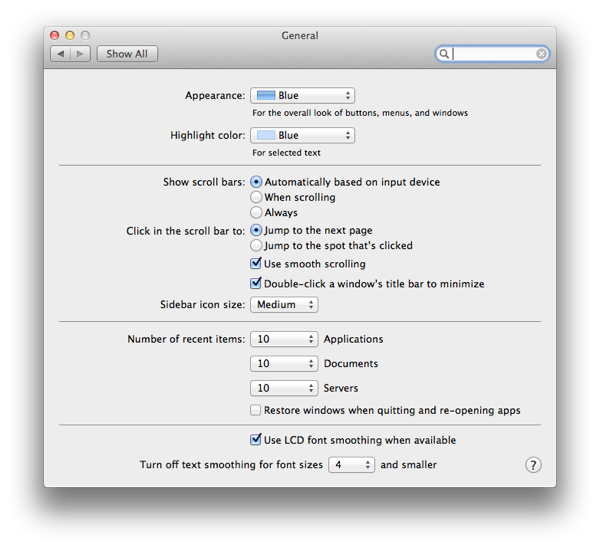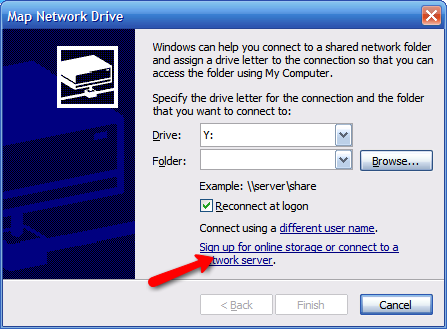Mac OS X Lion is out and it includes a feature that is useful to some but irritating to others. That feature is Resume. Imagine working in a Pages document and right before you hit the save button, the power goes out or you accidentally exit the application. In the past you would utter some expletive and relaunch the application and redo your work. With Lions resume feature you needn't worry. Applications designed to use this feature will resume exactly where they left off including the position of the cursor at the time of exit.
However, several of my colleagues have noted situations where the feature is annoying or embarrassing. I've noticed that the resume feature will open all Safari windows active when I excited the app. This can get annoying since I often times have several tabs open when I close Safari. This can be quite embarrassing if you exited the browser while surfing twitter or Amazon.com. Later your boss or a colleagues comes over to demo something on the company Intranet and the first thing they see when you launch Safari is your review of adult diapers.
Fortunately you can turn this off. Here's how.
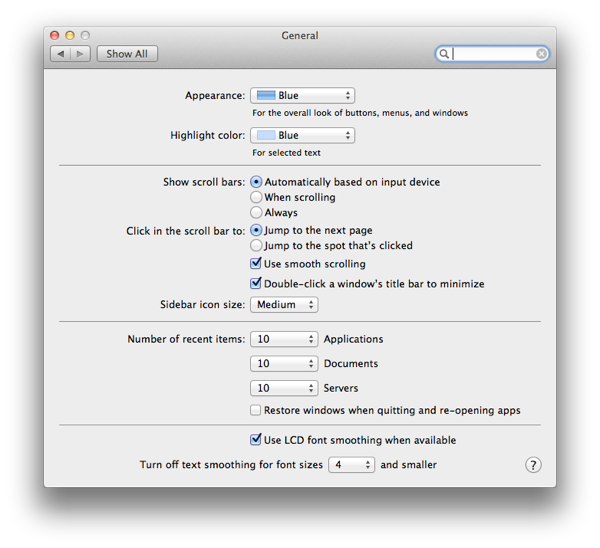
From System Preferences select General. Uncheck the "Restore windows when quitting and re-opening apps". Unfortunately, it's a global system preference so you won't have Lion's Resume safety net from other apps.