I love [QuickCursor](https://islandinthenet.com/my-setup-apple-geek-edition/). I've used this app for several years to copy whatever text windows I'm working on -- a long blog post in WordPress for example -- into a text editor1 of my choice. When I save and quit the text editor, all the text is pasted back into the text window. The app is no longer under active development but I must use it at least once a day.
I have QuickCursor in my Login Items and after upgrading to OS X Mavericks I saw the following message pop-up.

I've seen this message before, shortly after installing QuickCursor the first time. So I opened up System Preferences and clicked on the Accessibility Pane where I expected to find the option to enable assistive devices. Unfortunately, the old checkbox for assistive devices was gone. Looking at the options available and none seemed to apply.
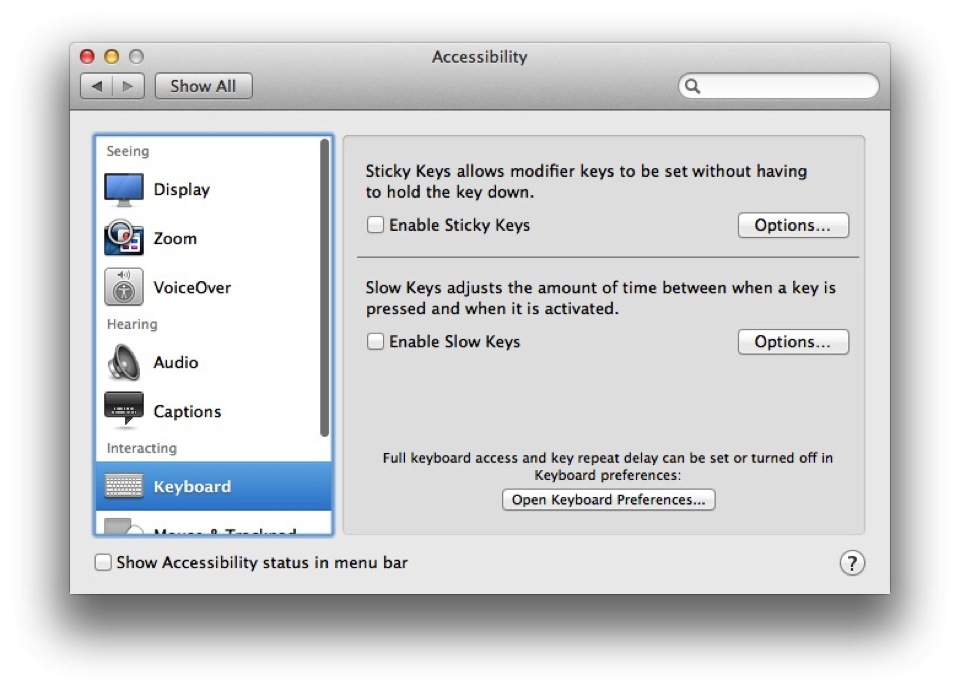
I poked around in the options trying to find something that would work. I started to get frustrated so I open a browser. After a few minutes of searching2 I found the answer.
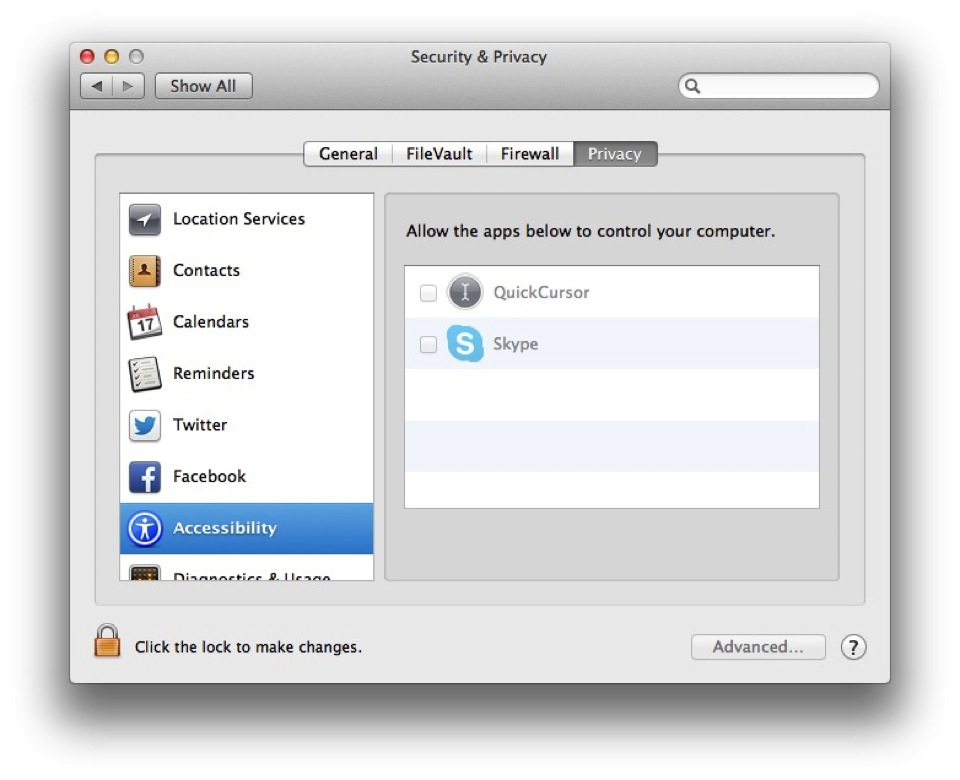
Apple have changed some of the security preferences of Mavericks to more closely match those of iOS. The option to enable accessibility for apps had moved to System Preferences->Security & Privacy->Privacy-> Accessibility. This allows the user to choose which apps can gain access to these features. Once I unlocked the preference pane I selected the checkbox for QuickCursor to enable access to assistive devices.
 Spanning Sync is an application that provides synchronization between iCal and Google Calendar. The application is currently in limited private beta. The latest build is 1.0b3 which I installed this morning. The application installs in the OS-X System Preferences application. There is not a lot to configure here.
Spanning Sync is an application that provides synchronization between iCal and Google Calendar. The application is currently in limited private beta. The latest build is 1.0b3 which I installed this morning. The application installs in the OS-X System Preferences application. There is not a lot to configure here.  Enter your Google Calendar account name and password. Select the iCal calendars you would like to sync, the sync frequency and click Sync Now. The "Reset" button gives your the options of resetting the local iCal or Google Calendar entries.
Enter your Google Calendar account name and password. Select the iCal calendars you would like to sync, the sync frequency and click Sync Now. The "Reset" button gives your the options of resetting the local iCal or Google Calendar entries. So far I have not encountered any bugs using the application and I expect that we shall be seeing a completed product soon. There is no indication of whether the developers intend to commercialize Spanning Sync.
So far I have not encountered any bugs using the application and I expect that we shall be seeing a completed product soon. There is no indication of whether the developers intend to commercialize Spanning Sync.