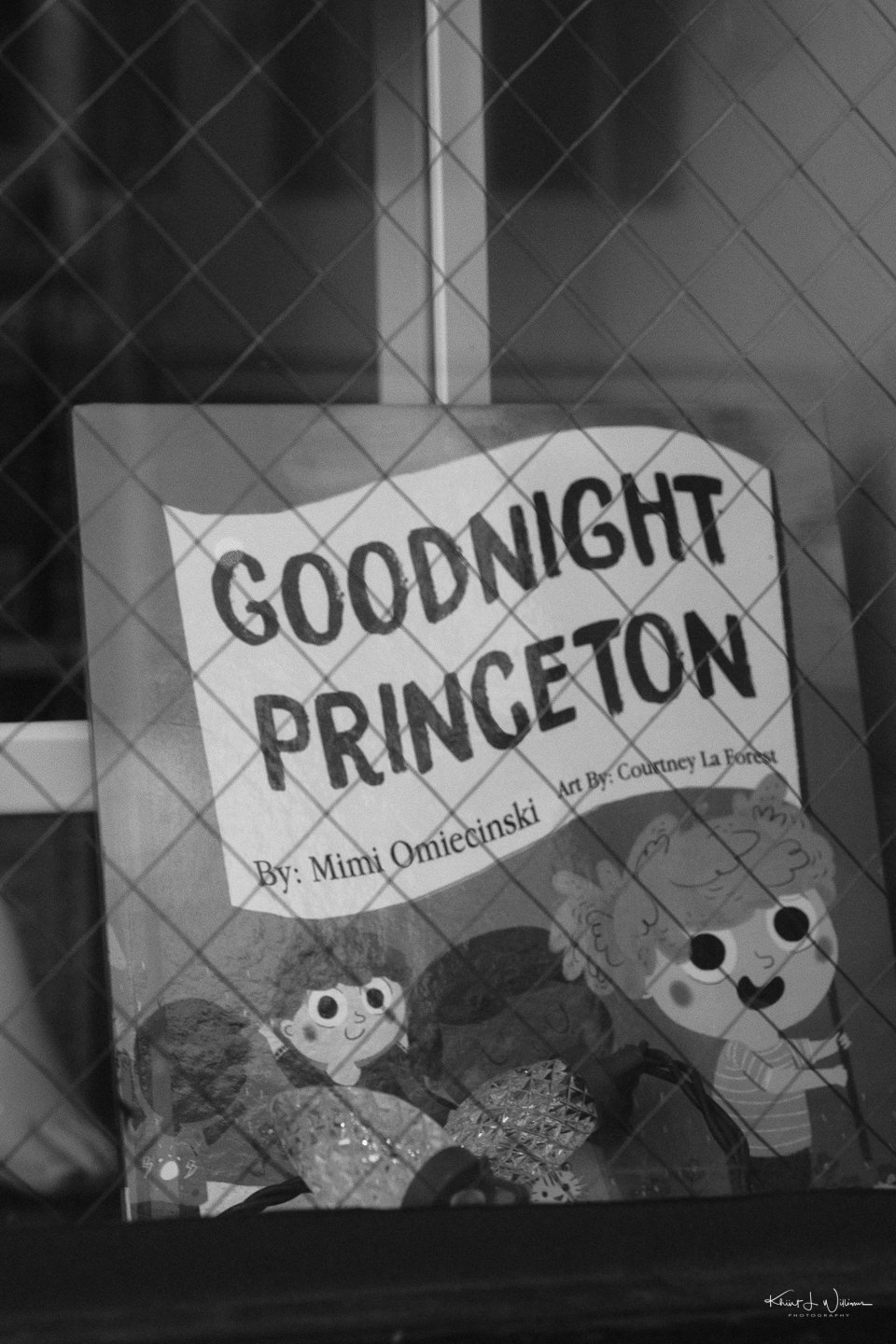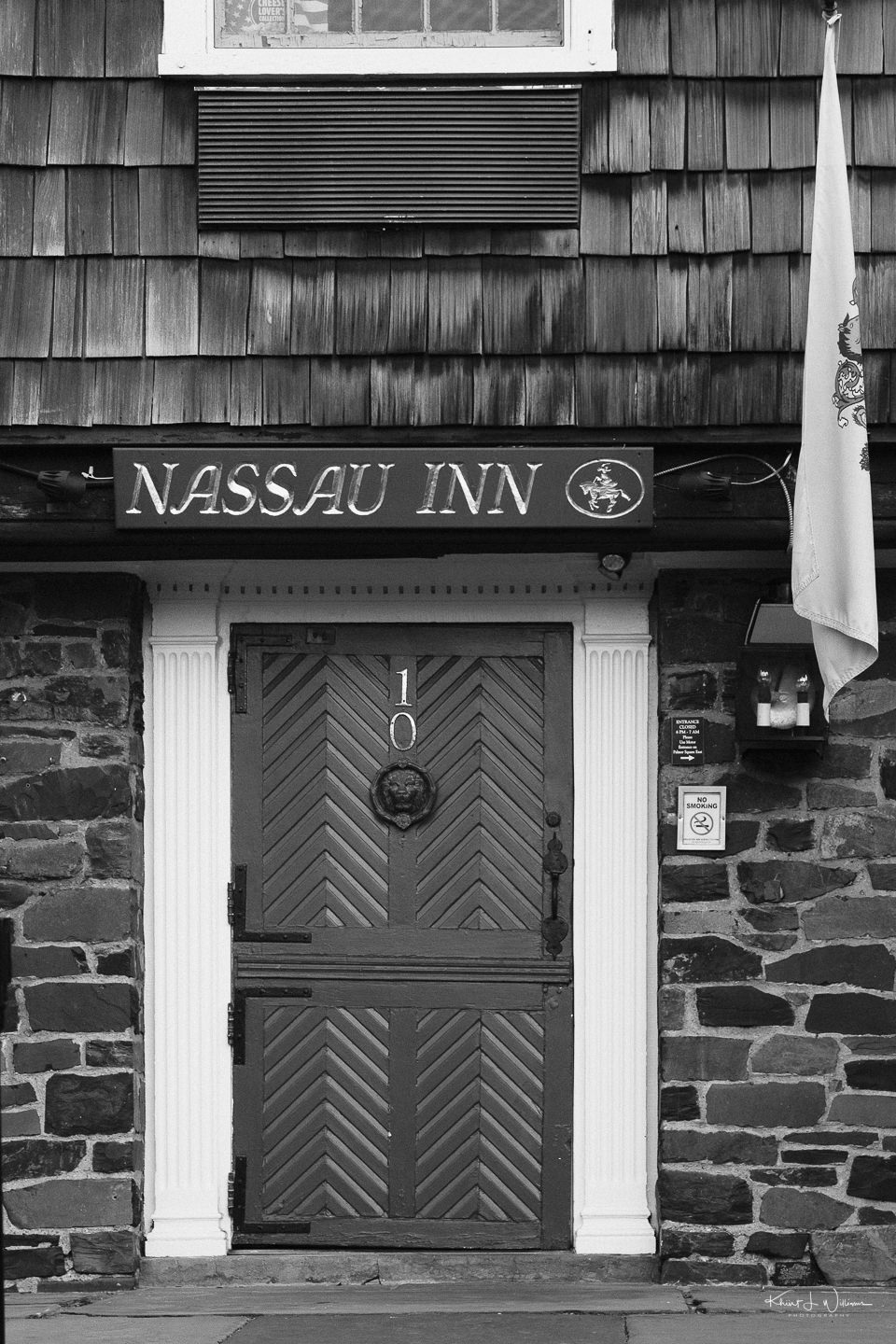During my sophomore year at Drew University, I took a winter semester course on photography with access to a fully stocked darkroom. As a student, the only thing I needed was a camera, film, and 8x10 photographic paper. I shot colour reversal, but thinking back to that time, I was enamoured with B& W film, shooting mostly Kodak T-MAX.
I recently purchased a roll of ADOX Scala 160, which is the reversal process film alternative to the discontinued AGFA SCALA. Once I shoot the roll of film, it would be interesting to compare to Ritchie's Agfa Scala Film Simulation Recipe. I wish I had done a better job of keeping my negatives. They are lost somewhere during one of my many moves. After selling her home in Florida, my mom is visiting while she decides what's next, and she shipped me a large box full of prints and film negatives she found. We are going through the box, and I occasionally have found a gem or two. Somewhere in that box is a set of film negatives that I may have captured during my photography course. Maybe.
This blog entry is my fourth instalment for the Ritchie Roesch's Fujifilm inspired Film Simulation Challenge. For this challenge, I chose Ritchie's Ilford HP5 Plus recipe for X-Trans III sensors and went for an early morning walk around downtown Princeton. I shot RAW + JPEG. I've never used the actual Ilford HP5 Plus film (or ACROS), but I do like some of the SOOC JPEG images which I've posted below. Some processed some of the RAW and achieved results that I preferred over the SOOC JPEG version. But the challenge is all about film simulation recipes and SOOC JPEGs, so I've included the best of the roll of 36. Many of the SOOC images have been cropped and edited for perspective correction only. Despite my best efforts with the built-in level of the Fujifilm X-T2 I tend to tilt.
I drove into Princeton with the intention of getting some early morning images and then stopping in at Rojo's Coffee for a latte and muffin for breakfast. Rojo's opens at 8 AM on the weekend so I had about 45 minutes to walk around. Perhaps because it was a cold winter morning or because it was very early morning, the area around Palmer Square was mostly free of vehicles and people. I parked on Palmer Square West and walked around to Palmer Square Sout toward Nassau Street and toward Witherspoon, then down Witherspoon toward Hulfish Street, before circling back toward Palmer Square East.
None of the restaurants and stores on Palmer Square was open at this hour but there were a few people on Nassau Street. I found myself drawn to the facades of the stores and restaurants and the way the early morning light looked on some of the buildings. There is a lot of shadows. Once I completed the square and arrived back at my car, I looked at the time and realised that it would be another fifteen minutes before Rojo's would be open. I was cold and hungry. I left Palmer Square and drove back to Skillman to pick up breakfast at Bagel Barn.
Other entries in this challenge series.
- Fujifilm Film Simulation Challenge Roll 1: Kodachrome II
- Fujifilm Film Simulation Challenge Roll 2: Velvia
- Fujifilm Film Simulation Challenge Roll 3: Tri-X Push
- Fujifilm Film Simulation Challenge Roll 5: Kodak Portra 400
- Fujifilm Film Simulation Challenge Roll 6: Kodak Portra 160
- Fujifilm Film Simulation Challenge Roll 7: Fujicolor Pro 400H
- Fujifilm Film Simulation Challenge Roll 8: Vintage Kodachrome