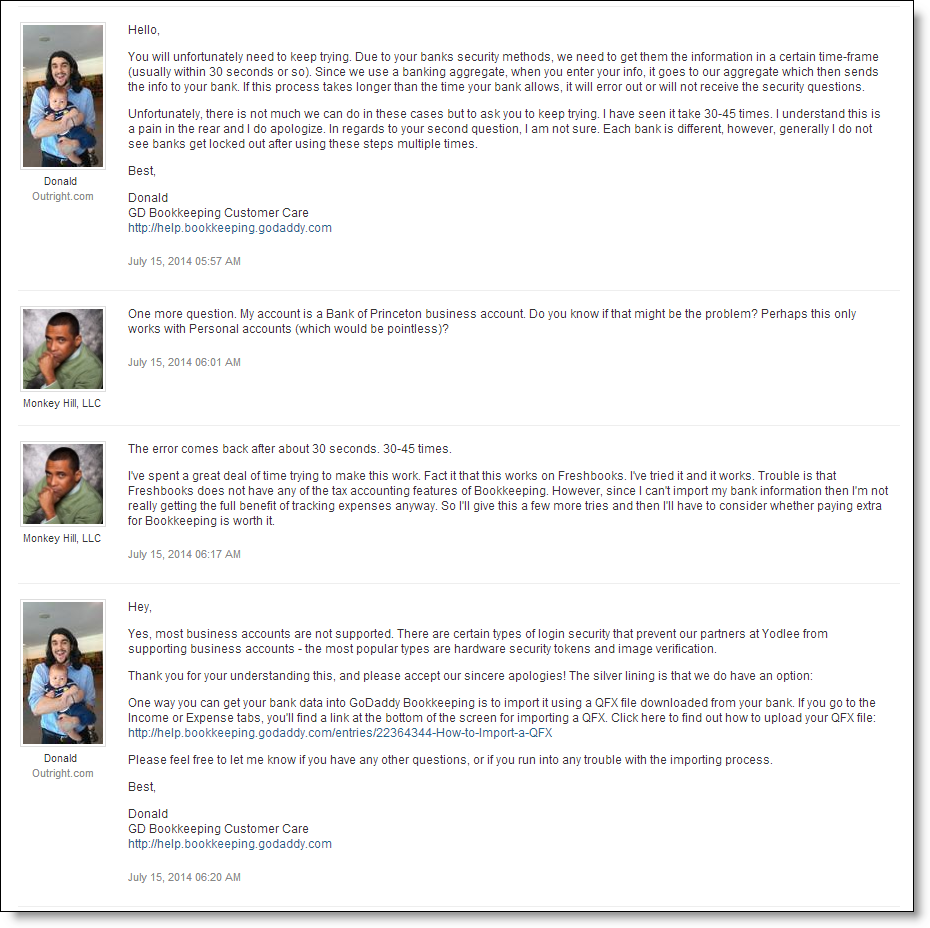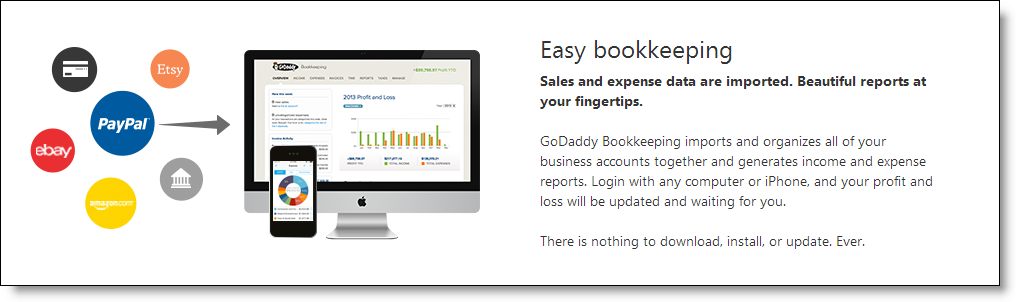The Lumy app does on thing and one thing only but does it with style. The apps help photographers find the magic hour.
The Lumy app does on thing and one thing only but does it with style. The apps help photographers find the magic hour.
Magic hour (sometimes known as golden hour) is a period around sunrise or sunset at which the light is often soft, warm and perfect for taking photographs. Professional photographers swear it as the time of day with the best lighting.
Upon launching the app, Lumy uses the iPhone's GPS location to find the magic hour for that location. The user gets a screen four times. One each for morning and evening magic hour, and one for sunrise and sunset. The cloud cover is displayed just under the times.
Swiping left across the time will show the amount of time before magic hour or sunset or the amount of time that has passed since it occurred. Swiping right will add or remove a reminder alarm for that time period. Swiping down brings up a calendar. Tap a date to see the magic hour and sunset values for that date. Swiping up will refresh the app with updated location information.
Tapping the gear icon in the lower right hand corner of the app reveals the app settings for alerts and weather.