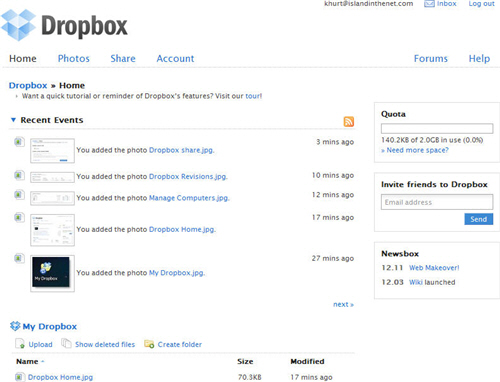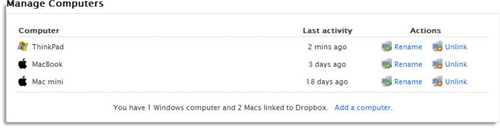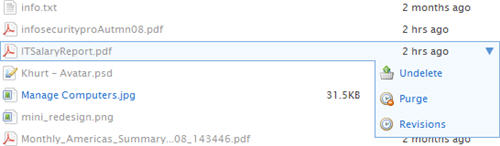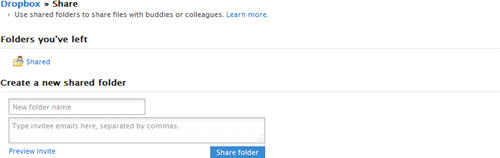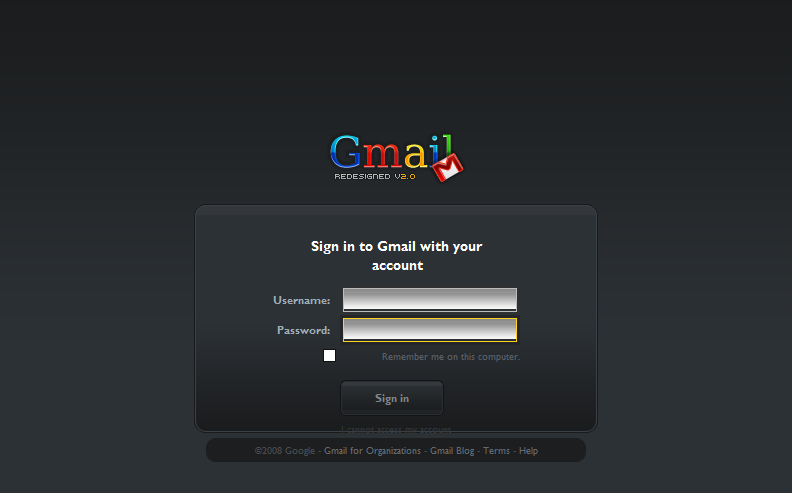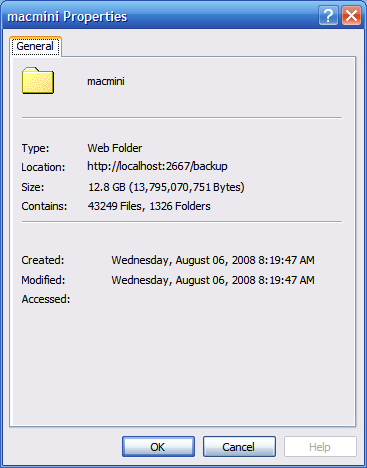When Apple released MobileMe as a replacement for .Mac I decided it was time to give it a try. Mind you, I already have a free Gmail account with 8GB (and growing), and a free Google Calendar, Google Docs and Google Contact. I had already configured Leopard’s Mail, iCal and Address Book for use with these services and for just $20/year Google sold me 10GB of space on Picasweb to store and share my photos with friends and family. All these services were well integrated enough though the web interfaces were rudimentary, lacking pizzazz, and the Picasa software was not available for the Mac.
I decided that $99 was not too much to pay to try MobileMe for one year.
During MacWorld 2009 Google finally released a Picasa for the Mac (it’s beta of course) and it has a lot of features (facial recognition and geo-location) to be found in the iPhoto ’09. Recently there have been rumors that Google is preparing to offer an online storage service called G-Drive similar to iDisk. That got me thinking about the Dropbox service that I have been using for a few months that provides similar features to iDisk.
iDisk does not like work.
Dropbox is a service that synchronizes a specific folder and its contents to an online account and across multiple computers - Mac, Linux (Ubuntu and Fedora) or Windows. That is one definite advantage over iDisk which is available only on a Mac. Although iDisk does work on Windows, Apple doesn't want you to use it at work. Unless it's two guys working in a garage, most companies today have some sort of Web proxy server. A Web proxy server is a server that acts as a go-between for requests from computer seeking resources from Internet web servers. MobileMe does not have any support for proxy servers on Windows so forget about using it at work. How hard would it be for Apple to program in the use of the Windows default?

After downloading and installing the Dropbox client software, you will have a folder called “Dropbox” on a user selected location on your computer. I put the folder on the desktop on both Windows and Mac. From there I can open it and use it just like any other Windows or OS X folder. In the background, the installed Dropbox client is synchronizing any changes to the “cloud” and across any computer logged in with the same account. A free account provides 2GB of online storage and you upgrade to 50GB for $99/year or $9.99 per month.
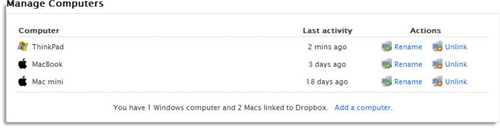
Dropbox has your back(up)
Any file you delete from the Dropbox folder is deleted across all computers. However, Dropbox keeps a version history, so you can undelete or restore the Dropbox to a previous state quite easily using the very well laid out web interface. You can rollback to a version of a file from just a few hours ago to a few weeks ago.
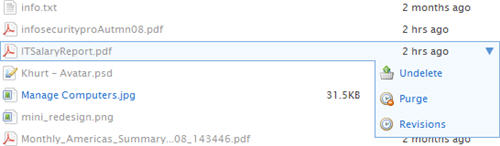
It’s nice to share
Just like iDisk, Dropbox allows you to share your files (photos, documents, music etc) and folder with whomever you chose; and they don’t have to be Dropbox users to do so. Just add the files you want to share and your friends and colleagues can access them from any web browser (and I do mean ANY). iDisk thumbs its nose at Internet Explorer users. Not useful for sharing with my Windows XP family.
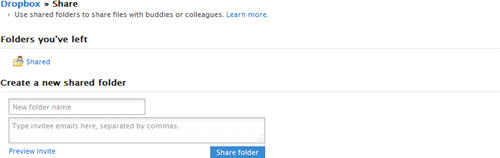
Dropbox is free … sort of.
I have been using Dropbox for about three months and the only complaint I have is that the 2GB free account might not be big enough for users who need to share larger files. I could upgrade to the $99 option but that is a lot to pay for 50GB of storage when 500GB hard drives now go for as little as $99. Google offers 10GB of online photo store for $20/year and I expect that the rumored G-Drive will offer something reasonably priced.
Conclusion
The free version of Dropbox does not provide as much storage space as iDisk and can be pricey compared to other online storage solutions (take a look at Mozy.com Unlimited). However if 2GB is enough for you, and you need to share files with Windows and Mac users and you want the ability to restore files, then goto http://www.getdropbox.com and download the client now.
(UPDATE): I made an error in stating that iDisk is not cross platform. Clearly it is.


 You may already have some contacts in AddressBook that are also in Yahoo or Google and you may find duplicates in your AddressBook once the sync is complete. These are easy to remove. From the AddressBook menu select Card->Look for duplicates. AddressBook will find and merge duplicates entries into just one entry. Any changes or additions to your AddressBook contacts will update your online Google or Yahoo contacts and vice versa.
You may already have some contacts in AddressBook that are also in Yahoo or Google and you may find duplicates in your AddressBook once the sync is complete. These are easy to remove. From the AddressBook menu select Card->Look for duplicates. AddressBook will find and merge duplicates entries into just one entry. Any changes or additions to your AddressBook contacts will update your online Google or Yahoo contacts and vice versa.