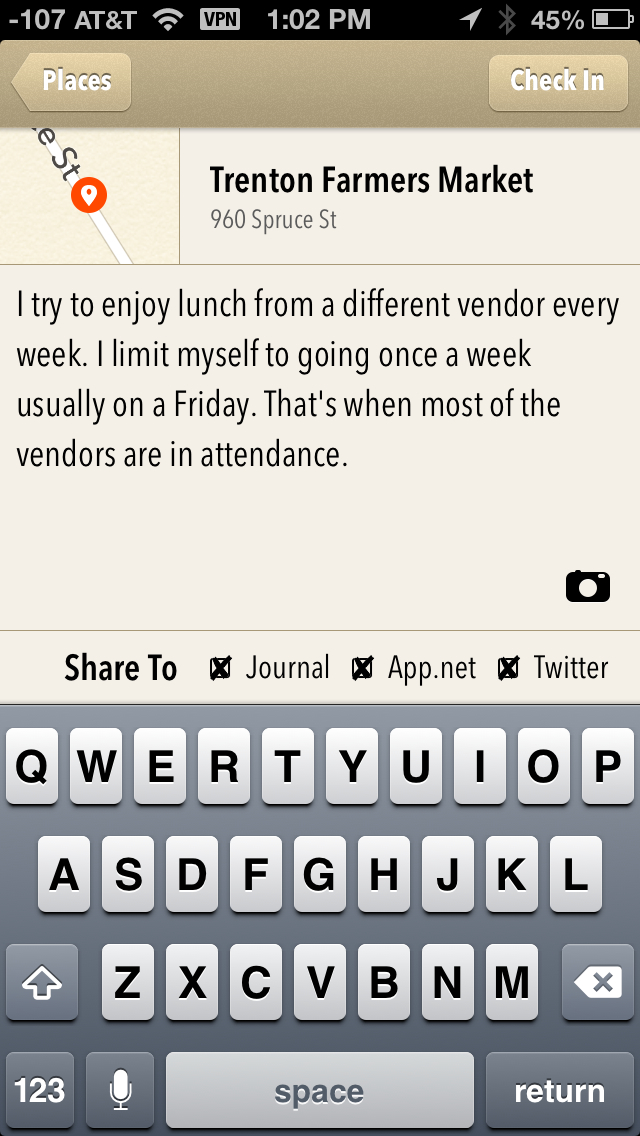Driving home from work yesterday thinking about all the new features in Pressgram, it suddenly struck me that two new features, Drafts and multi-photo attachment, when used together turn Pressgram into a photo journaling application. This makes the changes John added a more powerful than at first glance.
Let me explain.
A photo journal is series of photos that chronicle a person's days, trips or special events. It is a way of keeping chronological memories of an individual's events. Photo journals may be kept in different ways depending on the person.Ask.com
The original Pressgram functioned more like Instagram with a WordPress publishing option. A great combo but maybe not what John had in mind. Snap a photo, apply a filter, publish. If I wanted to post a series of photos, with the old version I created a new Pressgram post for each one. I could use this for photo-journaling but the results are a bit disjointed. There was no way to piece together a series of photos in a way that told the story. Pressgram 2.0 changes that.
Now imagine that I'm out in downtown Philly hanging out with friends or family celebrating a birthday. Or maybe I'm traveling to Manhattan with my family for a trip to the American Museum of Natural History. We decide to hop on a train from Princeton Junction and when we get to the platform I launch Pressgram to snap a photo of the kids sitting on a bench, waiting for the next train. I title my post "A Day at the Zoo"1, add some descriptive text to the photo and save the draft. A few minutes later I open that draft, click the "Add a Photo" button and capture a photo of the train approaching the station. We get into Penn Station and I snap a photo of my wife and kids looking alarmed at the mass of human being while we walk to the find the subway train. My kids love riding the New York Subway.
I open Pressgram again and capture a few more photos of our subway ride. Maybe I capture some photos of the zoo animals getting on/off the train. We get to the museum and we visit the dinosaur exhibit, and the hall of Native Americans. I use Pressgram to add a few shots of my son standing in front of T-Rex. All of these photos I am adding to the same draft I started back in New Jersey.
A few hours later, before we are too exhausted, we walk across the street and take a stroll through Central Park. There are lots of trails and little semi-private nooks and climbing rocks. A bit of civilization the middle of the zoo. The kids are having a blast and I capture a bunch of cool photos to for my photo-journal. As the sun sets we get back on the train for a ride back to New Jersey. It's been a wonderful day.
On the ride back I open up Pressgram and edit my draft post. I revise the title, add some text for each phot and maybe edit my the photos to get the artistic effects I want. I add filters, change contrast and maybe add a frame. Then with a few more clicks I send my post to my blog, Facebook and Google+. I just created a photo-journal of my day.
I haven't used this as yet but, I think this is just one of the subtle but powerful creative features that Pressgram 2.0 brings to the user. What do you think of the new features of Pressgram? Do you plan on using Pressgram as a photo-journaling app? Leave me a not with your thoughts in the comments section below.
- A friend of once referred to New Yorkers as zoo animals due to their famed rude and obnoxious behaviour. ↩