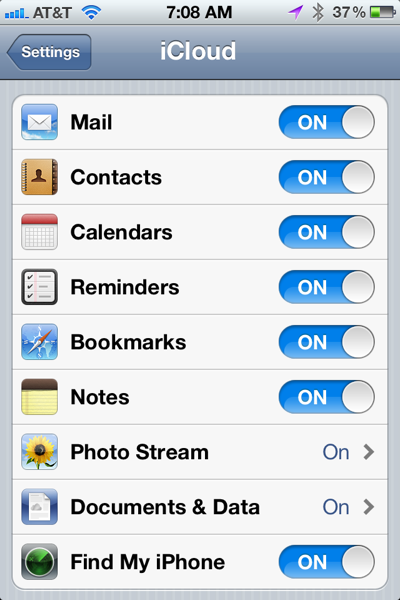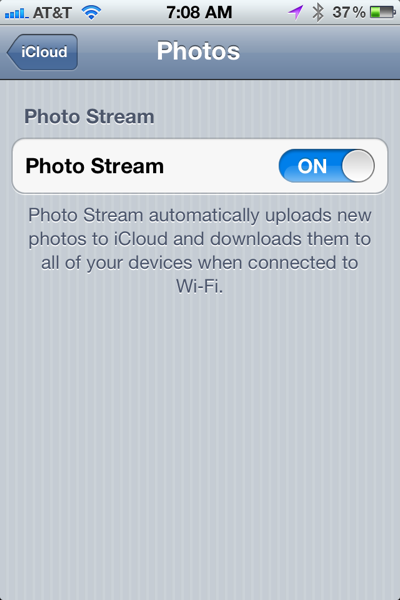Shifty Jelly’s challenge to Marco Arment to write an Android app.
… we’d like to publicly challenge Marco Arment to bring Instapaper to Android and drop the negative attitude. We’ll bet you one large cup of our finest Australian Coffee that you’ll be pleasantly surprised by just how great the Google Market is. In many ways it’s a better place to be than iOS, since so many developers are ignoring it, and yet there is a massive install base waiting to give you their money. (via Shifty JellyAnd Marco’s response: So I’ll make it more interesting. Instapaper has a public API. I’m not aware of any good, >stable, feature-rich Android Instapaper clients that actually use it and aren’t just ripping off my iOS app’s private API. If you make the first great Android Instapaper client that: uses the official API contains a significant portion of the iOS app’s features, the details of which we’d work out privately runs on a wide variety of Android devices and OS versions including modern smartphones, the Kindle Fire and Nook Tablet, and whichever 10” tablet matters at the time of completion is priced at $2.99 or higher in the U.S. with approximately equivalent pricing elsewhere, and satisfies requirements to be sold in the Google Marketplace, Amazon Appstore, and whatever B&N uses for the Nook Tablet I’ll call it the official Instapaper app for Android, I’ll promote it on the Instapaper site, I’ll drop the subscription requirement for its API access, you’ll answer all support email that comes from it, and we’ll split the net revenue 50/50.