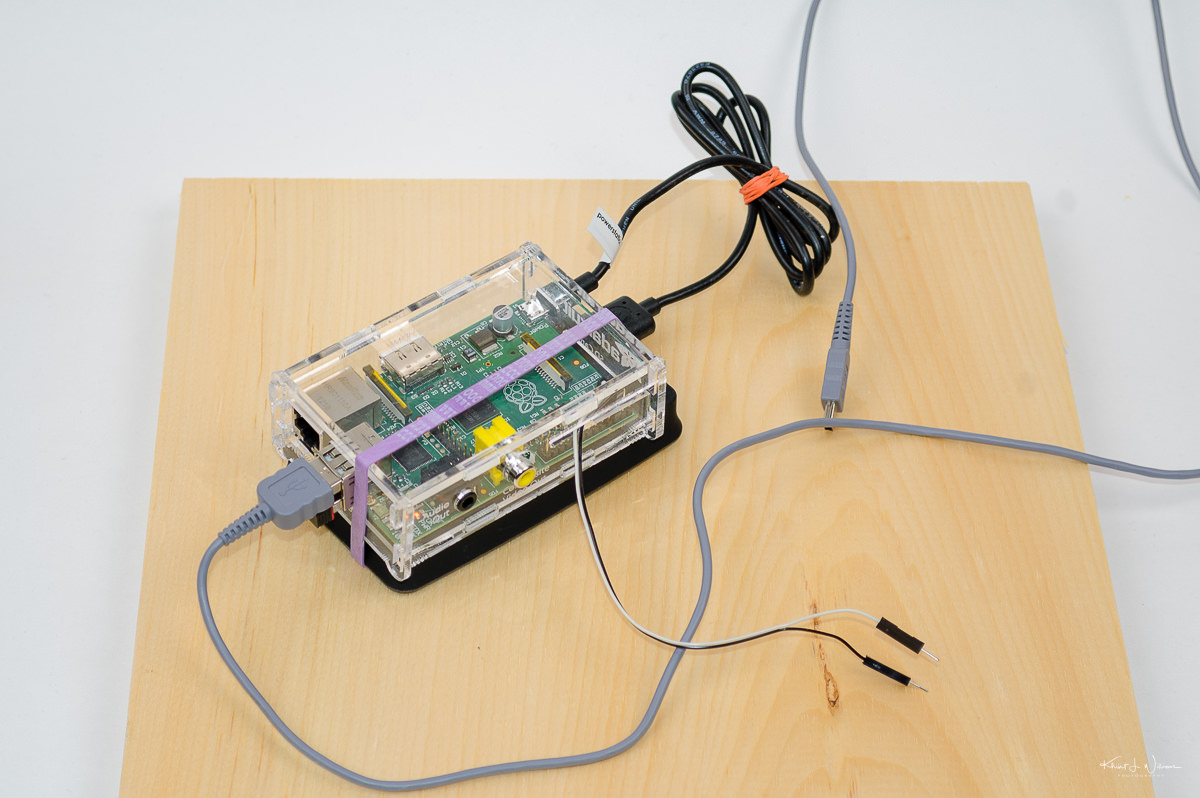I like HDR photography a lot. I've been messing around with it for a few years. Most of my efforts have been hit or miss. Not all subjects lend themselves to HDR photography, and my technique and workflow are shoddy.
Recently I discovered an article by where he detailed his workflow for creating beautiful HDR. I put the piece away but only recently found the time to try out his workflow on a few of my images.
The image in the header of this post is the original image of a fire truck for the Rocky Hill Hook & Ladder. I took the photo about a month ago a few days after Hurricane Irene blew through New Jersey. The Rocky Hill Hook & Ladder were out helping residents with flooded basements, cutting fallen trees, and keep idiot motorist off the flooded road and bridges in the area.
I started with a single RAW image and used Topaz Noise to remove some noise from the high ISO image. I created four virtual copies in Adobe Lightroom and adjusted each +4/-4 and +2/-2 stop before combining them to create an HDR image in Photomatix Pro. I then tone-mapped the HDR image using Enhancer Painterly. That image is below.

I then imported the resultant image into Topaz Adjust and applied one of the standards presets. I think it was crisp. The result is the following. What do you think?