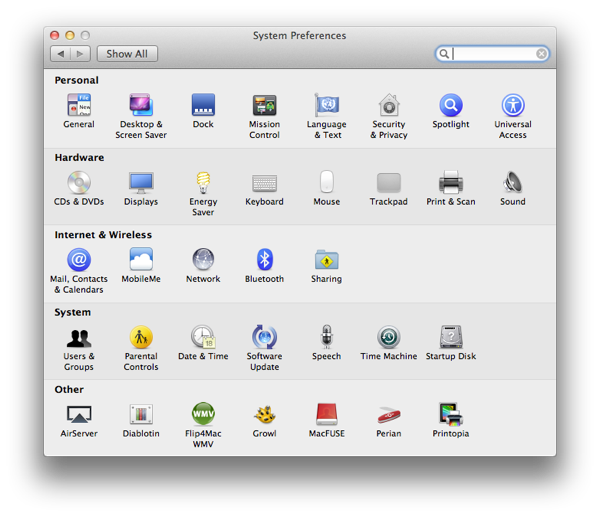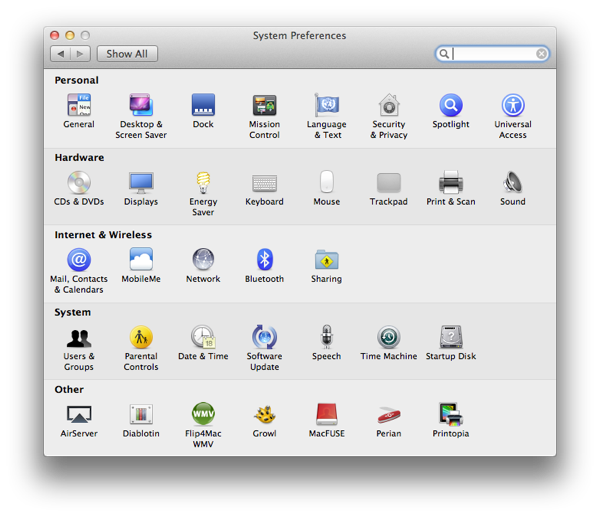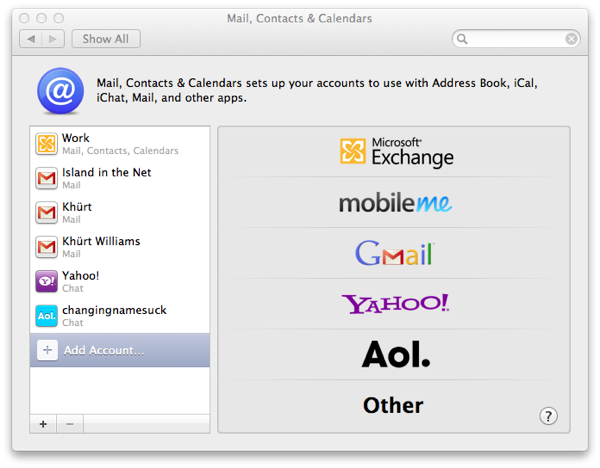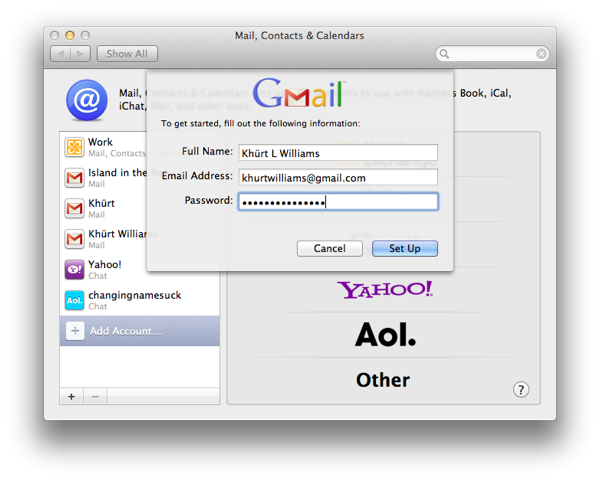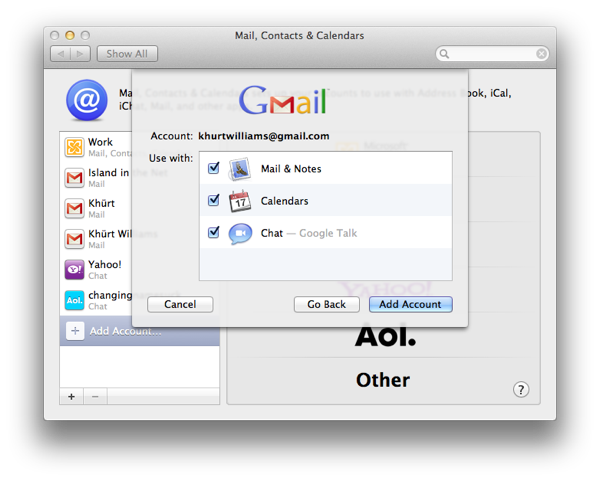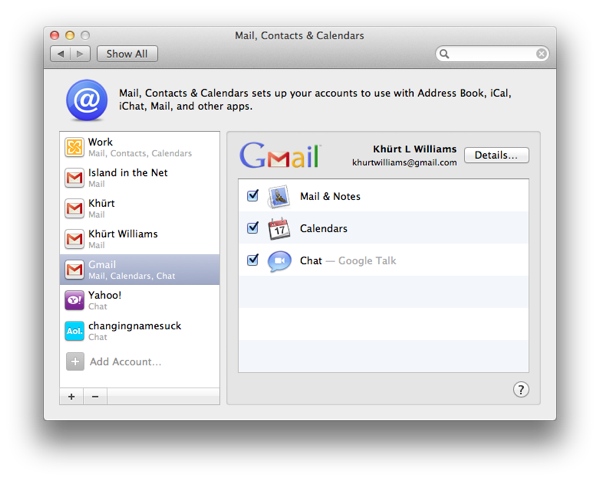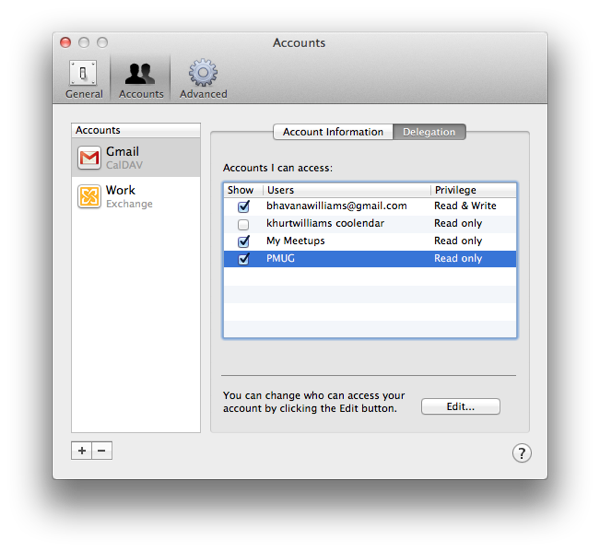I'm (mostly) free of the Google "Collective"
Google launched Google+, their social network for nerds, in 2011. It had almost no impact on real people, and growth was slow. Being the impatient type -- wanting Facebook type numbers without the effort -- Google decided to force everyone using any Google service to use Google+. They have been inflating their numbers via tricks on Gmail signups, requiring Google accounts for Google Play and YouTube comments and turning Google search into a social ranking system. They've managed to convince the cheapskates of the world -- the people addicted to FREE -- to hand over information that Google then mines and sells to advertisers. You are the product, not the customer. Your web behaviour is being tracked and analysed in EVERY Google service even when telling Google, not to and Android device. Google probably knows you better than you know you.
But unlike Google's legions of fandroids and glassholes, I know better. For the head-up-Googles' ass types who might be reading this, if you have no worries about privacy and nothing to hide, I suggest attaching a GoPro -- sorry, I forgot you have Google Glass -- to your body and live streaming your life to your personal YouTube Channel. Your sex life, your showers, your masturbation habits, your intimate conversations ... broadcast them all. You have nothing to hide, and you don't need privacy.
I am on a quest to reduce my reliance on Google services. I am willing to delete my Gmail account, one that I've had since the beta launched in 2004, and move to another service. I'm eager to move my Google Calendar, the one letting Google know who I'm with, when and where. I'll find a way to share photos without using Picasa web and without having Google do face recognition them so that they can better track us. I'll find a less creepy way to share documents and videos than Google Docs and YouTube. Google won't be able to track my phone calls and text and listen to my voice-mail anymore.
Browser
I will no longer use Google Chrome. I don't trust it. For day-to-day use, I have switched to using the WhiteHat Aviator or Safari with the Disconnect privacy extension.
WhiteHat Aviator comes ready-to-go with hardened security and privacy settings, giving hackers less to work with. And our browser downloads to you – without any hidden user-tracking functionality. Our default search engine is DuckDuckGo – not Google, which logs your activity. For good measure, Aviator integrates Disconnect – a crucial extension that blocks advertisements and much of the privacy-destroying tracking users across the Internet.
Email
I plan to move my Gmail and Google Apps hosted email accounts to a paid IMAP service provider. The shortlist includes FastMail and Runbox. These services offer trial accounts, and I moved one domain during the trial period. These two services offer migration tools for importing all existing mail, including folders, to the new account.
Gmail has some great spam filters. I'm not sure either FastMail or Runbox can match it. I'm already looking for alternatives. I don't mind paying a nominal fee for spam filtering.
Documents
I've never been a heavy user of Google Drive or Google Docs. I prefer Dropbox or Box. Apple updated iCloud this summer, and it now offers similar functionality to Google Docs. In fact, on the Mac, it's better. I can start a presentation in Keynote on OS X, save to iCloud and continue working on my Pages on my iPad, or make edits in Pages in a browser in iCloud.com. Dropbox or Box documents can be opened/saved via any iWork apps on iOS or OS X. The combination of Dropbox/Box and iCloud easily replaces Google Drive. Office365 is a great paid replacement for Google Drive if you prefer Microsoft products.
Telephony
I found a few alternatives to Google Voice. I created an account with Line2, and I am researching [Phonebooth] and SendHub. Neither Line2 nor Phonebooth seems to match the features of Google Voice -- call forwarding and voicemail being the major ones. SendHub seems feature complete but won't be cheap. But that's a small price to pay compared to starving Google of the value of my personal phone call information.
[Phonebooth]: https://phone booth.com
Calendar
Moving my calendar should be relatively easy. While Google Calendar integrates more easily with Google+ events, there are no benefits to Google Calendar over iCloud.com, Live Calendar, or Zoho Calendar.
Video
I've started to upload my videos to Vimeo. The free account limits my bandwidth to only a few videos uploaded per month and limits the quality of the video. That's good enough for now. I may, at some point, decide that the quality gap is too high and upgrade to a paid account. In the meantime, I've deleted my YouTube account. I've had that account for almost a decade, but I didn't have any qualms about deleting all my videos and the user account.
Photos
I've had a Flickr account before PicasaWeb (now Google+ Photos) and integrated it into their data collection empire. I've started to rely on that service more in the short term. Yahoo and Google are in the same data collection business. I also have a paid account on 500px but prefer to reserve that account for only my best. I want a platform to share photos with my friends and family. Perhaps a paid user account with SmugMug might be best.