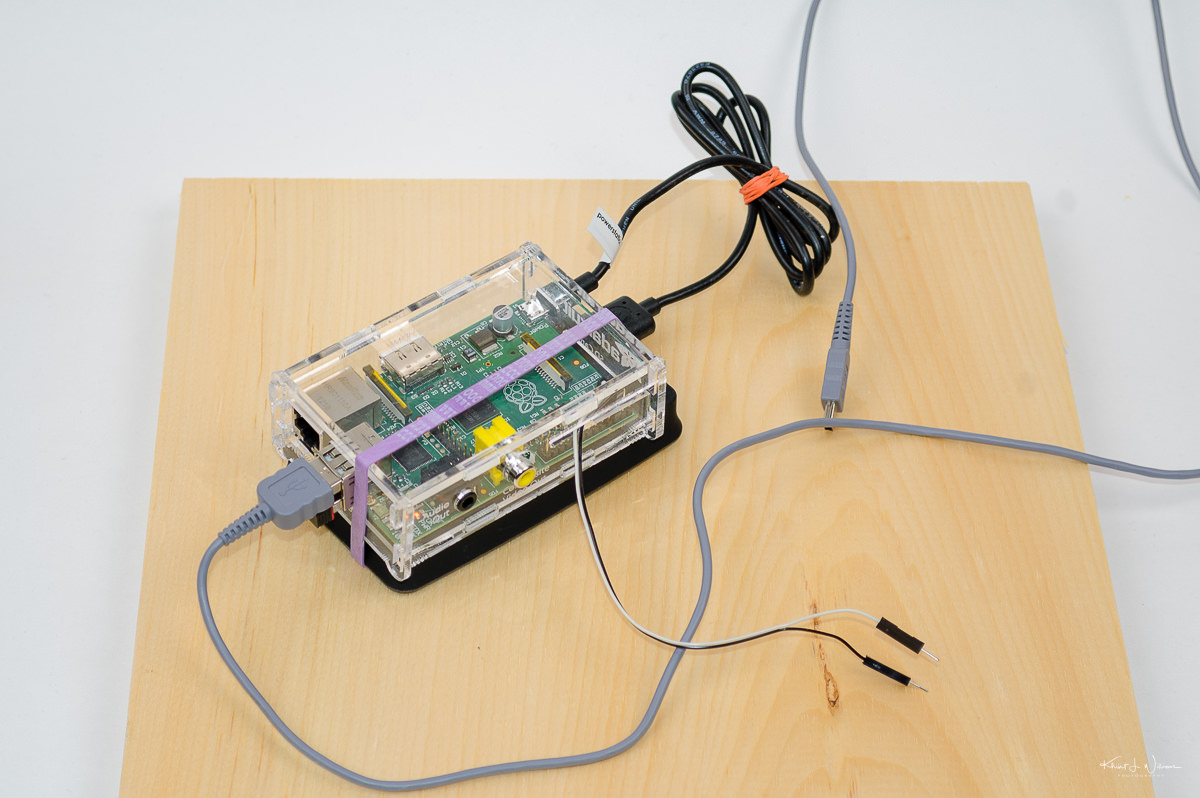I think about how I used to fill my time with coding. So much coding. I was willing to dive so deep into a library or framework or technology to learn it.
My tolerance for learning curves grows smaller every day. New technologies, once exciting for the sake of newness, now seem like hassles. I’m less and less tolerant of hokey marketing filled with superlatives. I value stability and clarity.
.....
I’m scared that either the job “web developer” is outpacing me, or my skills are atrophying.
Marco Arment links to developer Ed Finkler who is ageing and finding that keeping up with every flashy shiny new language and development framework is just exhausting and no longer interesting.
I’m almost 48 — Marco and Ed are most likely much younger — and as a former1 web developer I’m already living into my own dystopian future. I haven’t a clue about Ruby on Rails or Scala. I dislike the formatting cage of Python and I barely know (or used) Objective C and Java. I absolutely hate C.
But. I’m going to try to learn the Swift language and the Node.js framework. I’m going to leverage my other language skills in Perl, PHP and JavaScript.
Then I’m going to learn how to break code.
Because the application layer is where the black hackers and criminals have gone. The future will be filled with (more) data piracy and breaches, and cyber attacks. So I’m learning how to break the code and start a new future.
I still call myself a web developer but the technologies have rapidly outpaced my motivation. But I have a plan.
Posted via Desktop Publishing Machine
- I still code. I just don’t get paid to do it. ↩