I recently bought a 500GB Apple Time Capsule. The Time Capsule is a wireless access point (WAP) with an embedded hard drive. The Time Capsule replaced my aging Linksys WRT54G WAP. The WRT has worked flawlessly over the last 3 to 4 years but I wanted something for the future ( 802.11n ) and since I plan to completely switch my home over to Macs in the near ( or not ) future I figured I might as well start with the infrastructure.
However, the install and setup did not go as easy as I expect. I ran the Airport Utility and entered all the questions the wizard requested. One thing I did not expect was that the Time Capsule could import the configuration of my current router ( a Linksys WRT54G ). That would make things a lot easier to setup.
I fully expected the setup to take about 15 minutes. Three hours later I was still screwing with the thing. I had disconnected the WRT54G and connected the WAN port of Time Machine to the cable modem. But Time Machine kept coming up with a private IP. When I plugged it into the Linksys it worked fine as a secondary gateway behind the WRT54G. It was not until the second day ( after going to bed around 1 AM ) that I realised that the problem was the cable modem. I do not know what the issue was but after resetting the cable modem Time Machine was able to get a proper IP and I was able to surf the web. And oh ... install the latest Airport update from Apple.
I then configured Time Machine to use Time Capsule as it's backup drive. That was extremely easy as shown here.
I then forced my first Time Machine backup and waited. And waited. And waited some more. I am not quite sure how long it took. I went to bed and in the morning both my Mac mini and MacBook had been backedup to Time Capsule. Using OS X 10.5 ( Leopard ) with Time Machine, the macs on my network are backed up ( differentials ) each and every hour. Very cool.
The WRT still works so I decided to repurpose it. My friend Mike, suggested I re-image the device with DD-WRT. DD-WRT was originally a project to create a modified and enhanced firmware for the Linksys line of WAPs. The project has grown overtime to support other WAP and router brands but the main focus is still the WRT.
I have version 5 of the WRT54G, so I downloaded the micro version of the binary from the DD-WRT web site and followed the instructions from this site. Why? Well... they seemed to be more detailed and provided a back-out plan in case of trouble; something the instructions on the main site did not. Following the instructions I had a new router in less than 15 minutes. I won't go into the features and benefits of the DD-WRT software; there is just too much there. Perhaps another post later this month when I have poked at all the button.
I did notice that DD-WRT supports Wireless Distribution System (WDS). WDS allows for connecting WAP to extend the range of wireless networks. The Time Capsule also supports WDS. I do not really understand how it all works but I am looking to use WDS between Time Capsule and DD-WRT. The Time Capsule is in the basement where the cable company placed the box that provides my internet connection and my telephone service. The wireless signal does not make it to some parts of the house. I can get about 30-40% in my family room; which hosts my mac mini, TiVo, and Nintendo Wii which all happen to be wireless. If I can get WDS working between WAPs then I may be able to provide a more robust signal in the other parts of the house.
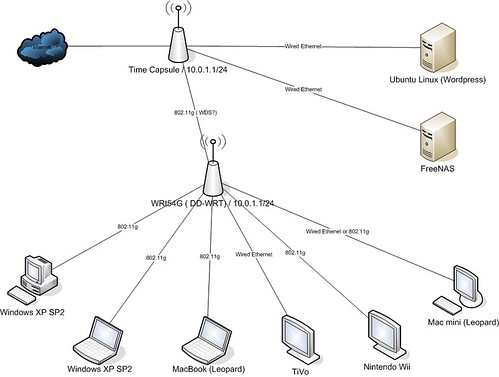
Proposed Home Network, originally uploaded by Khürt on 3rd April, 2008.
Technorati Tags:
apple, time capsule
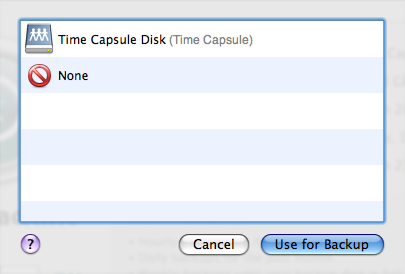
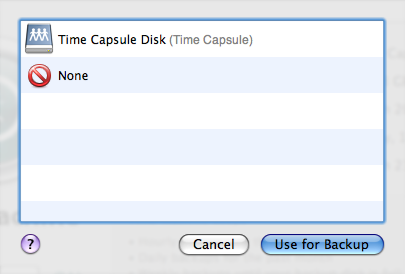
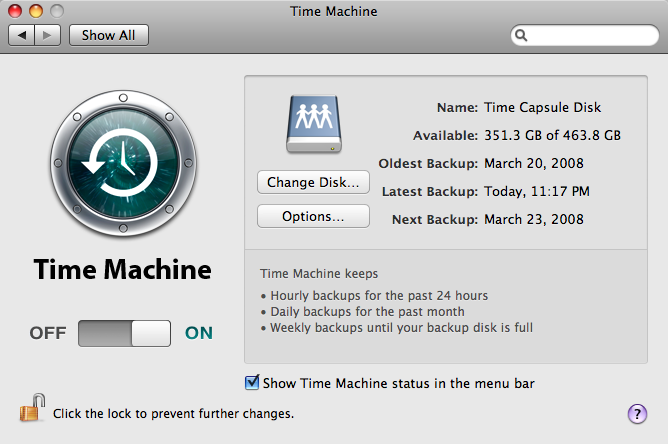
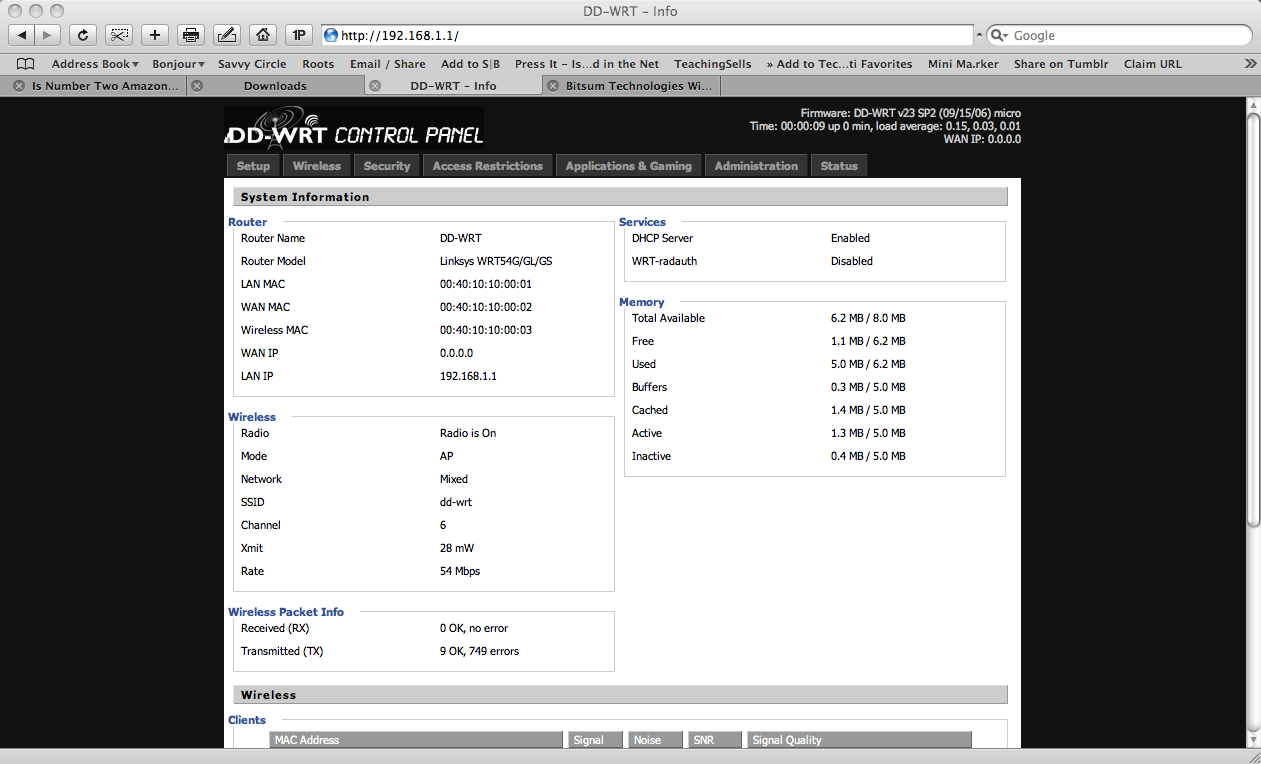
 I just signed up for an
I just signed up for an 