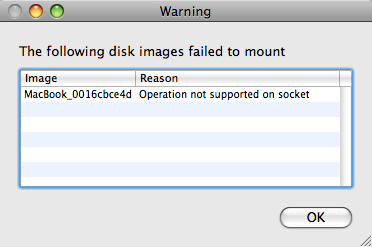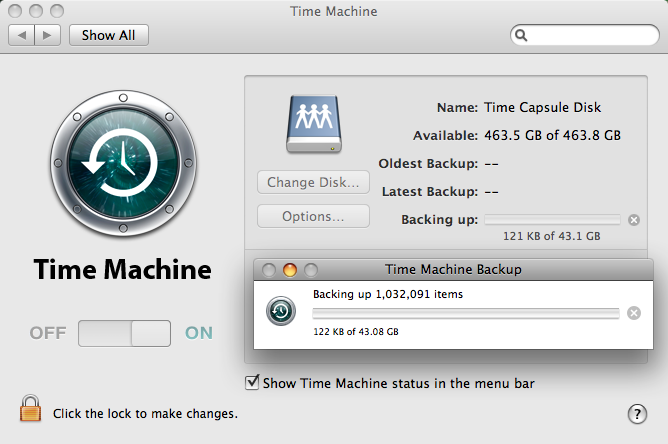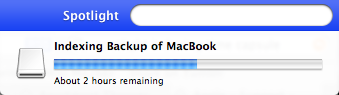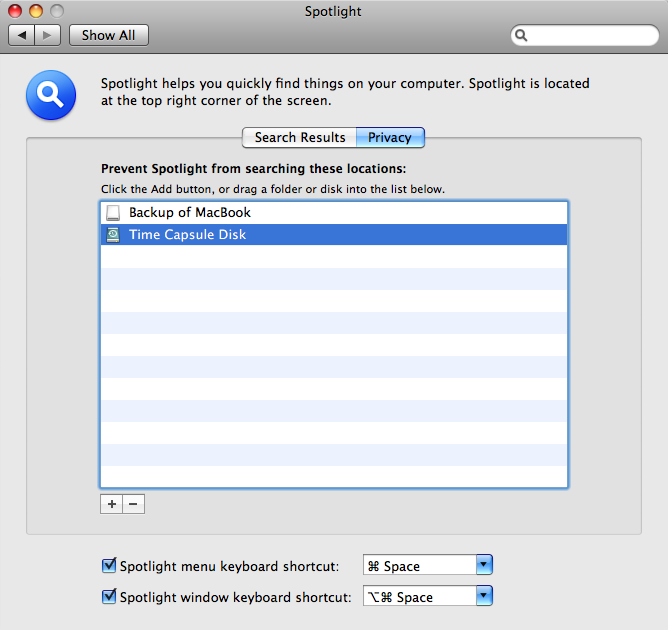I think maybe I have a little too much storage space. Between Amazon S3, the two 500GB G-Drive Q external drives and the 500GB Apple Time Capsule, I have over 2TB of storage. I don't think I have that many photo and family videos and my iTunes library isn't that large either. The Amazon S3 is used to backup photos from our iPhoto library stored on the G-Drive Q Media and documents stored on the G-Drive Q. The Time Capsule is for backing up the three Macs via Time Machine.
Tag: backup
Time Machine and Time Capsule Backup Failure
This is a followup to the problems I was having with Time Machine backups to Time Capsule. Time Machine would start preparing a backup and after about 10 would fail. After a few weeks of failed backups or backups taking hours I called Apple support. They had me try several things including reseting Time Capsule. One of the things that we tried was using the Disk Utility to mount the sparse bundle files as a OS X volume. That's when I got this error message.
After almost an hour on the phone with first level and second level support I decided on a drastic course of action. I used the AirPort Utility to erase the Time Capsule disk. Once that completed I configured Time Machine to point to the Time Capsule disk and Time Machine has successfully completed two weeks worth of backup.
Throwing a Spotlight on Time Machine backups
I like my Time Capsule. Together with Time Machine my MacBook and Mac mini have been wireless archived ... or so I thought. Over the last few weeks I started to notice my MacBook huffing and puffing ( the fan would come one and stay on ) and Time Machine seemed to be taking forever to complete backups. My Mac mini was behaving similarly and would hang ( the mini is a 1.42GHz PowerPC ).
Then one day I got a message from Time Machine saying something along the lines of "The last time machine backup was 7 days ago". What!!!???
I manually kicked off a Time Machine backup but it was taking a very long time. I went to use Spotlight to find something and noticed that Spotlight was indexing the Time Machine backup image. 2HRS!!!!!!!
So here is what I thought was going on. Time Machine would create and image file to archive my current local disk for backup. But before it could complete, Spotlight would start rebuilding the system index, which would then be included in the TM backup, which would then be indexed ....
I tried excluding the Time Capsule disk and backup image file from Spotlight indexing but ... Spotlight continued doing what it does and I am stuck with a 500GB Time Capsule that is almost full.