Ohai is your journal for keeping track of where you've been and what you've done.
I "discovered" this app, which was built on the app.net, network a few weeks ago. It's software designed to keep a private journal of one's travels. I started using it a few days before a recent vacation to Virginia Beach. I used it on the drive down. We stopped on the Chesapeake Bay Bridge Tunnel and I added a few photos and a few lines of text along with a photo.
[fusion_builder_container hundred_percent="yes" overflow="visible"][fusion_builder_row][fusion_builder_column type="1_1" background_position="left top" background_color="" border_size="" border_color="" border_style="solid" spacing="yes" background_image="" background_repeat="no-repeat" padding="" margin_top="0px" margin_bottom="0px" class="" id="" animation_type="" animation_speed="0.3" animation_direction="left" hide_on_mobile="no" center_content="no" min_height="none"]

The app is simple to set up and use. I signed in using my app.net using the Passport app. You don't need the Passport app to sign in but you do need an app.net account.
[/fusion_builder_column][fusion_builder_column type="1_1" background_position="left top" background_color="" border_size="" border_color="" border_style="solid" spacing="yes" background_image="" background_repeat="no-repeat" padding="" margin_top="0px" margin_bottom="0px" class="" id="" animation_type="" animation_speed="0.3" animation_direction="left" hide_on_mobile="no" center_content="no" min_height="none"]

After that Ohia! displayed a screen with the date, a map and a check-in button. This app is designed to be simple to use.
[/fusion_builder_column][fusion_builder_column type="1_1" background_position="left top" background_color="" border_size="" border_color="" border_style="solid" spacing="yes" background_image="" background_repeat="no-repeat" padding="" margin_top="0px" margin_bottom="0px" class="" id="" animation_type="" animation_speed="0.3" animation_direction="left" hide_on_mobile="no" center_content="no" min_height="none"]

Once I tapped the check-in button, a new screen was displayed with a list of places near me. The mapping function needs some work. I have no idea what backend database is being used but Ohai! didn't find places easily found via Yelp or Foursquare.
For example, it found the Trenton Farmers' Market but not the Button's Creperie inside the market. Fortunately, the developer has provided a way to add addresses.
[/fusion_builder_column][fusion_builder_column type="1_1" background_position="left top" background_color="" border_size="" border_color="" border_style="solid" spacing="yes" background_image="" background_repeat="no-repeat" padding="" margin_top="0px" margin_bottom="0px" class="" id="" animation_type="" animation_speed="0.3" animation_direction="left" hide_on_mobile="no" center_content="no" min_height="none"]
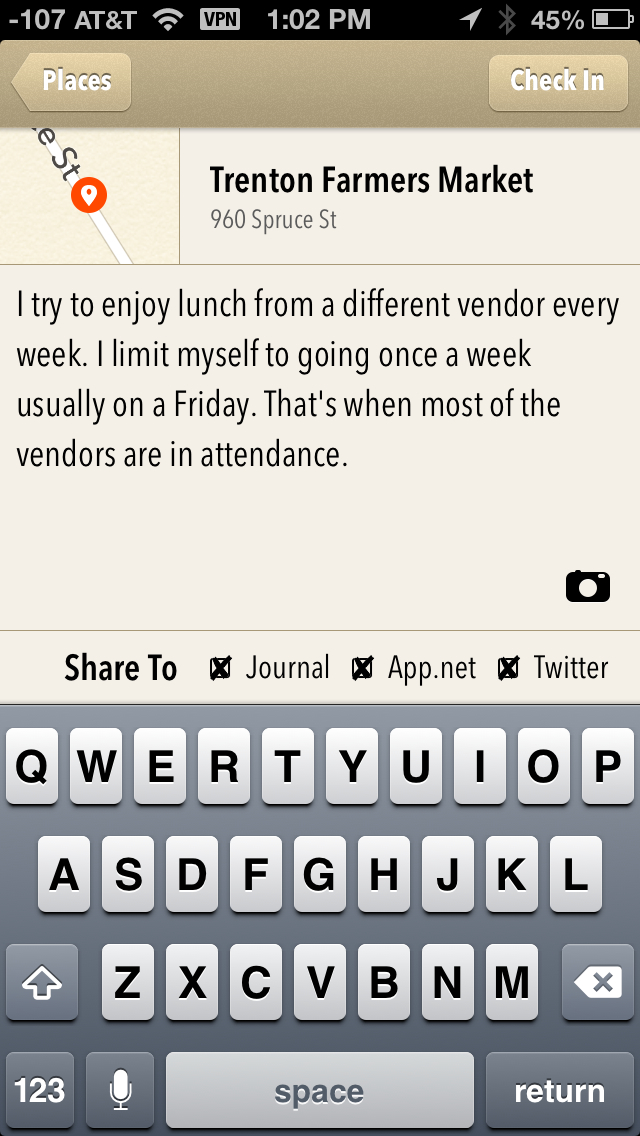
I added a photo to my check-in and a sentences describing my thoughts in the moment before submitting my journal entry. I can choose to keep my journal private or share with app.net or twitter. That's all to the app.
Ohai! is truly meant to be used for capturing the moment. There is no way to go back and edit an entry later or add text or images to a earlier entry.[/fusion_builder_column][/fusion_builder_row][/fusion_builder_container]

