This blog has a lot of images from screen shots and iPhone and DSLR photos. All of the images are reduced in size to fit within the 920 pixel grid that I use for my theme but even then some images can be quite large. I want to maintain high quality images while reducing the bandwidth needed to render pages.
JPEGmini promises to do just that -- reduce the size of JPEG images without any noticeable loss in quality.

The software is easy to use. Once installed the user can either drop a set of images onto the rectangular area or click choose to navigate to a folder containing images. I had a bunch of images that I had uploaded to Dropbox on my iPhone. JPEGmini reduced the images to about 1⁄4 of the size.

As the application works on your photos it will report back how much space is being saved.

Once complete JPEGmini will let the user know how much the files were compressed. I noticed that the application was smart enough to traverse directory trees.
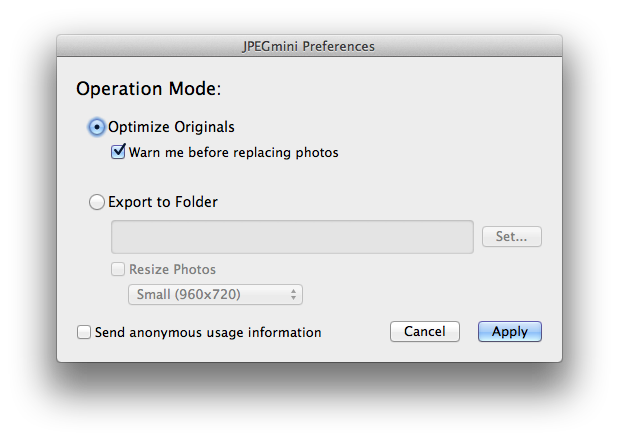
The application has few options. You can choose to overwrite your originals with the compressed version or save the compressed images to another folder. JPEGmini remembers which photos have already been processed so there is not danger of compressing the same file repeatedly. When you choose to save compressed images to a new folder you can also chose to re-size the images.

The application is easy to use and does it's one thing simply. I've started using it on all the images I upload to my blog. JPEGmini is $20 in the Mac App Store. A Windows version is also available.
