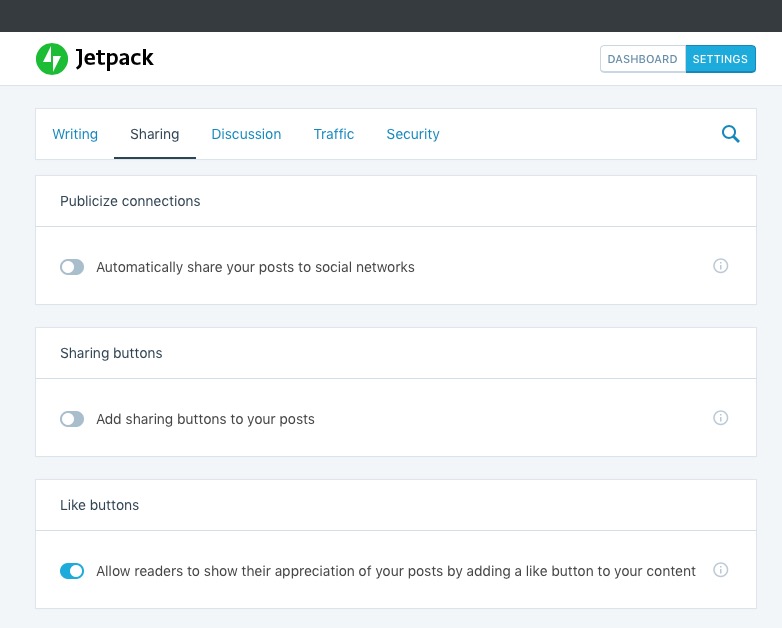
When I enable the "Publicize connections" and "Sharing button" feature of JetPack and use a Response Kinds, the Summary/Quote does not display.
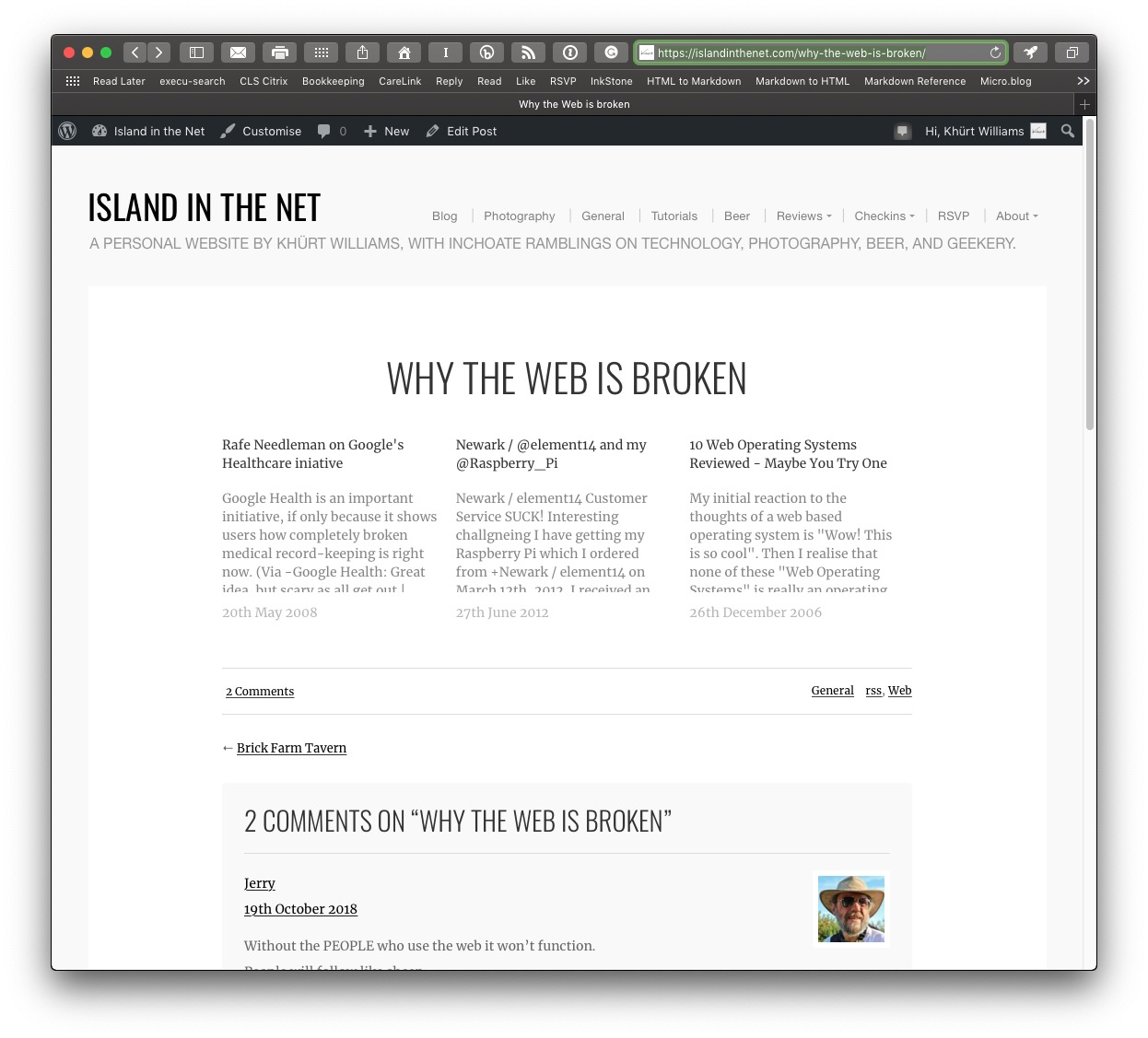
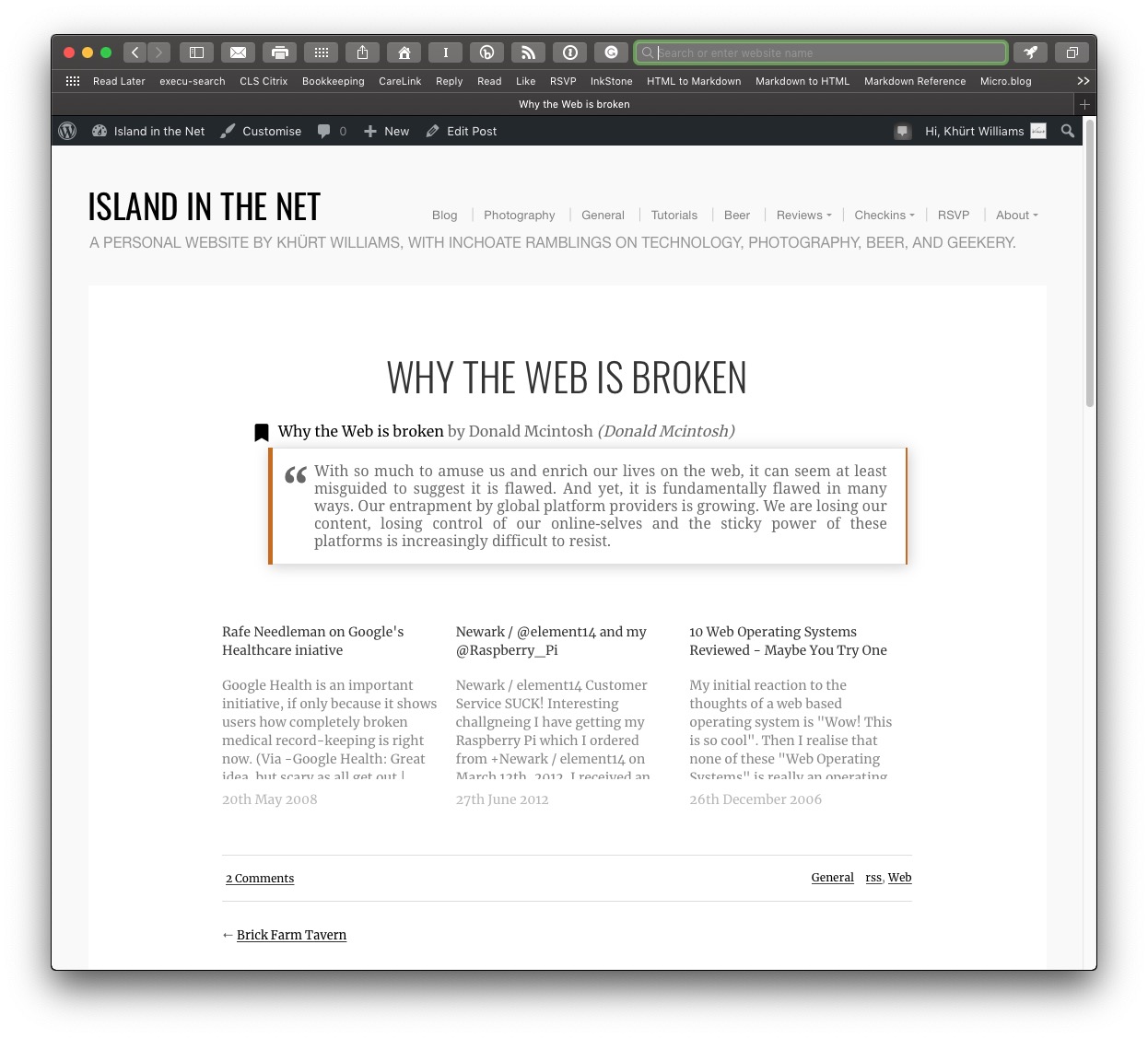
`
WordPress
Version: 4.9.8
Active Theme
Name: Organic Photographer Child
Version: 3.4.1535590434
Author: Organic Themes
Author website: https://organicthemes.com
Parent theme: Organic Photographer
Supported theme features: post-formats, woocommerce, automatic-feed-links, title-tag, customize-selective-refresh-widgets, post-thumbnails, menus, html5, custom-header, custom-background, wc-product-gallery-zoom, wc-product-gallery-lightbox, wc-product-gallery-slider, jetpack-portfolio, editor-style, widgets
Other themes (30)
Indieweb Twenty Sixteen Child (indieweb-twenty-sixteen-child): Version 1.0.0.1532786115 by Indieweb WordPress Outreach, the WordPress team
Indieweb Twenty Sixteen (indieweb-twenty-sixteen): Version 1.0.0 by Indieweb WordPress Outreach, the WordPress team
Organic Adventure (organic-adventure): Version 3.0.2 by Organic Themes
Organic Block (organic-block): Version 1.0.7 by Organic Themes
Organic Bold Child (organic-bold-child): Version 4.3.1539021967 by Organic Themes
Organic Bold (organic-bold): Version 4.3 by Organic Themes
Organic Business (organic-business): Version 3.3 by Organic Themes
Organic Collective (organic-collective): Version 2.4.1 by Organic Themes
Organic Color (organic-color): Version 1.1 by Organic Themes
Organic Connect (organic-connect): Version 1.5.4 by Organic Themes
Organic Entertainer (organic-entertainer): Version 1.2.3 by Organic Themes
Organic Horizon (organic-horizon): Version 1.0.2 by Organic Themes
Organic Luxury (organic-luxury): Version 1.4.3 by Organic Themes
Organic Magazine (organic-magazine): Version 4.7.3 by Organic Themes
Organic Min (organic-min): Version 1.0.3 by Organic Themes
Organic Natural (organic-natural): Version 4.6.1 by Organic Themes
Organic Origin (organic-origin): Version 2.2.4 by Organic Themes
Organic Photographer (organic-photographer): Version 3.4 by Organic Themes
Organic Portfolio (organic-portfolio): Version 6.2.4 by Organic Themes
Organic Profile (organic-profile): Version 3.0.2 by Organic Themes
Organic Purpose (organic-purpose): Version 2.3 by Organic Themes
Organic Reservation (organic-reservation): Version 1.2.2 by Organic Themes
Organic Seed (organic-seed): Version 2.9.1 by Organic Themes
Organic Showcase (organic-showcase): Version 3.4.5 by Organic Themes
Organic Sideways (organic-sideways): Version 1.1.1 by Organic Themes
Organic Structure (organic-structure): Version 4.3 by Organic Themes
Organic Swell (organic-swell): Version 1.6 by Organic Themes
Organic Tasteful (organic-tasteful): Version 1.0.3 by Organic Themes
Organic Vital (organic-vital): Version 1.3.6 by Organic Themes
Twenty Seventeen (twentyseventeen): Version 1.7 by the WordPress team
Active Plugins (34)
- Akismet Anti-Spam Version 4.0.8 by Automattic
- Aperture Version 1.0.2 by Aaron Parecki
- Auto Post Scheduler Version 1.80 by Super Blog Me
- Bridgy Version 1.4.2 by David Shanske
- Child Theme Configurator Version 2.3.0.4 by Lilaea Media
- Custom Simple Rss Version 1.8.1 by Danny(Danikoo) Haggag
- Exifography Version 1.3.1 by kristarella
- FSM Custom Featured Image Caption Version 1.17 by Fesomia
- Health Check & Troubleshooting Version 1.2.1 by The WordPress.org community
- IndieAuth Version 3.1.9 by IndieWebCamp WordPress Outreach Club
- IndieWeb Version 3.3.10 by IndieWebCamp WordPress Outreach Club
- Instant Images Version 3.2.1 by Darren Cooney
- Jetpack by WordPress.com Version 6.6.1 by Automattic
- Keyring Version 1.9 by Beau Lebens
- Keyring Social Importers Version 1.8 by Beau Lebens
- MF2 Feed Version 2.0.0 by Matthias Pfefferle
- Micropub Version 1.4.3 by Ryan Barrett
- Optimize Database after Deleting Revisions Version 4.6.3 by CAGE Web Design | Rolf van Gelder, Eindhoven, The Netherlands
- Post Kinds Version 3.1.1 by David Shanske
- Redirect 404 Error Page to Homepage Version 1.0 by ProThoughts.com
- Schedule Posts Calendar Version 5.2 by Greg Ross
- Semantic-Linkbacks Version 3.9.1 by Matthias Pfefferle
- Server Info Version 2.5 by Usman Ali Qureshi
- Simple Links Version 4.4.7 by Mat Lipe
- Simple Location Version 3.3.8 by David Shanske
- Syndication Links Version 3.4.1 by David Shanske
- TablePress Version 1.9.1 by Tobias Bäthge
- Theme Check Version 20160523.1 by Otto42, pross
- VaultPress Version 1.9.6 by Automattic
- Webmention Version 3.8.5 by Matthias Pfefferle
- WordPress Editorial Calendar Version 3.7.1 by Colin Vernon, Justin Evans, Joachim Kudish, Mary Vogt, and Zack Grossbart
- WordPress SEO For Image Version 1.1.4 by naa986
- WP-DBManager Version 2.79.1 by Lester 'GaMerZ' Chan
- WP Security Audit Log Version 3.2.4 by WP White Security
`
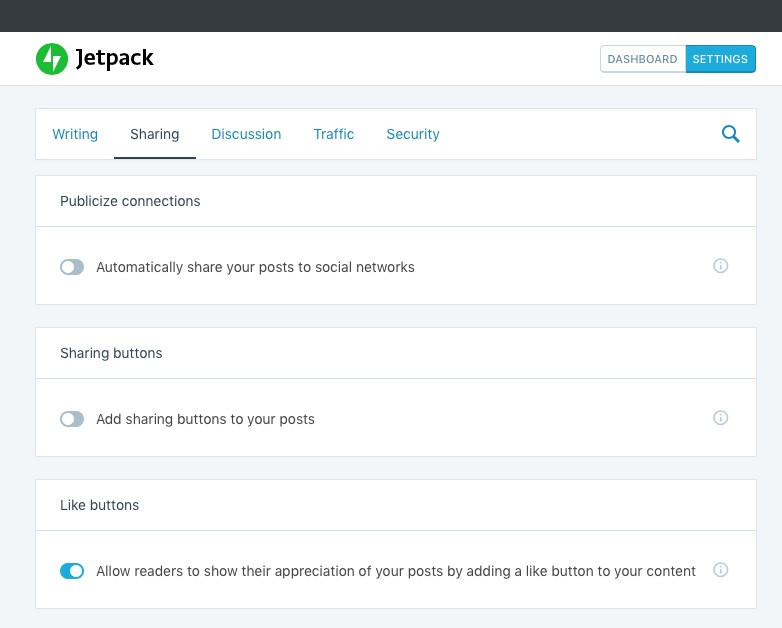

Don't you think you have too many themes, and probably, plugins too ?
Also, on my experience, writing an email to Jetpack support usually ends up in having a(n useful) from someone in the team with help in 3⁄4 days.
Did you try that ?
It's just one theme active. The other theme are just there. Removing them fixes nothing.
I have been tyring to get it to work with IndieWeb for ... ages. I tried switching themes to an IndieWeb theme but my content looked like shit. Switched back but then found that one of the IndieWeb plugins had issuse so ... staying with the theme and trying to decide whether IndieWeb stuff is worth it.
I don't know if the issue if JetPack or the Post Kind (IndieWeb) plugin. Trouble shooting on WordPress is shitting. No f**king logs!!!
I think you have to enable the debug mode in wp-config.php to actually have something to work on!
When you WP_DEBUG_LOG and WP_DEBUG are enabled, WordPress saves all error information to the debug.log file in the wp-content directory. However, note the words "error information ". If there are no errors then .... one can't find the problem.
When WP_DEBUG_DISPLAY and WP_DEBUG are enabled, WordPress displays error and warning messages on WEB pages. This means ALL messages are displayed. This is not information one wants a hacker to see.