I was able to get a FreeNAS server up and running in a short period of time. FreeNAS is a BSD based Network Attached Storage software package that supports CIFS (Samba), Apple File Protocol (AFP), FTP, SSH, NFS and RSYNC. I downloaded the FreeNAS software ISO and burned a CD. To install I booted the machine ( an again Dell XPS 4100 with 384MB RAM and a 80GB HD) with the disk in the drive. From the simple console style menu I set the IP address for the server and the password for the admin user. I also chose to install my configuration onto the local HD. This setup took just a few minutes.

Once I have the configuration save I was prompted to reboot the server. Once the server was booted and the software was running I launched a browser (Camino) on my mac and typed in the URL for the NAS server. I entered my username and password and was presented with the default page.

This part of the setup is quite easy. In fact the defaults will work just fine. The only things I changed were the time zone and hostname.
Configuring the server file system was a lot more challenging. I will not go into it here. The FAQ on the FreeNAS web site does an excellent job of explaining how to set this up but it does involve choosing a file system type (UFS, NTFS, or Software RAID), formatting the drive and mounting the file system.

Once that was done, I configured the services. I have Windows and Macs on my network so I configured the NAS for CIFS and AFP. I setup CIFS with a NetBIOS name for the server and my small network work-group. AFP was similarly easy to set up. Access controls are limited to anonymous, local user and domain. I used anonymous since I have a small home network. Make sure that if you choose localuser authentication that you create a group THEN create user within that group.
Once the server was configured I was able to browse the network (Windows) and see the NAS server in the server list and connect easily. In OS-X I entered Control-K to connect to the server and mount the NAS share on my desktop.
I remapped my wife's "My Documents" folder to the NAS server and she does not seem to notice any different in how here files are stored. The performance of the NAS is excellent even over an 802.11g network.
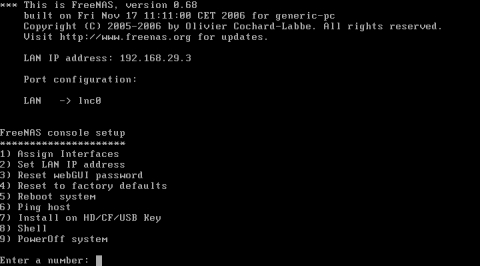

Comments are closed.