When Apple released MobileMe as a replacement for .Mac I decided it was time to give it a try. Mind you, I already have a free Gmail account with 8GB (and growing), and a free Google Calendar, Google Docs and Google Contact. I had already configured Leopard’s Mail, iCal and Address Book for use with these services and for just $20/year Google sold me 10GB of space on Picasweb to store and share my photos with friends and family. All these services were well integrated enough though the web interfaces were rudimentary, lacking pizzazz, and the Picasa software was not available for the Mac.
I decided that $99 was not too much to pay to try MobileMe for one year.
During MacWorld 2009 Google finally released a Picasa for the Mac (it’s beta of course) and it has a lot of features (facial recognition and geo-location) to be found in the iPhoto ’09. Recently there have been rumors that Google is preparing to offer an online storage service called G-Drive similar to iDisk. That got me thinking about the Dropbox service that I have been using for a few months that provides similar features to iDisk.
iDisk does not like work.
Dropbox is a service that synchronizes a specific folder and its contents to an online account and across multiple computers - Mac, Linux (Ubuntu and Fedora) or Windows. That is one definite advantage over iDisk which is available only on a Mac. Although iDisk does work on Windows, Apple doesn't want you to use it at work. Unless it's two guys working in a garage, most companies today have some sort of Web proxy server. A Web proxy server is a server that acts as a go-between for requests from computer seeking resources from Internet web servers. MobileMe does not have any support for proxy servers on Windows so forget about using it at work. How hard would it be for Apple to program in the use of the Windows default?

After downloading and installing the Dropbox client software, you will have a folder called “Dropbox” on a user selected location on your computer. I put the folder on the desktop on both Windows and Mac. From there I can open it and use it just like any other Windows or OS X folder. In the background, the installed Dropbox client is synchronizing any changes to the “cloud” and across any computer logged in with the same account. A free account provides 2GB of online storage and you upgrade to 50GB for $99/year or $9.99 per month.
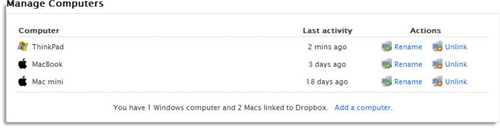
Dropbox has your back(up)
Any file you delete from the Dropbox folder is deleted across all computers. However, Dropbox keeps a version history, so you can undelete or restore the Dropbox to a previous state quite easily using the very well laid out web interface. You can rollback to a version of a file from just a few hours ago to a few weeks ago.
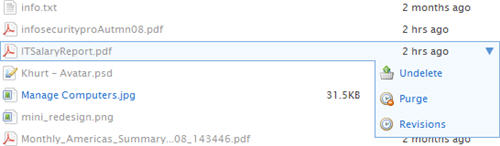
It’s nice to share
Just like iDisk, Dropbox allows you to share your files (photos, documents, music etc) and folder with whomever you chose; and they don’t have to be Dropbox users to do so. Just add the files you want to share and your friends and colleagues can access them from any web browser (and I do mean ANY). iDisk thumbs its nose at Internet Explorer users. Not useful for sharing with my Windows XP family.
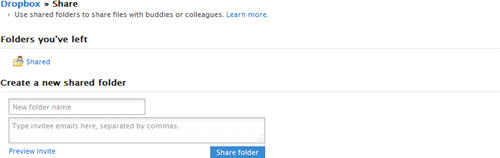
Dropbox is free … sort of.
I have been using Dropbox for about three months and the only complaint I have is that the 2GB free account might not be big enough for users who need to share larger files. I could upgrade to the $99 option but that is a lot to pay for 50GB of storage when 500GB hard drives now go for as little as $99. Google offers 10GB of online photo store for $20/year and I expect that the rumored G-Drive will offer something reasonably priced.
Conclusion
The free version of Dropbox does not provide as much storage space as iDisk and can be pricey compared to other online storage solutions (take a look at Mozy.com Unlimited). However if 2GB is enough for you, and you need to share files with Windows and Mac users and you want the ability to restore files, then goto http://www.getdropbox.com and download the client now.
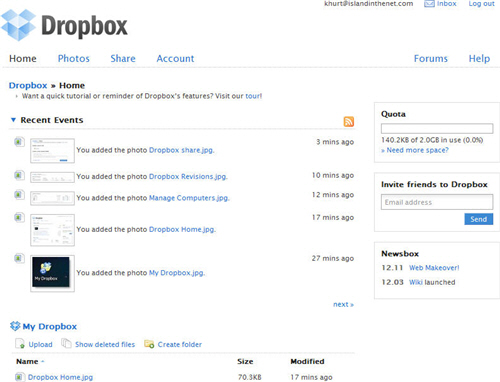


Great run-down.
I am a tech-challenged individual and have been using Dropbox for almost a year. It saved my butt big time with the previous version feature. Somehow, my document which houses every single account username and password I have and which I keep on Dropbox specifically because I can log into the document from any computer with internet connection, was corrupted. After the initial panic wore off, I thought to check Dropbox, where the was also corrupted. However, I could access previous versions. So, I opened up the last version and there they all were. Disaster averted! Perhaps 1 or 2 of hundreds of account names/usernames, start page links, account user details like email address and passwords, hints and pen numbers were lost. Not bad.
I realize that by revealing this document to all of you tech-savvy individuals, I am opening myself up to a barrage of suggestions for a less archaic method of storing passwords. I use my Firefox password tool and to some extent my Delicious Bookmarks for certain sites as well, but this document on Dropbox has been a lifesaver in several pinches and serves as a find all resource. So, spare me the advise and relish in the joy of the Drop!
Hi Mariah. Thanks for dropping in. My MobileMe service expires this month and I am seriously considering not renewing. DropBox serves my needs well, I can get the sync capabilities with Fruux (or using Google Apps), and "Back to My Mac" is not worth $99 on it's own.
NexusE. Thanks for dropping by. You are correct. iDisk does indeed work on Windows. I have updated the article to reflect that. You can learn more about sharing files with Dropbox here: " target="_blank">http://www.getdropbox.com/tour?p=4#5.
NexusE. Thanks for dropping by. You are correct. iDisk is available on Windows. I forgot about that which is odd since I wrote an article on how to do it. LOL. It however does not work at all behind a corporate firewall with proxy servers. Apple knows about the problem but will do nothing to fix it except telling the use to ask the network administrator how to bypass the proxy. Why would the person responsibly for network security do that?
http://support.apple.com/kb/HT3264
(CORRECTION) iDisk works across all platforms. simple webserver name and password gets you connected:
http://idisk.mac.com/%5Bmembername%5D
then type in your user name and password and you are set. It mounts like a local storage in mac and in windows (assume you can do the same in linux).
http://islandinthenet.com////2008/08/06/mounting-mob...
MobileMe also does the email link sharing with and without password (e.g., you send a link to a file instead of attaching it so you dont blow the mailbox limit). It does, however, not have file history but i think the ability to use it as a quasi local storage drive makes up for it with much easier file management.
NexusE. Thanks for dropping by. You are correct. iDisk is available on Windows. I forgot about that; which is odd since I wrote an article on how to do it. LOL.
MobileMe and iDisk however do not work at all behind a corporate firewall with proxy servers. This is what Apple has to say:
The whole point of web proxy servers is to allow the company to control how it's network resources are being used and to mitigate legal liability (from porn etc). So why would the network security admin tell a user how to bypass the proxy?
I am the web gateway (proxy) security policy manger for my employer and I know that our (brand new) appliances support WebDAV. The problem is that MobileMe is coded to use port 80 instead of whatever the Internet Explorer settings are.
<a href="http://support.apple.com/kb/HT3264" target="_blank">http://support.apple.com/kb/HT3264
Thanks for stopping by. I hope to post something about Fruux soon. What problems are you hoping to solve?
Well, I amd not a mobile me user, but most of the people that I am working with trying to syn ical, address book and everything between their iphone and computer. They all have complains about it is not working properly.
This is the reason I am using dropbox and on the top of it, when I hearth about Fruux I got so excited. I did not get a chance to try it yet.
Wowww Fruux with dropbox will solve all the problems.
Thanks all of you.
In any case the "web" feature of iWork '09 might suggest us changes in the "mobile.me" world too, don't you think ?
{yes, that doesn't solve the compatibility issue with the 99% of the non-Mac world}
I think Apple needs to offer more value for the $99 I pay for MobileMe. I have so many other free and low cost alternatives that I will not be renewing my MobileMe membership. The only thing I will miss is Address cloud based synchronization between my iPod Touch and Macs. But then again, <a hfef="http://fruux.com/">fruux comes very close to closing that gap.
I think Apple needs to offer more value for the $99 I pay for MobileMe. I have so many other free and low cost alternatives that I will not be renewing my MobileMe membership. The only thing I will miss is Address cloud based synchronization between my iPod Touch and Macs. But then again fruux.com comes very close to closing that gap.
didn't know about Fruux .... I'll have a look at it!